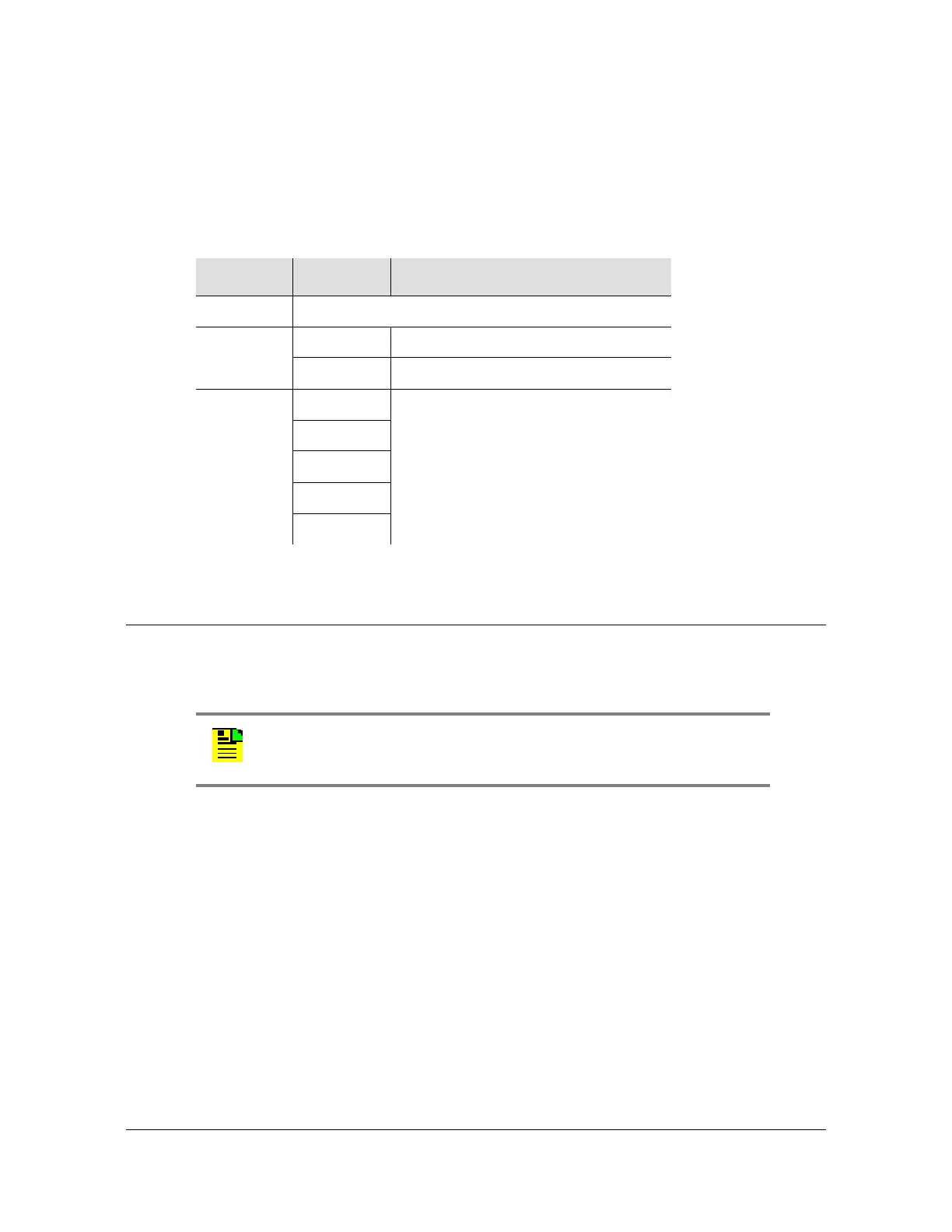Troubleshooting
Troubleshooting with Error Messages
180 TimeHub 5500 TL1 Reference Guide 097-55501-02 Issue 7 – January, 2005
Changing Event Properties
Use the Edit Equipment (ED-EQPT) command to change the properties of an event
(see Edit Equipment, on page 40). The command format is:
ED-EQPT[-TSG]:[<tid>]:<aid>:<ctag>:::<event>=LOG-a&ALM-b;
Troubleshooting with Error Messages
Use the information in Table 5-2 to troubleshoot the system based on the error
message.
Parameter Value Description
<event> Refer to the Event Code column in Table 5-2.
a Y Event is recorded in the event log
N Event is not recorded in the event log
b NONE Alarm severity
NONALM
MINOR
MAJOR
FAIL
For details on removing or replacing cards, refer to the Maintenance
chapter in the TimeHub 5500 User’s Guide, part number
097-55501-01.
