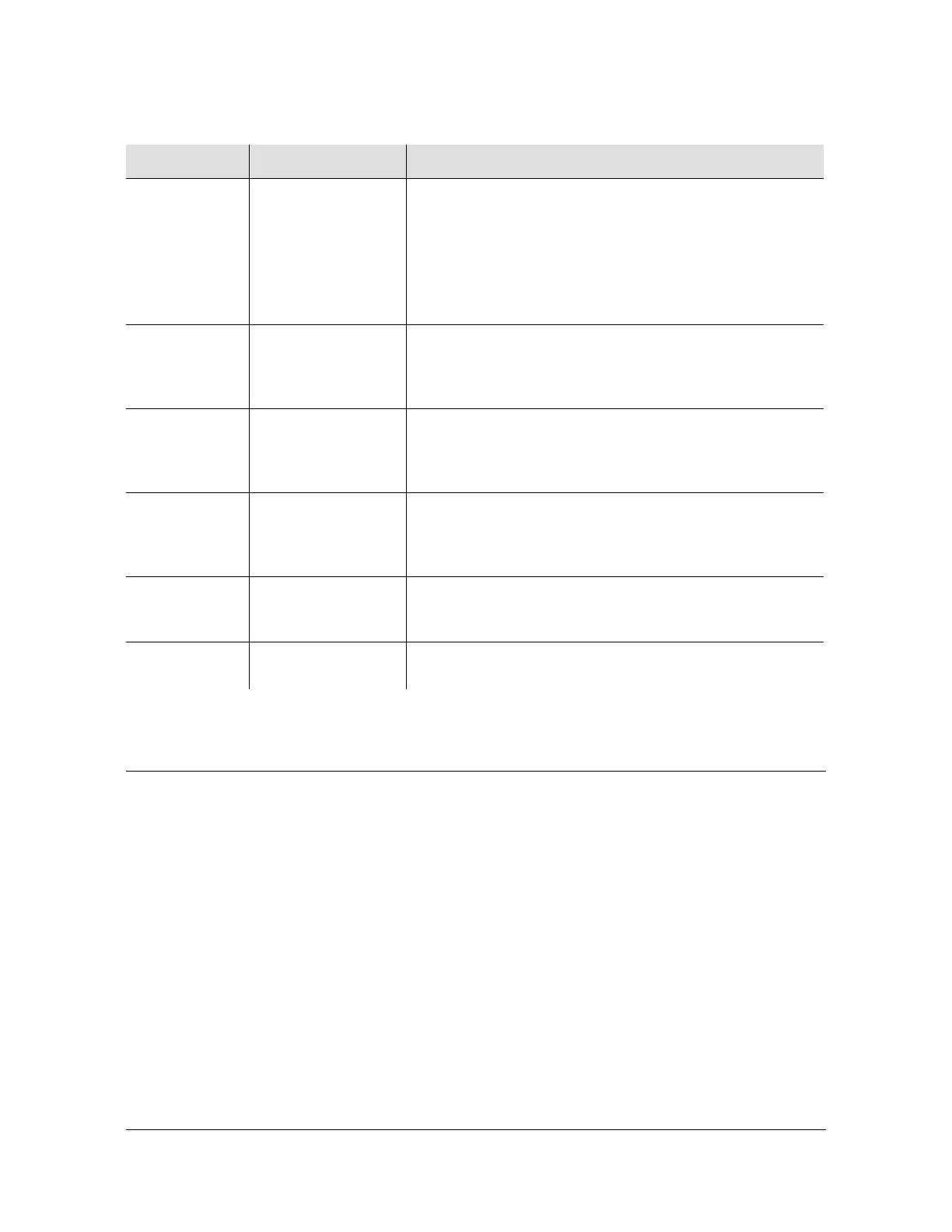Commands
Responses
30 TimeHub 5500 TL1 Reference Guide 097-55501-02 Issue 7 – January, 2005
Responses
When a command is received and processed, a response is returned. The types of
responses are:
Acknowledgement
Normal response
Error response
A normal or error response is returned when the TimeHub 5500 receives a
command. These responses include the source identifier (<sid>), the date, the time,
an M to indicate that it is a response to a command, and the correlation tag (<ctag>)
that was entered with the command.
When a command is rejected, the <ctag> does not appear; it is replaced by a 0.
<start retrieving
messages>
Start retrieving
messages
Specifies which portion of the event log is retrieved:
EVTTOP = retrieves 10 most recent messages from the top
of the log
EVTCON = continues to retrieve messages from where last
left off
EVTALL = retrieves all messages
<tid> Target identifier Indicates the equipment (TimeHub 5500) to which the
command is directed. Must be a valid TL1 identifier of a
maximum of 20 characters (limited to letters, digits, and
hyphens). The <tid> value can be null.
<time> Time Current time in the six-digit form: hh-mm-ss (command) or
hh:mm:ss (response or message), where hh is hours (00 to
23), mm is minutes (00 to 59), and ss is seconds (00 to 59).
For example, 5:11:49 a.m. is 05:11:49.
<uap> User access level Used by a system administrator to assign a given level of
access to system users. User access levels are USER,
ADMIN, or SECURITY, with USER being the lowest access
level and SECURITY being the highest access level.
<uid> User identifier Name for logging into the system. Contains up to 10
alphanumeric, case-insensitive characters provisioned as
valid login IDs.
<value> Value Used in conjunction with other blocks in a command to
specify a value (for example, <keyword>=<value>).
Table 2-1. Command Parameters (Continued)
Parameter Definition Use
