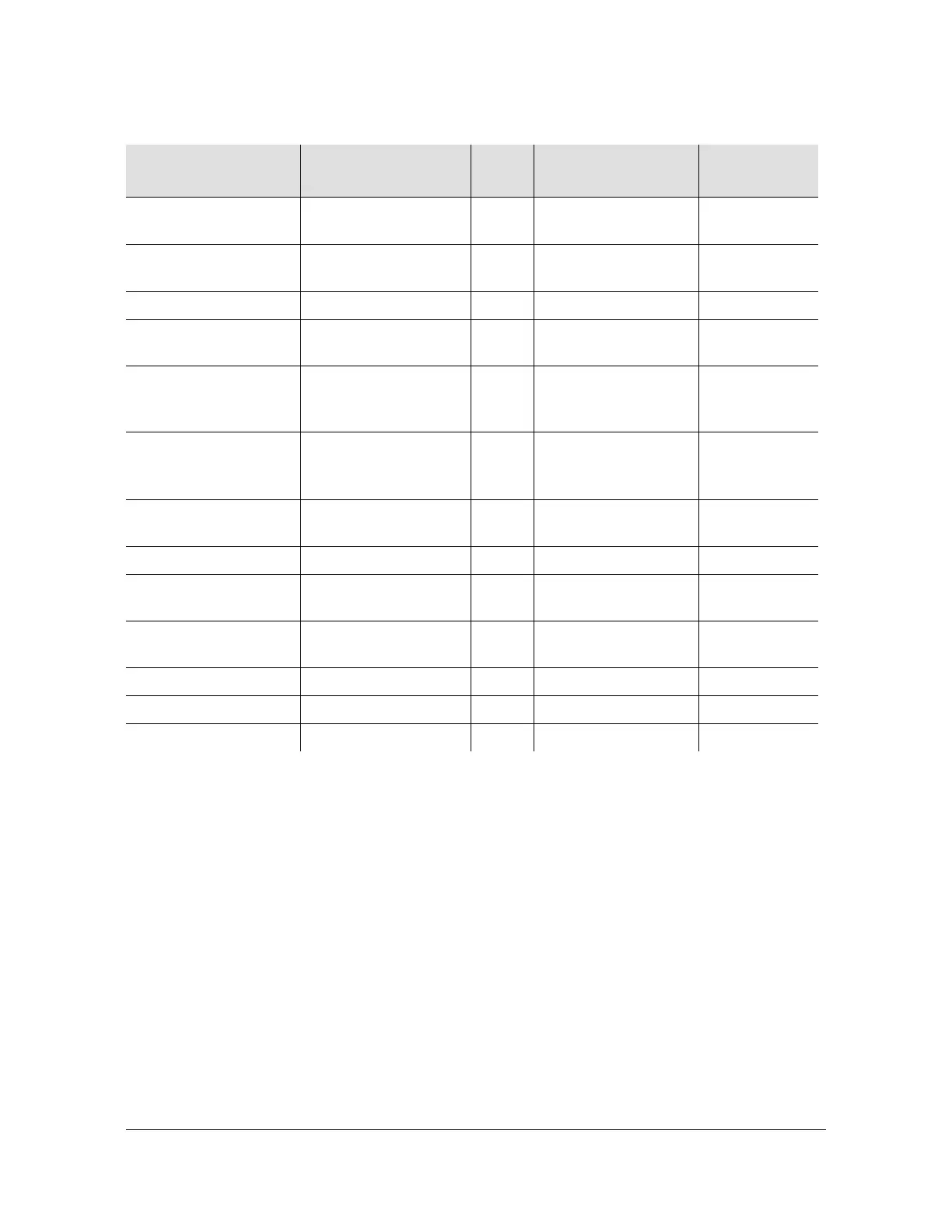Troubleshooting
Events
176 TimeHub 5500 TL1 Reference Guide 097-55501-02 Issue 7 – January, 2005
Log Types
The TimeHub 5500 maintains two separate logs:
Event
Automatic Output (AO)
Event logging in either log is controlled by the following properties:
SNHAVL NONALM YES YES (NONE or
NONALM only)
YES
SNHOLD MAJOR YES YES (Cannot be set to
FAIL)
YES
SNMAN EVENT YES NO YES
SNOPER NONALM YES YES (NONE or
NONALM only)
YES
SNPWRA
(See Power Supply
Events, on page 205)
MAJOR YES NO YES
SNPWRB
(See Power Supply
Events, on page 205)
MAJOR YES NO YES
SNSAVL NONALM YES YES (NONE or
NONALM only)
YES
SNSCSUS MINOR YES YES YES
SNSSM NONALM YES YES (NONE or
NONALM only)
YES
SNTRCK NONALM YES YES (NONE or
NONALM only)
YES
SWDL EVENT NO NO NO
UNKALM FAIL NO NO NO
XFER MINOR YES YES YES
Note:
1
In firmware version 4328D, this event has a default severity of NONALM.
2
In firmware version R4315C, this event has a default severity of MINOR.
3
In firmware version R4315C, this event has a default severity of EVENT.
Table 5-1. TimeHub 5500 Events (Continued)
Event
Code
Default Alarm
Severity
Default
Log
Configurable
Alarm Severity
Configurable
Log Settings
