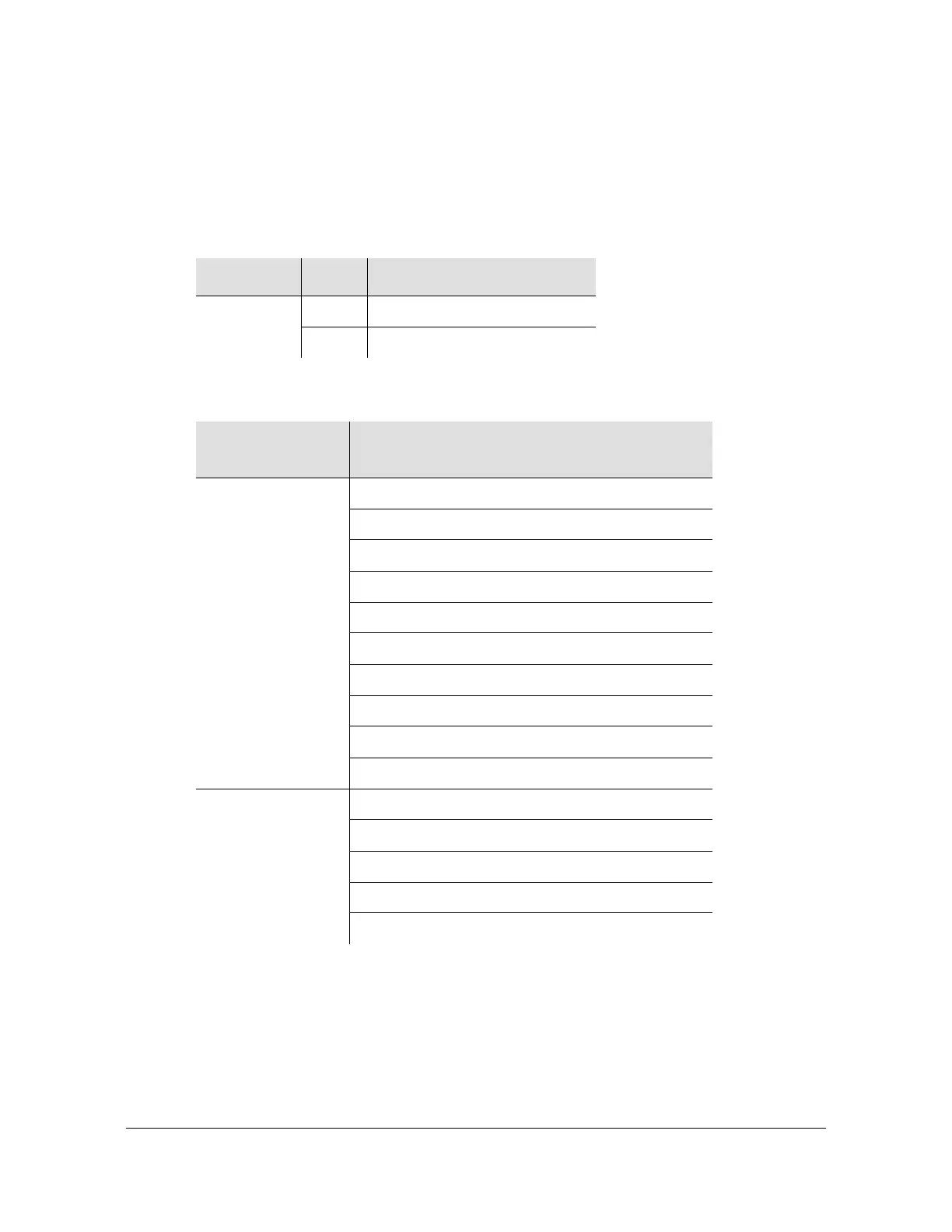097-55501-02 Issue 7 – January, 2005 TimeHub 5500 TL1 Reference Guide 105
Keywords
Keyword Description
ENABLE (Input Enable)
This keyword controls if an input is considered as a reference source. The keyword
format is:
ENABLE=<value>
EPROT (Protection)
This keyword sets the requirement for Output card protection. If the requirement is
not met, an event (EPROTMM) is generated stating an output protection mismatch,
but the outputs are enabled if possible. The keyword format is:
EPROT=<value>
Parameter Value Description
<value> Y Channel is used
N Channel is not used
Shelf
Configuration
Meaningful Channel Assignments
Master 0 = PRS (5 or 10 MHz)
1 = DS1 1
2 = DS1 2
3 = DS1 3
4 = DS1 4
The following only applies to 9-input Clock cards:
5 = DS1 5
6 = DS1 6
7 = DS1 7
8 = DS18
Remote 10 = CC1
11 = CC2
The following are used for SSM enabling:
1 = DS1 1 (SSM read only, not a timing input)
2 = DS1 2 (SSM read only, not a timing input)
