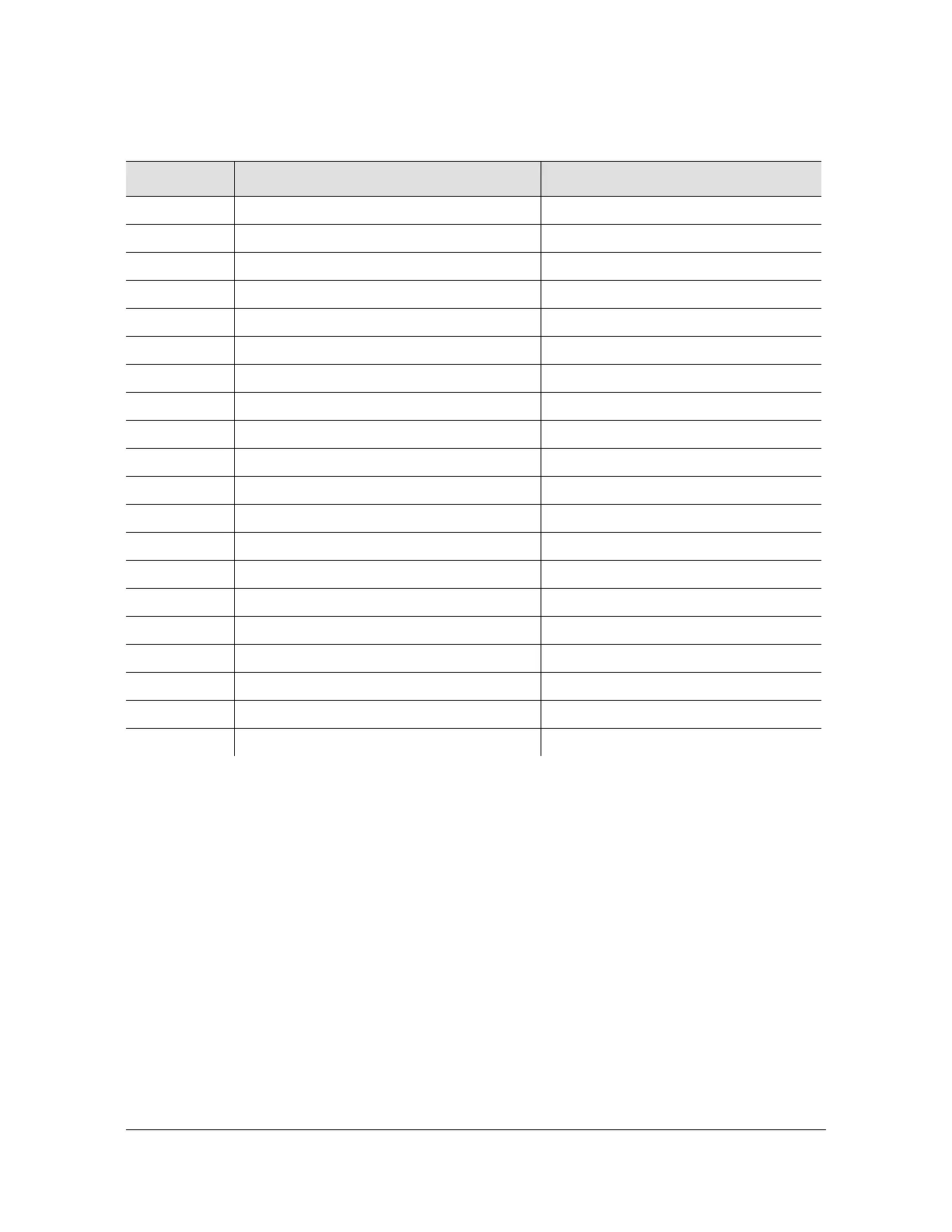Troubleshooting
Error Responses
208 TimeHub 5500 TL1 Reference Guide 097-55501-02 Issue 7 – January, 2005
Table 5-3. Error Code Troubleshooting
Error Code Description Action
IBEX Block, extra Check the command syntax.
IDNV Input, data not valid Enter valid data.
IIAC Input, invalid access identifier (aid) Enter the valid aid.
IICM Invalid command Check the command syntax.
IICT Input, invalid correlation tag (ctag) Enter the valid ctag.
IIPG Input, invalid parameter grouping Check the command syntax.
IISP Input, invalid syntax or punctuation Enter the valid syntax or punctuation.
IITA Input, invalid target identifier (tid) Enter the valid tid.
INUP Input, non-null un-implemented parameter Check the command syntax.
IPMS Input, parameter missing Check the command syntax.
IPNV Input, parameter not valid Enter the valid parameter.
ISCH Input, syntax, invalid character Enter the valid syntax.
ISPC Input, syntax, invalid punctuation Enter the valid syntax.
PICC Privilege, illegal command code The user is not authorized.
PIUC Privilege, illegal user code The user is not authorized.
PIUI Privilege, illegal user identity The user is not authorized.
SARB Status, all resources busy Try again later.
SROF Status, requested operation failed Check the command description.
SSRE Status, system resources exceeded Try again later.
IBEX Block, extra Check the command syntax.
