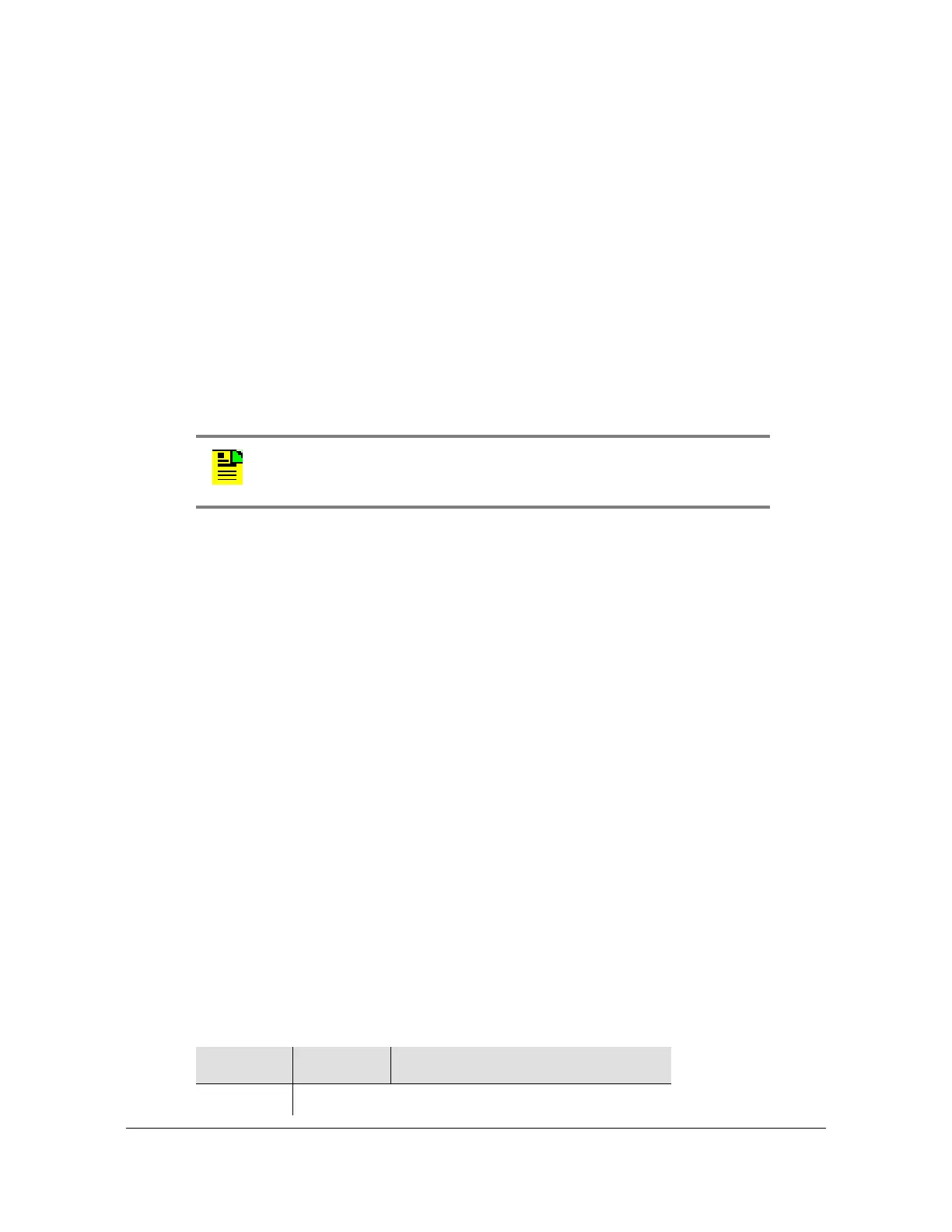097-55501-02 Issue 7 – January, 2005 TimeHub 5500 TL1 Reference Guide 179
Troubleshooting
Events
Values for the transient event ALM property are as follows:
NONE: Alarms or reports are not generated by either setting or clearing this
event.
NONALM: Both setting and clearing this event generates a RPT EVT TSG
message indicating the change in state. No alarms are generated.
Some of these events are reported by only the active Clock card; others are
reported if the card is active or inactive.
Retrieving State Events
Use the Retrieve Condition (RTRV-COND) command to retrieve a list of all currently
active state events. (Refer to Retrieve Condition, on page 60.)
One of the following codes is included to indicate the severity of the event:
CR: Critical alarm
MJ: Major alarm
MN: Minor alarm
NA: Non-alarmed
NR: Not reported
Use the Retrieve Alarm Condition (RTRV-ALM) command to retrieve a list of all
currently active alarms (Refer to Retrieve Alarm Condition, on page 54).
The Retrieve Alarm Condition command is similar to the Retrieve Condition
command, except that it only reports events which are causing alarms, such as
critical, major, and minor.
Displaying Event Properties
Use the Retrieve Equipment (RTRV-EQPT) command to display the properties of
an event (see Retrieve Equipment, on page 62). The command format is:
RTRV-EQPT[-TSG]:[<tid>]:<aid>:<ctag>:::PARAMETER=<event>;
Note: Transient events cannot be retrieved.
Parameter Value Description
<event> Refer to the Event Code column in Table 5-2.
