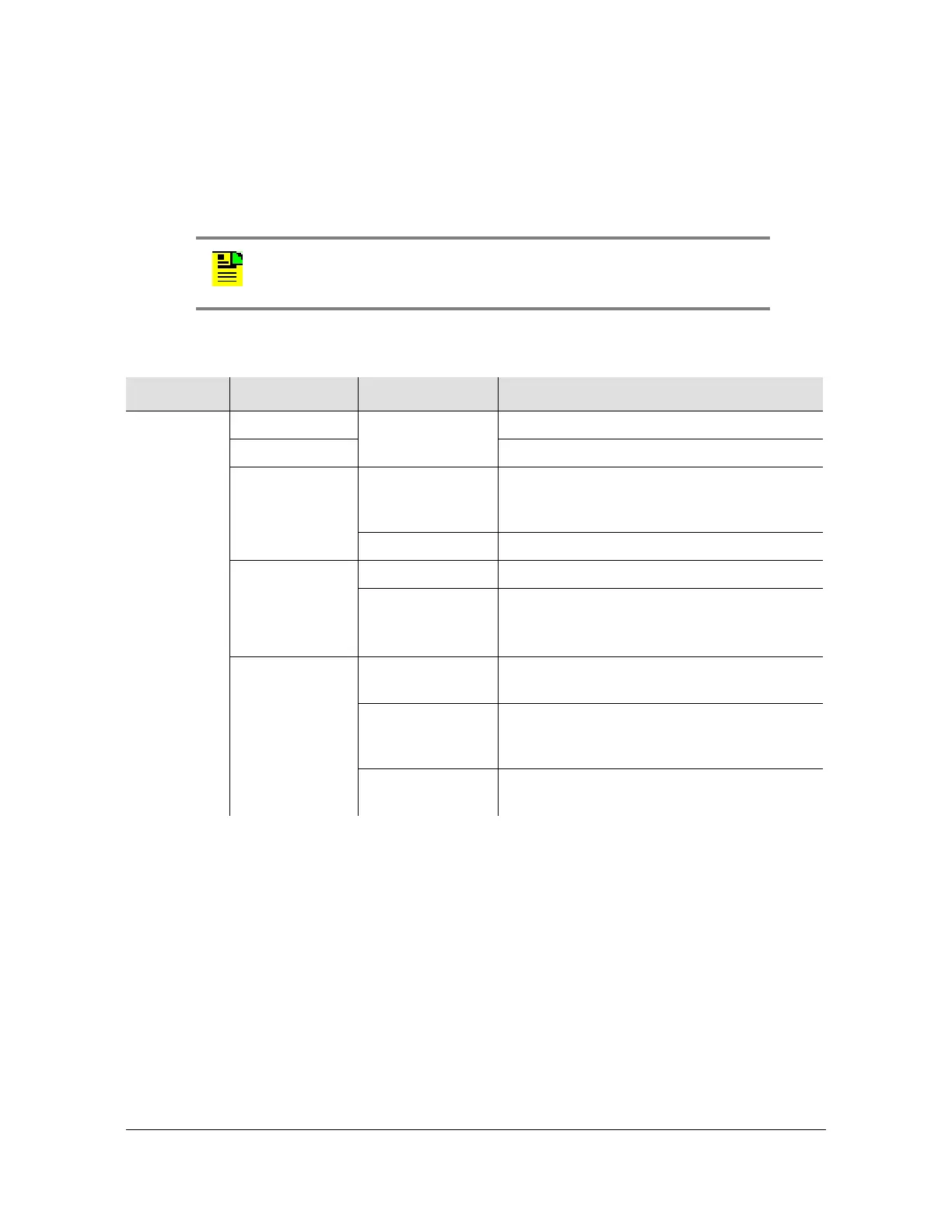Commands
Command Description
40 TimeHub 5500 TL1 Reference Guide 097-55501-02 Issue 7 – January, 2005
Edit Equipment
This command changes equipment parameters. To change parameters for a
specific input or output port, refer to Edit Sync, on page 47. The command format is:
ED-EQPT[-TSG]:[<tid>]:<aid>:<ctag>:::<keyword>=<value>;
Note: For detailed descriptions of keywords, see Chapter 3,
Keywords.
Parameter Value Variables Description
<aid> CLK — Clock card
IMC Management card
Sa-OUTb a = 0 – 4 Shelf number. Zero (0) is master or remote, 1
– 4 are expansion shelves. S0-OUTb can
always be shortened to OUTb.
b = A, B, C, or D Output Driver card letter
Sa-CLKb a = 1 – 4 Expansion shelf
b = 1, 2 Expansion Controller card
1 = EC1 (leftmost slot)
2 = EC2 (rightmost slot)
Sa-OUTb-PGc a = 0 – 4 Shelf ID. 0 = master or remote shelf. S0- is
optional. 1 – 4 are expansion shelves.
b = A, B, C, ..., H Output group. For master or remote shelf,
range is A – D. For expansion shelf, range is A
– H.
c = 1, 2 Port group. PG1 indicates ports 1 – 20. PG2
indicates ports 21 – 40.
