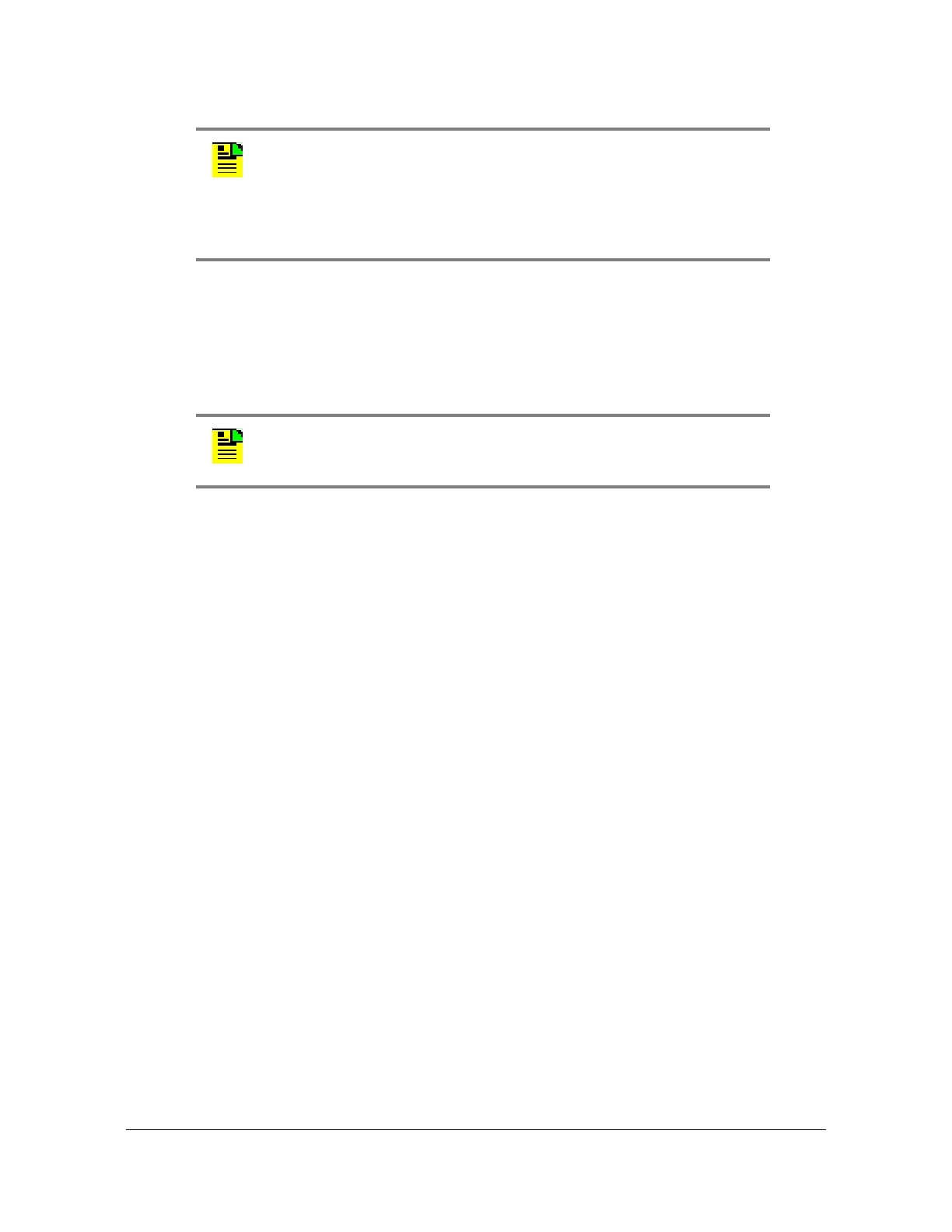Keywords
Keyword Description
134 TimeHub 5500 TL1 Reference Guide 097-55501-02 Issue 7 – January, 2005
SELMDE (Selection Mode)
This keyword controls if the selection of the active timing reference is performed
automatically by the TimeHub 5500 or directly selected by the user.
The keyword format is:
SELMDE=<value>
Changing the value of SCRAMBLE closes the network connection.
If the SCRAMBLE value is set to Y over the LAN port, the network
program being used to communicate with the TimeHub 5500 must
also be capable of supporting the Scramble algorithm. Otherwise,
the Scramble function must be disabled via the Local Port.
The Local port is not affected by the SCRAMBLE keyword setting.
Note: This keyword is only available in Clock card firmware versions
4236B or later. Firmware version can be observed in
RTRV-NETYPE-ALL response.
