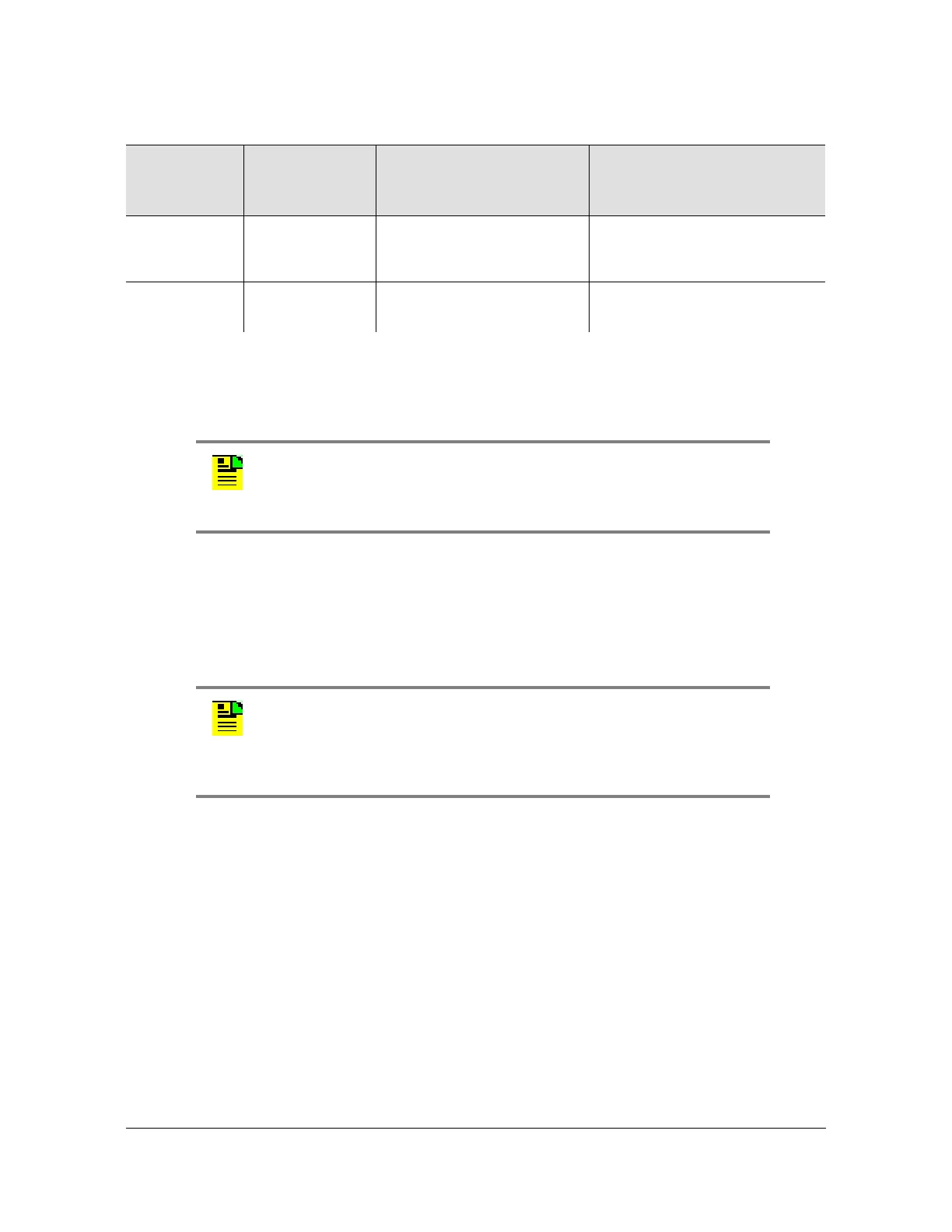097-55501-02 Issue 7 – January, 2005 TimeHub 5500 TL1 Reference Guide 205
Troubleshooting
Troubleshooting with Error Messages
Power Supply Events
The following examples show how the AIDs “PWRA” and “PRWB” appear in
automatic messages when firmware version 4328D is installed.
SNDKCAQO05050501 03-03-13 11:45:06
** 0246 REPT ALM EQPT
"S0-PWRA:MJ,SNPWRA,NSA,03-13, 11:45:06:\"Power Supply A
failed\""
The following is an example of power being re-supplied to power terminal A on the
main shelf:
SNDKCAQO05050501 03-03-13 11:45:14
A 0282 REPT ALM EQPT
SWDL Software
download mode
Active
Software download mode is
active in IMC or Clock cards.
Normal event.
SNTRCK Tracking this
input
1
The Clock card has begun
tracking the indicated input.
None required.
Note:
1
This alarm can be set to other severities using the Edit Equipment (ED-EQPT) command.
Note: If the measurement card or clock card are upgraded (using
THWARP tool) to firmware load R4328D or later version, the events
will not default to the new Alarm Severity. The Alarm Severity prior to
the software download will be assigned.
Note: If the Management card contains firmware version 4328D, the
AIDs for power supply related events are ‘PWRA’ or ‘PWRB’ for both
the Main shelf and Expansion shelves (See Retrieve Equipment
Type, on page 69 for information on the RTRV-NETYPE-ALL
command to display the firmware version).
Table 5-2. Message Troubleshooting (Continued)
Event Code
Error Message
Condition
Description
Meaning Action
