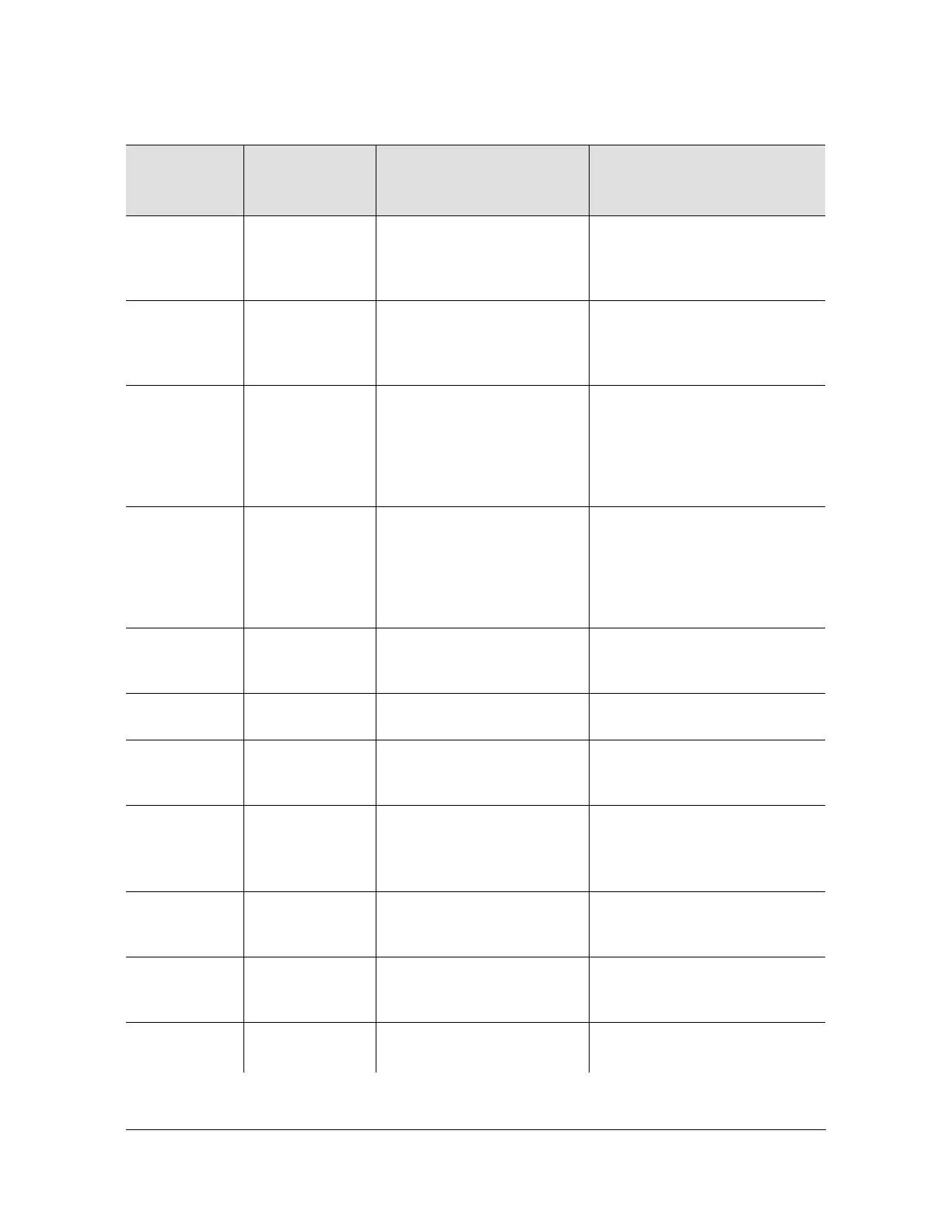Troubleshooting
Troubleshooting with Error Messages
204 TimeHub 5500 TL1 Reference Guide 097-55501-02 Issue 7 – January, 2005
SNHAVL Holdover
available
1
The Clock card has collected
enough tracking data to enter
holdover mode if all inputs
become disqualified.
None required.
SNMAN Manual Mode
Selection
Input selection for tracking is
chosen manually.
Parameter SELMDE is set to
MANUAL
Normal event.
OCCRDIN Output Connector
card inserted.
Output Connector card
inserted at the back of the
shelf for the indicated Port
Group (PG-1 or PG-2)
associated to a pair of
indicated Output cards.
Normal event.
OCCRDRM Output Connector
card removed.
Output Connector card
removed at the back of the
shelf for the indicated Port
Group (PG-1 or PG-2)
associated to a pair of
indicated Output cards.
Normal event.
OPCDIN Output card
inserted
An Output Driver card was
inserted in the indicated
location in the shelf.
None required.
OPCDRM Output card
Removed.
This Output card removed
from the shelf.
Normal event.
PTAVAIL Passthru mode
available
IMC is ready and
synchronized to active clock
for Passthru mode.
Normal event.
SGLSWMM Single Clock
setting
inconsistent.
Parameter SNGCLK = Y.
Should be one clock in the
shelf but two clocks are
present.
1. Reset parameter
SNGCLK = N.
2. Remove one of the clocks.
SNOPER Sync in normal
operating mode
1
The indicated time constant is
being used by the Clock card
to track the active input.
None required.
SNSAVL SmartClock
available
1
The Clock card has been
operating continuously for at
least 32 h.
None required.
SNSSM SSM algorithm
executed
1
The Clock card is using SSM
to detect which input to track.
None required.
Table 5-2. Message Troubleshooting (Continued)
Event Code
Error Message
Condition
Description
Meaning Action
