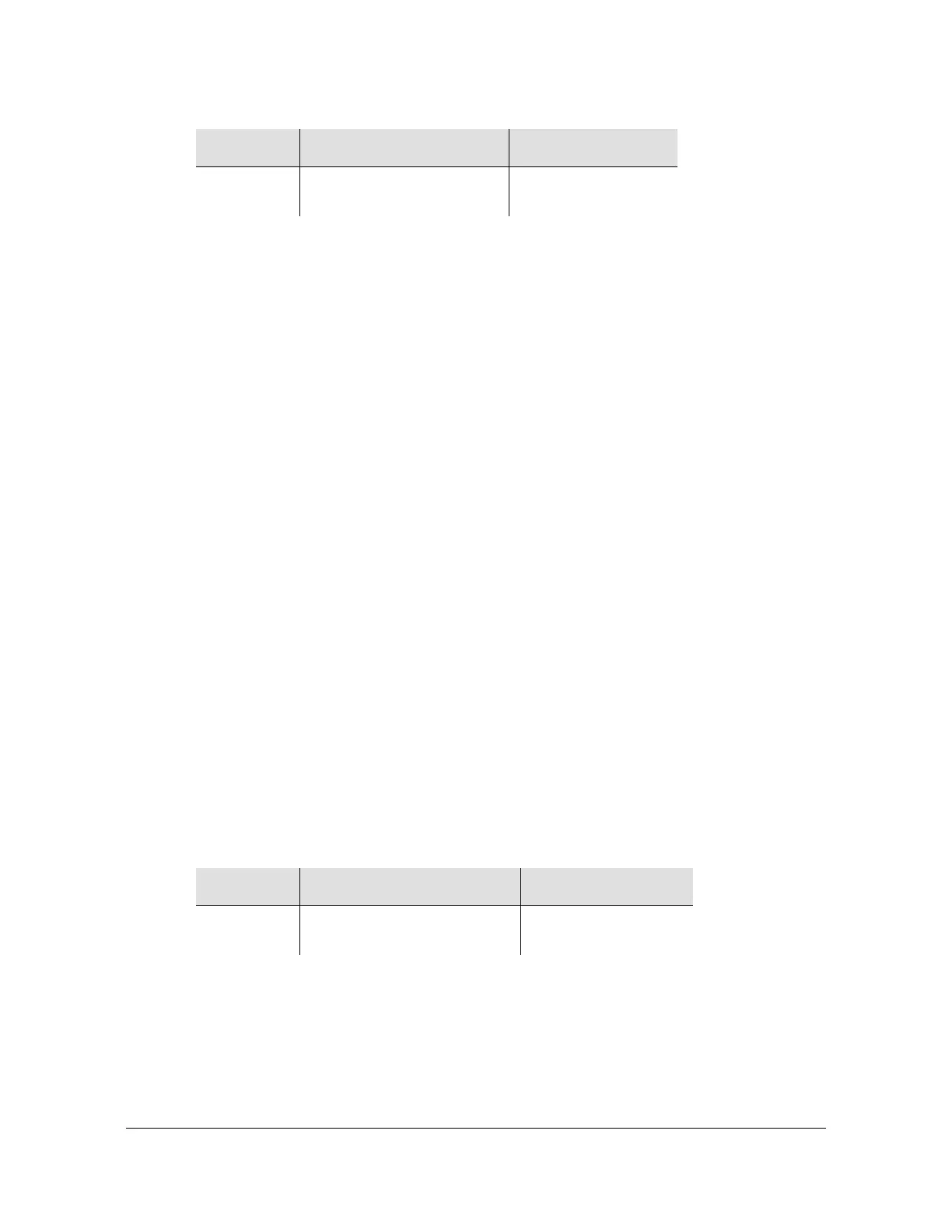097-55501-02 Issue 7 – January, 2005 TimeHub 5500 TL1 Reference Guide 35
Commands
Command Description
Command Example:
CANC-USER:::SC001;
Response Example:
SYMMBITS 04-06-15 16:30:45
M SC001 COMPLD
;
As of firmware version 4142B the following extended capability for
CANC-CID-SECU was implemented:
If REMOTE is specified in <aid>, all users on the LAN are logged off and the
connections are closed. If the command is executed from a remote port, a
response is given before the user is logged off.
If REMOTExx (from 01 to 10) is specified, the user on that specific session is
logged off and the connection closes.
If LOCAL is specified, the user on the local port is logged off. Since it is a physical
connection the connection cannot actually be closed.
Cancel User Security
This command terminates the session of another user on the system, for example
to terminate the session of an unauthorized user. An automatic message is
displayed on the user’s terminal. The command format is:
CANC-USER-SECU:[<tid>]:<aid>:<ctag>;
Command Example:
CANC-USER-SECU::MARTHA:SC001;
The command in this example terminates MARTHA’s session.
Parameter Value Description
<aid> Up to ten case-insensitive
alphanumeric characters
Assigned user name
Parameter Value Description
<aid> Up to ten case-insensitive
alphanumeric characters
Assigned user name
