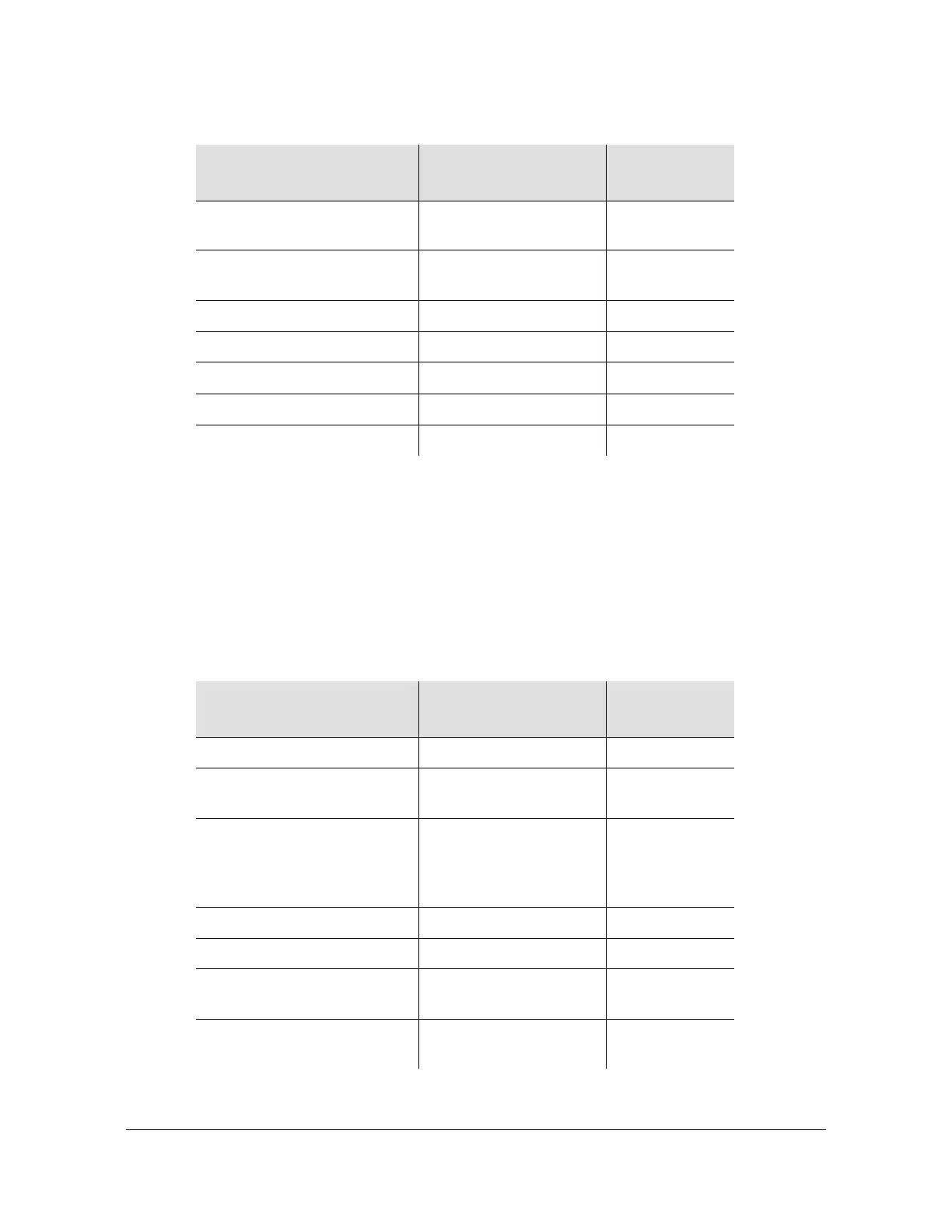Introduction
Command Types
20 TimeHub 5500 TL1 Reference Guide 097-55501-02 Issue 7 – January, 2005
Performance Monitoring
Table 1-4 lists performance monitoring commands, their syntax, and their
factory-set security access level. Performance monitoring commands are used to
retrieve network performance information, improve network performance, and
detect possible future problems. For more information, see Chapter 4, Performance
Monitoring.
Retrieve All Network
Equipment Types
RTRV-NETYPE-ALL User
Retrieve Automatic
Messages
RTRV-AO User
Retrieve Equipment Types RTRV-NETYPE User
Retrieve Header RTRV-HDR User
Retrieve Log RTRV-LOG User
Set System Identifier SET-SID Admin
Switch Duplex Equipment SW-DX-EQPT Admin
Table 1-4 Performance Monitoring Commands
Command Syntax
Factory Set
Access Level
Initialize Register INIT-REG[-TSG] Admin
Retrieve 24-hour Phase
History
RTRV-PM-HIST User
Retrieve Alarm Condition RTRV-ALM[-TSG]
Note: Firmware version
4328D also supports the
syntax RTRV-ALM-ALL
User
Retrieve Attribute RTRV-ATTR[-TSG] User
Retrieve Condition RTRV-COND[-TSG] User
Retrieve Performance
Monitoring Information
RTRV-PM[-TSG] User
Retrieve Threshold
Information
RTRV-TH[-TSG] User
Table 1-3 System Administration Commands (Continued)
Command Syntax
Factory Set
Access Level
