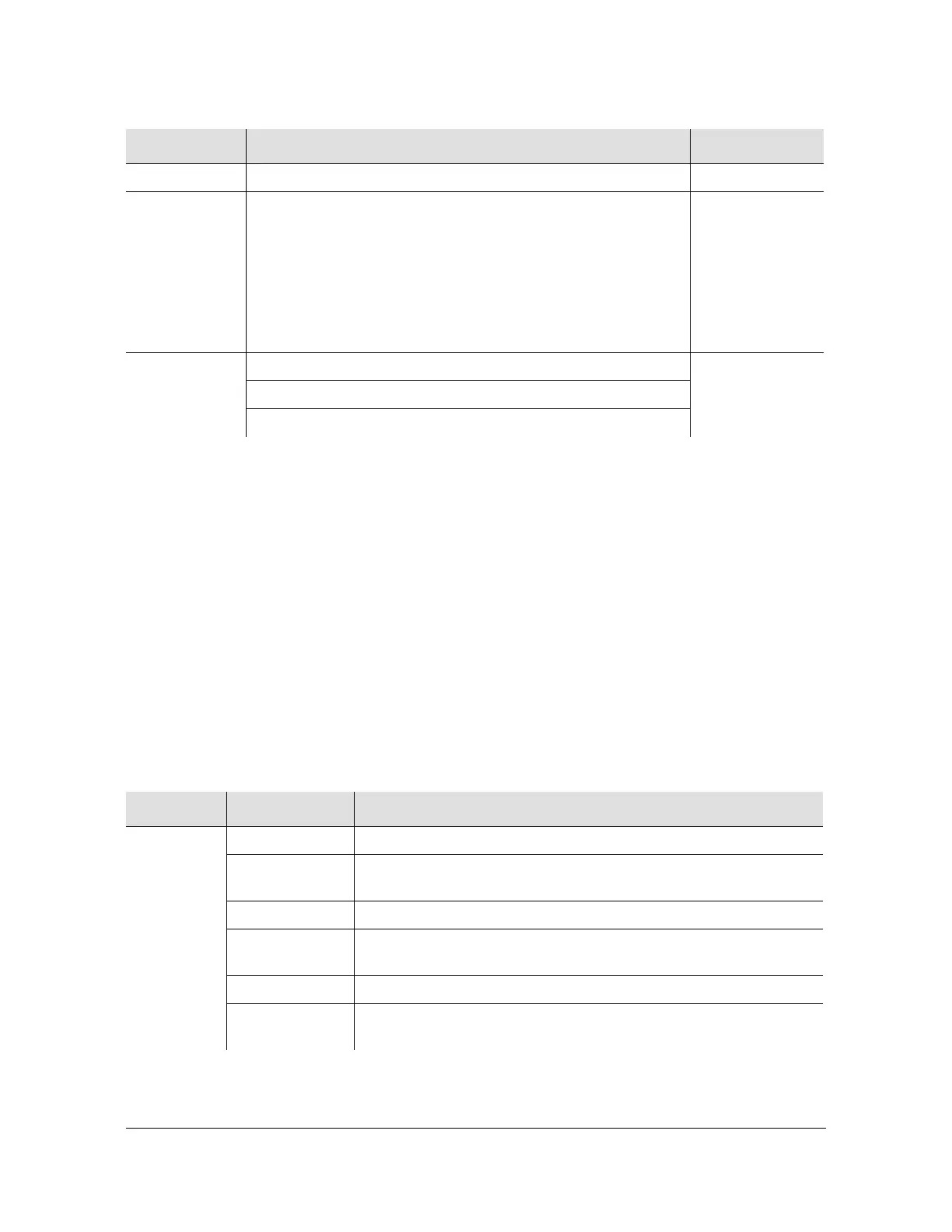097-55501-02 Issue 7 – January, 2005 TimeHub 5500 TL1 Reference Guide 51
Commands
Command Description
Command Example:
ENT-USER-SECU::MARTHA:SC001::CHESS.1,,ADMIN;
The command in this example sets up a new user (MARTHA) with a password
(CHESS.1) and an access level of ADMIN.
Erase Firmware from Main Memory
This command erases the main memory of a management or Clock card before
downloading new firmware to it, or erases the backup memory. The command
format is:
DLT-SFWR:[<tid>]:<aid>:<ctag>;
Parameter Value Description
<aid> Up to ten alphanumeric characters (non case-sensitive) User name
<pid> Up to ten case-sensitive characters. Must include at least two
non-alphabetic characters and must include at least one special
character: any printing character other than a letter of the
alphabet, a number, a comma, a colon, or a semicolon.
Note: For Management cards with firmware version 4328D no
special characters are required in the password, but can be
used if desired.
User password
<uap> USER Access level
ADMIN
SECURITY
Parameter Value Description
<aid> CLK1-BACKUP Erases backup memory on Clock card 1.
CLK1-MAIN Erases main memory on Clock card 1. This command is denied if a
copy of a valid firmware is not in the backup memory.
CLK2-BACKUP Erases backup memory on Clock card 2.
CLK2-MAIN Erases main memory on Clock card 2. This command is denied if a
copy of a valid firmware is not in the backup memory.
IMC-BACKUP Erases backup memory on the Management card.
IMC-MAIN Erases main memory on the Management card. This command is
denied if a copy of a valid firmware is not in the backup memory.
