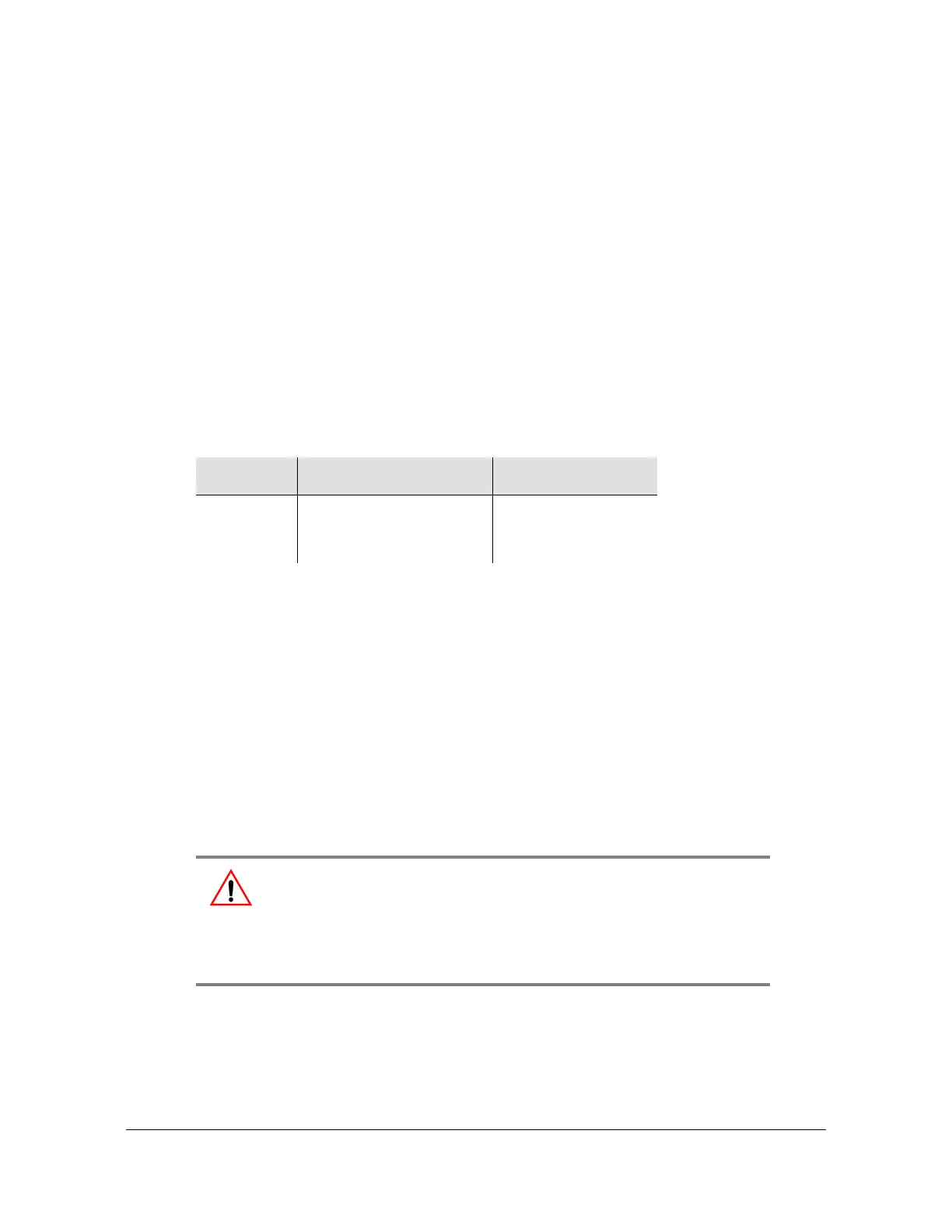Commands
Command Description
38 TimeHub 5500 TL1 Reference Guide 097-55501-02 Issue 7 – January, 2005
The command format is:
DLT-SECU:[<tid>]:::<ctag>;
Command Example:
DLT-SECU:::SC001;
The command in this example clears the Security Database.
Delete User Security
This command allows a system administrator to delete a user. The command format
is:
DLT-USER-SECU:[<tid>]:<aid>:<ctag>;
Command Example:
DLT-USER-SECU::FRED:SC001;
The command in this example deletes FRED from the Security Database.
Edit Command Security
This command changes the access level of a command. The command format is:
ED-CMD-SECU:[<tid>]:<aid>:<ctag>:<uap>;
Parameter Value Description
<aid> Up to ten
case-insensitive
alphanumeric characters
Assigned user name
Warning: To avoid making it impossible to log on or log off, do not
change the access level of the ACT-USER or CANC-USER
commands. If these are inadvertently changed, set them back to
NONE before logging out. In an emergency, a user can set switch S1
on the Management card to the OFF position, then change the
ACT-USER command’s access level back to NONE.
