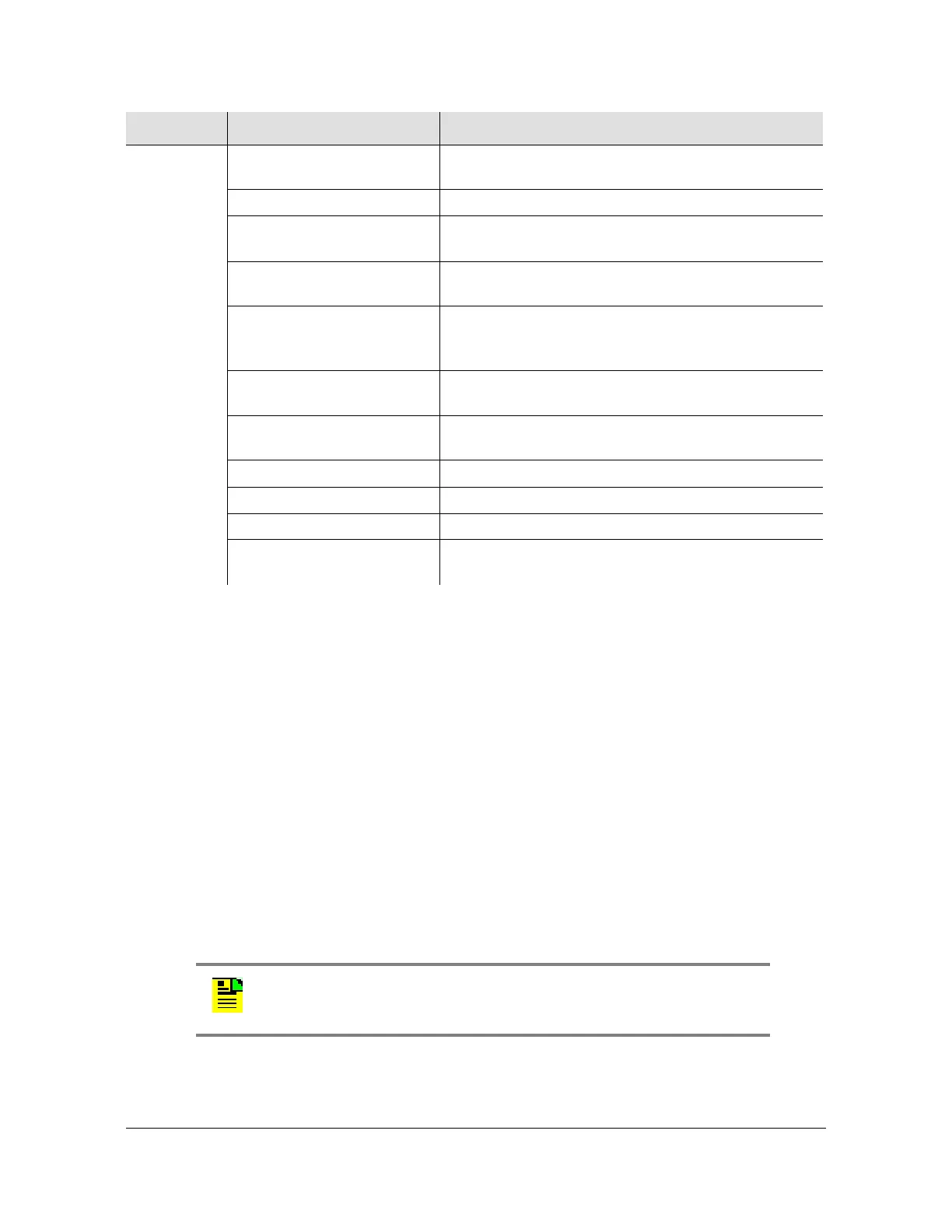097-55501-02 Issue 7 – January, 2005 TimeHub 5500 TL1 Reference Guide 81
Commands
Command Description
Command Example:
RSET-ATTR:::SC1::MAJOR,INDISQ;
The command in this example sets a major alarm if an INDISQ (Input Channel
Disqualified) event occurs.
Set Synchronization
This command forces a Clock card to assume that the oven is fully warmed up.
When power is first applied to a Clock card (when first inserted into the shelf), it
begins a warm-up sequence during which the tracking bandwidth is adjusted as the
oven warms up. If the oven is already warmed up following a firmware download,
use this command to force the unit to its final tracking bandwidth without waiting the
usual period of time.
<event> SNHAVL The Clock card has collected enough tracking data to
enter holdover mode if all inputs become disqualified
SNHOLD The indicated Clock card is in holdover
SNPWRA (See Power Supply
Events, on page 205)
The –48V A input failed
SNPWRB (See Power Supply
Events, on page 205)
The –48V B input failed
SNSCSUS During holdover, the oscillator frequency has drifted
outside the pull-in range and the oscillator is no longer
using the SmartClock algorithm
SNOPER The indicated time constant is being used by the Clock
card to track the active input
SNSAVL The Clock card has been operating continuously for at
least 32 h
SNSSM The Clock card uses SSM to select which input to track
SNTRCK The Clock card is tracking the indicated input
UNKALM An alarm condition exists in the shelf
XFER The parameter settings in the two Clock cards are not
identical
Note: The oven should actually be warmed up before using this
command.
Parameter Value Description
