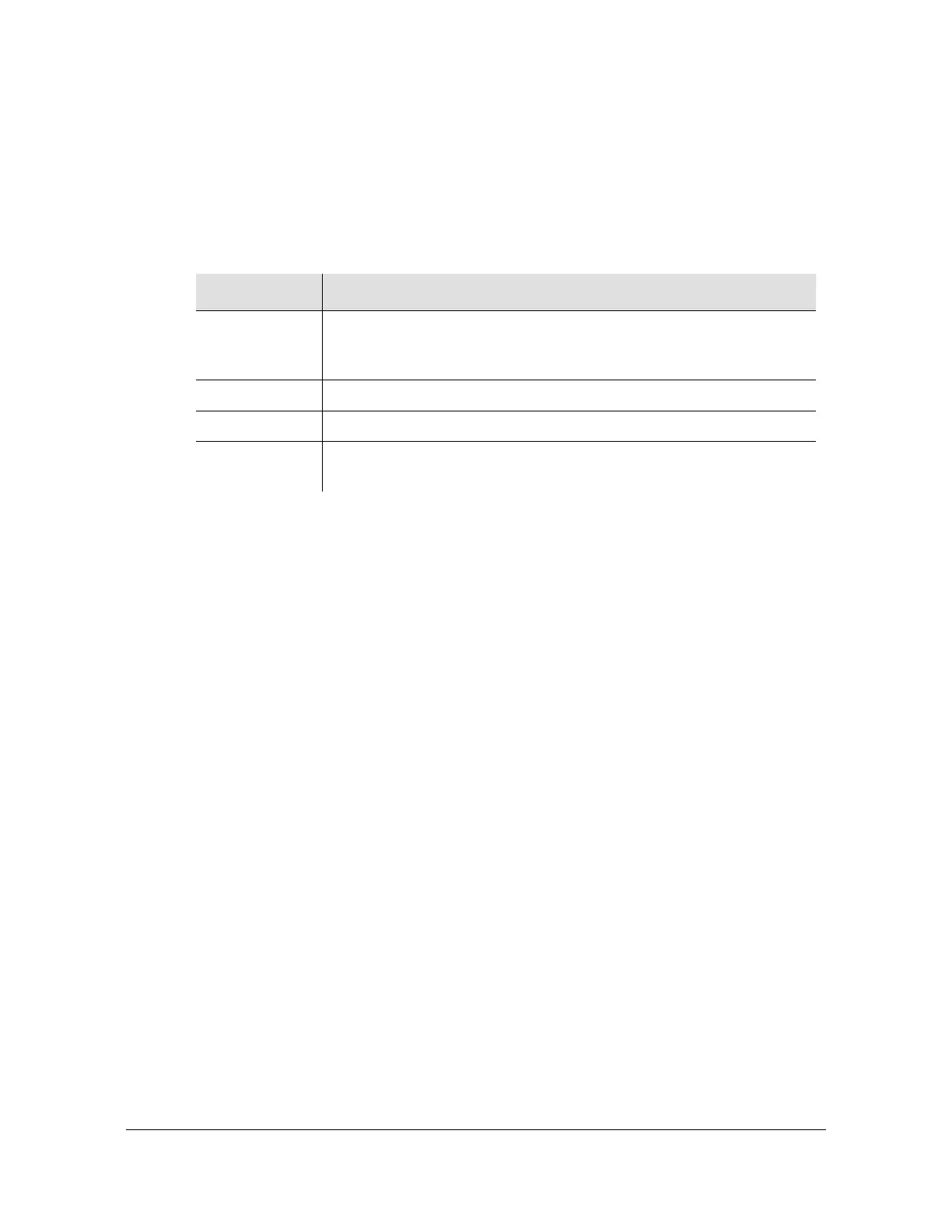Introduction
Enabling Security
24 TimeHub 5500 TL1 Reference Guide 097-55501-02 Issue 7 – January, 2005
Command Security Levels
Factory-set command security levels are described in Table 1-8. Use Edit
Command Security to change a command’s access level (see Chapter 2,
Commands for more information).
Table 1-8 Command Level and Access
Security Level Accesses
None Commands that can be executed without logging on. If the Password
Required switch (S1-1) is off, all commands behave as if their
security level were None.
User Commands that only allow retrieving information.
Administration Commands that allow changing the configuration.
Security Commands that modify the security database or download new
firmware.
