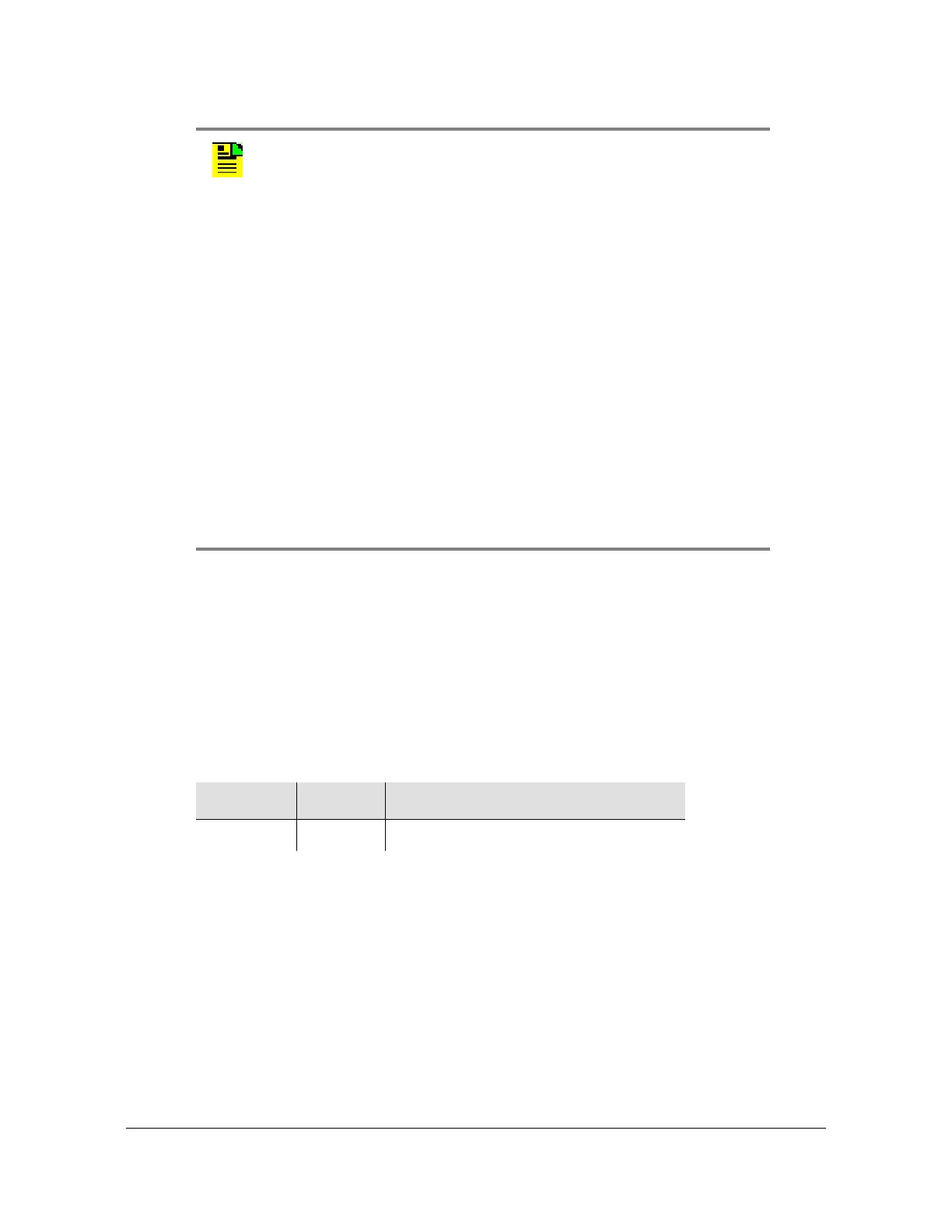097-55501-02 Issue 7 – January, 2005 TimeHub 5500 TL1 Reference Guide 137
Keywords
Keyword Description
SPRDCHN (Spread Channels)
This keyword defines which channels are used for the SPRD measurement. Spread
is the maximum difference of FFOFF over the channels specified. The default is all
channels. A minimum of two channels must be selected. Channels with no signal
are automatically excluded from SPRD. The keyword format is:
SPRDCHN=<value>
Keyword Examples:
SPRDCHN=2&4
The keyword in this example includes channels 2 and 4 for SPRD measurements.
SPRDCHN=2&&4
The keyword in this example includes channels 2 through 4 for SPRD
measurements.
If the SNGCLK value is set to Y and two Clock cards are installed,
the non-alarmed event SGLSWMM (single Clock card setting
mismatch) is set indicating that there are actually dual Clock cards
in this shelf. This condition is reported to inform the user that if a
Clock card is removed no alarm is generated. If SNGCLK is
subsequently set to N, the SGLSWMM event is cleared.
Regardless of SNGCLK setting, if there is no Clock card in the
shelf, a CLKGONE event is generated.
The setting of SNGCLK is stored on the Management card
(090-55542-01). The value is retained even if this card is
power-cycled. Note that if the Management card is replaced, it may
be necessary to configure the SNGCLK setting.
The SNGCLK functionality is available starting with Management
card firmware version 4109D or higher. The firmware version can
be checked with the RTRV-NETYPE-ALL command.
If using Symmetricom’s TimePictra version 1.0 management
software, the SNGCLK setting can be configured by using the
TimePictra Passthru feature.
If using Symmetricom’s TimeScan THC version 1.0 management
software, the SNGCLK setting can be configured by using the
Communication form and entering the command manually.
Parameter Value Description
<value> 0 to 8 List of input channels to be included.
