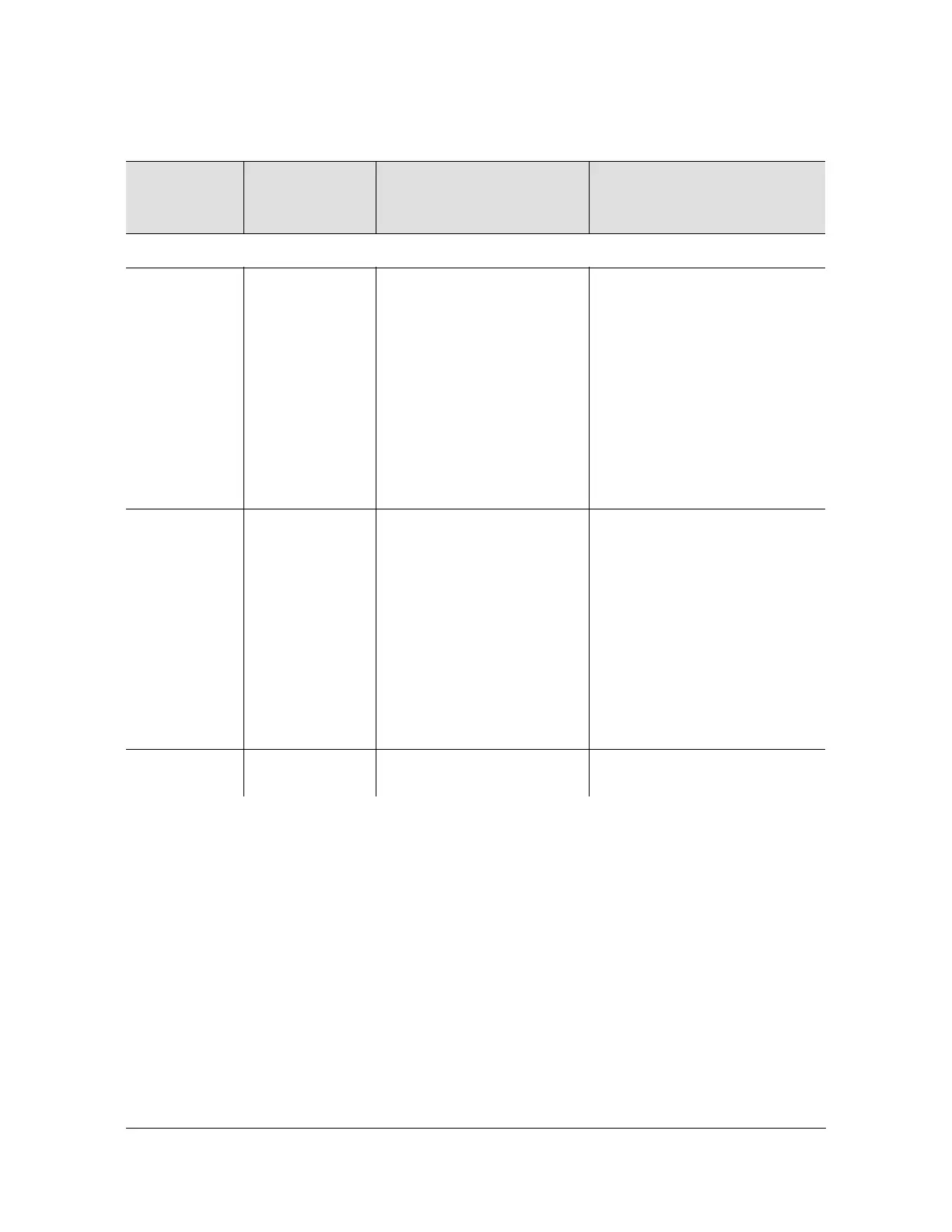097-55501-02 Issue 7 – January, 2005 TimeHub 5500 TL1 Reference Guide 181
Troubleshooting
Troubleshooting with Error Messages
Table 5-2. Message Troubleshooting
Event Code
Error Message
Condition
Description
Meaning Action
Fail Alarms
CLKFAIL
CLK failed
1
A hardware or firmware failure
has occurred on the indicated
Clock card.
1. If the active Clock card is
indicated in the event,
press the Force Active
push button on the
standby Clock card.
2. Remove, then insert, the
Clock card indicated in the
event.
3. If the condition does not
clear, replace the
indicated Clock card.
CLKGONE CLK card missing The Management card cannot
detect the presence of the
indicated Clock card.
1. If the active Clock card is
indicated in the event,
press the Force Active
push button on the
standby Clock card.
2. Remove, then insert, the
Clock card indicated in the
event.
3. If the condition does not
clear, replace the
indicated Clock card.
CLKWARM
CLK Warm-up
1
The Clock card is warming up
and the card is not yet active.
None required.
