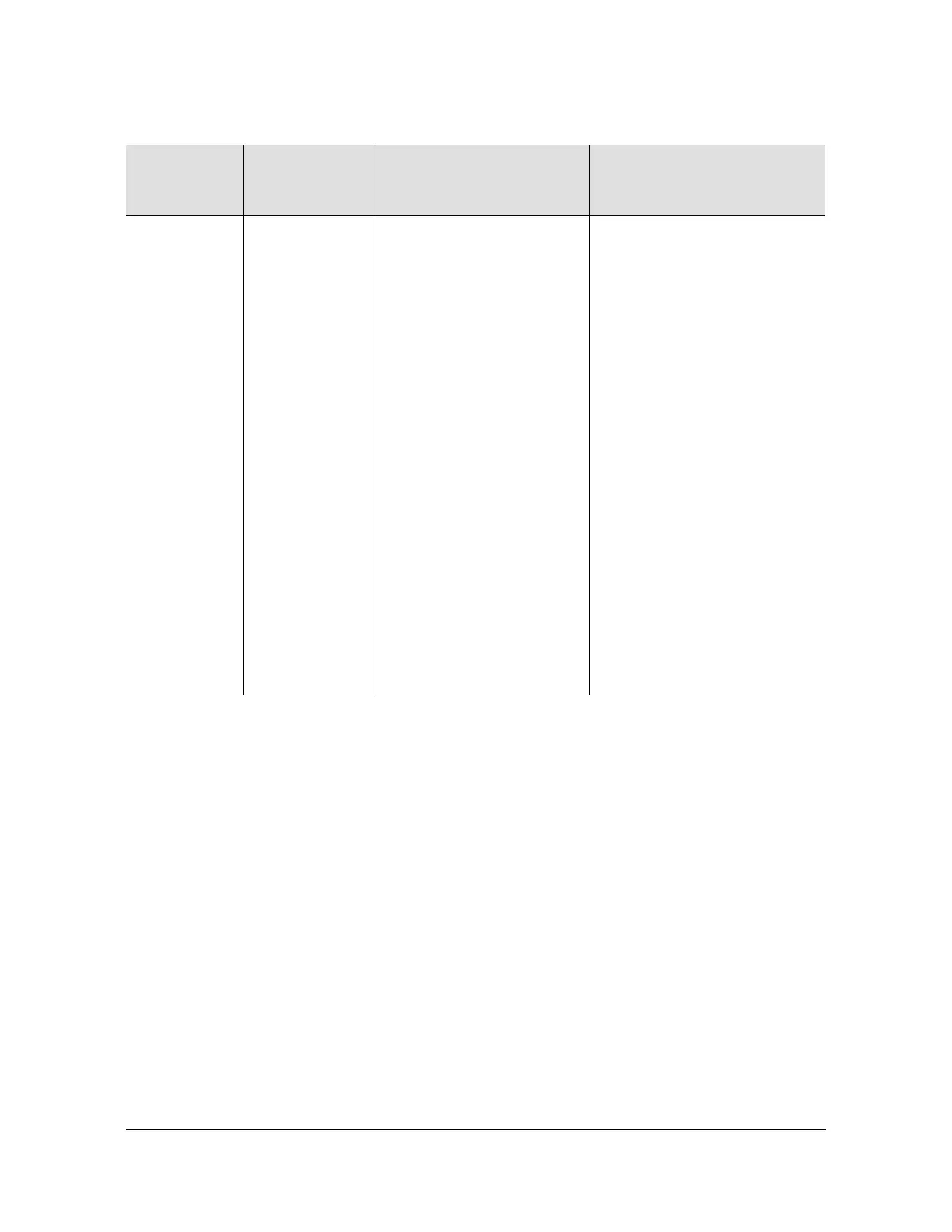Troubleshooting
Troubleshooting with Error Messages
182 TimeHub 5500 TL1 Reference Guide 097-55501-02 Issue 7 – January, 2005
ECCRDMM Expected
connector card
mismatch
A different connector card
exists than the one specified
through the TL1 command.
1. Use the Retrieve
Equipment command to
see how the output port
group is configured
(RTRV-EQPT::OUTa-PGb:
<ctag> :::PARAMETER=
ECONCRD;, where a is
the Output card pair and b
is the port group).
2. Change the Connector
card type, or reconfigure
the output port group
using the Edit Equipment
command
(ED-EQPT::OUTa-PGb:
<ctag>:::ECONCRD=c;,
where a is the Output card
pair, b is the port group,
and c is the Connector
card type). Refer to
ECONCRD (Output
Connector Card Type)
, on
page 104 for details.
Table 5-2. Message Troubleshooting (Continued)
Event Code
Error Message
Condition
Description
Meaning Action
