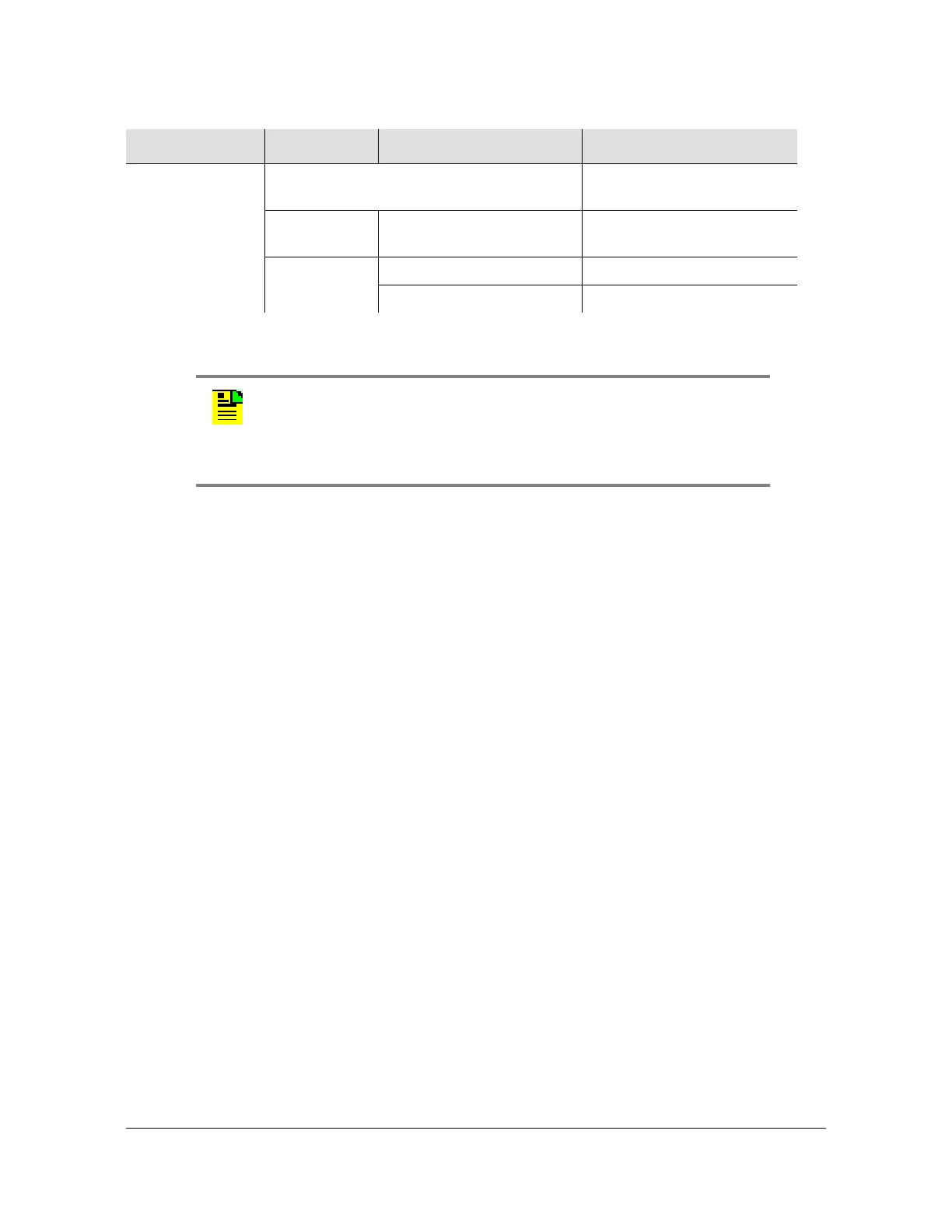097-55501-02 Issue 7 – January, 2005 TimeHub 5500 TL1 Reference Guide 59
Commands
Command Description
Command Examples:
RTRV-AO:::SC001:::ATAGSEQ=FIRST&&LAST;
or
RTRV-AO:::SC001;
The command in either of these examples displays all messages in the log.
RTRV-AO:::SC1:::ATAGSEQ=4&17&25&&30;
The command in this example displays messages 14, 17, and 25 through 30 from
the log.
RTRV-AO:::SC001:::MSGTYPE=ALM;
The command in this example displays all alarmed messages in the log.
RTRV-AO:::SC001:::ATAGSEQ=4&&10,MSGTYPE=EVT;
The command in this example displays all non-alarmed messages between 4 and
10.
Retrieve Command Security
This command displays the access level of a command. The command format is:
RTRV-CMD-SECU::<aid>:<ctag>;
Parameter Value Variable Description
<keyword> (Null) Displays entire contents of the
automatic output log
ATAGSEQ=a a = a range of messages or
specific messages in the log
List of message numbers
MSGTYPE=a a = ALM List of alarm messages
a = EVT List of event messages
Note: You should specify a range of message numbers when
retrieving automatic messages. Otherwise, the messages scroll off
the terminal screen before they can be read. When retrieving specific
messages or ranges of messages, list them from the earliest to latest
(for example, 9998&&0002 displays 9998, 9999, 0001, and 0002).
