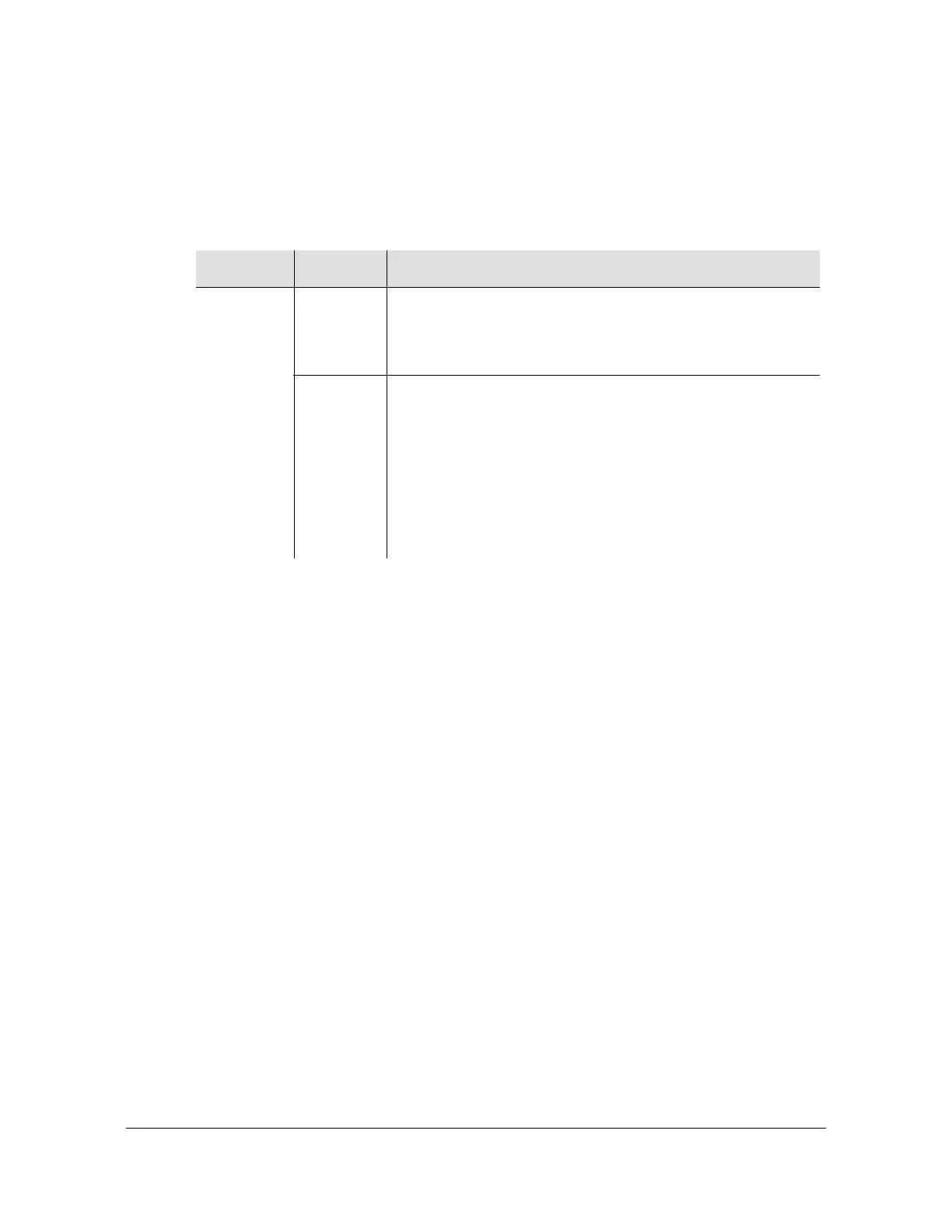097-55501-02 Issue 7 – January, 2005 TimeHub 5500 TL1 Reference Guide 141
Keywords
Keyword Description
Clock Card Firmware 4236B or Later
This keyword controls if Synchronization Status Messaging (SSM) is used as a
criteria for qualification of input channels. The keyword format is:
SYNCMDE=<value>
Command Example (set SYNCMDE to AUTO):
ED-EQPT::CLK:SV54:::SYNCMDE=AUTO;
Retrieve the current SYNCMDE setting with:
RTRV-EQPT::CLK:SV55:::PARAMETER=SYNCMDE;
Which produces a response similar to:
SYMMBITS 02-12-13 11:26:15
M SV55 COMPLD
"CLK::SYNCMDE = AUTO"
;
TCONST (Time Constant)
This keyword sets the loop tracking time constant for each input once the system is
fully warmed up. If a value other than those listed below is given, the nearest one
from the list below is substituted. For example, if a value of 191 was assigned, a
value of 192 would be implemented. The keyword format is:
TCONST=<value>
Parameter Value Description
<value> AUTO The qualification of input channels does not use SSM as one
of its criteria. The qualified input that is actually selected as
the active reference depends on SELMDE and PRIORITY
settings.
SSM The qualification of input channels uses SSM as one of its
criteria. If the SSM quality value is worse than that of the
internal oscillator on the Clock card, the input is not able to
qualify.
The qualified input that is selected to be active depends on
SELMDE and PRIORITY settings. If SELMDE=AUTO, the
selected active reference is the qualified input having the
best SSM value.
