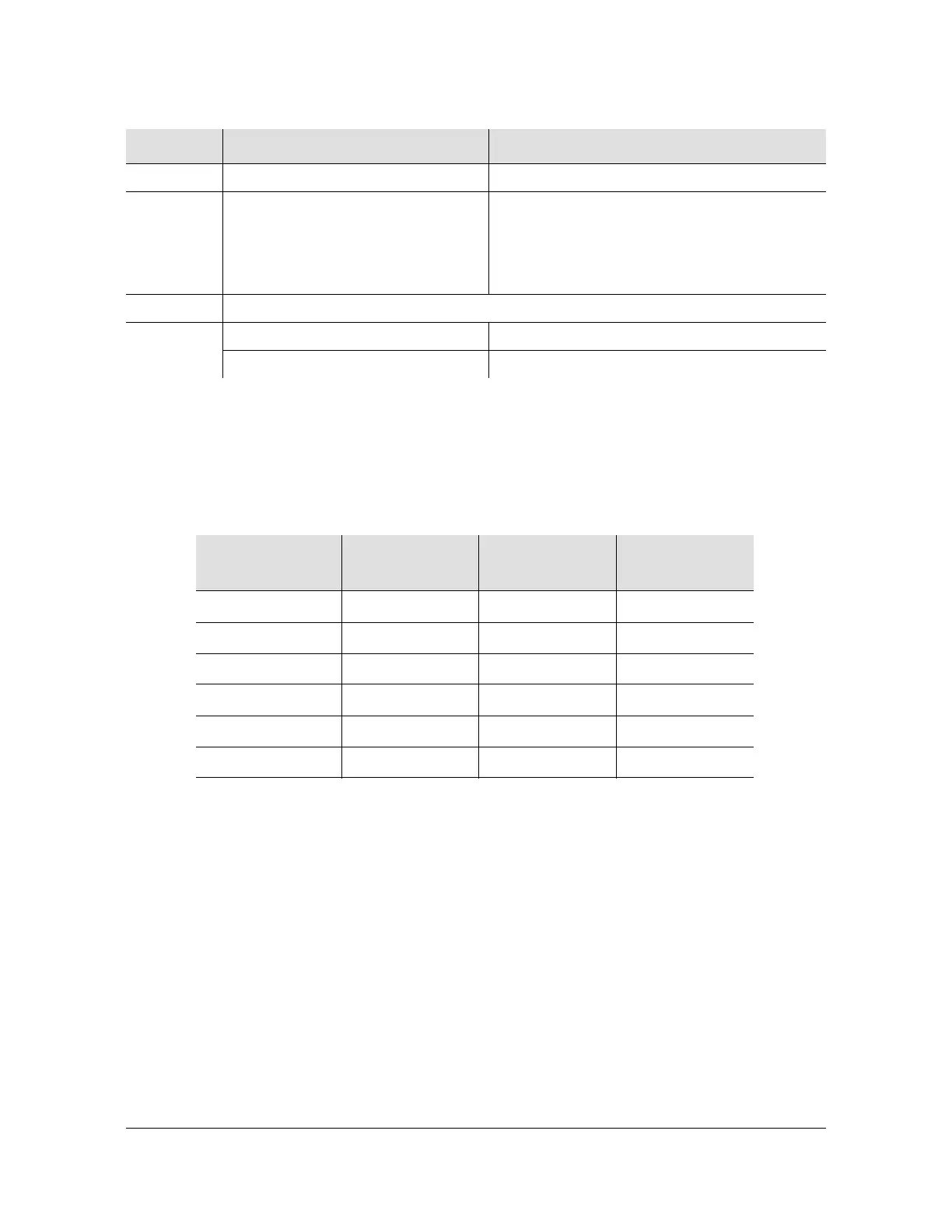097-55501-02 Issue 7 – January, 2005 TimeHub 5500 TL1 Reference Guide 153
Performance Monitoring
Measurements
Table 4-2 lists SPRD measurements and the measurement time period for an input
port.
Command Example:
RTRV-PM::CLK:SC1::SPRD;
Parameter Value Description
CLK a a = 1 or 2 Clock card from which data was collected
SPRD-a a = 3S, 12S, 48S, 192S, 768S, 3072S Performance monitoring measurement type,
where a is the averaging time (refer to Table 4-2
for details). Variable a can also be appended to
SPRD in RTRV-PM to obtain a response for only
that measurement time
<monval> Calculated values for averaging times in ppm
<status> COMPL Averaging time calculation was completed
NA,NA Averaging time calculation is not yet available
Table 4-2 SPRD Measurements and Time Periods for All Input Ports
Measurement
Averaging Time
First Data
Available After:
Updated Every:
Includes Data
from Last:
SPRD-3S See Note 1 See Note 1 See Note 1
SPRD-12S See Note 1 See Note 1 See Note 1
SPRD-48S See Note 1 See Note 1 See Note 1
SPRD-192S See Note 1 See Note 1 See Note 1
SPRD-768S See Note 2 See Note 2 See Note 2
SPRD-3072S See Note 2 See Note 2 See Note 2
Note 1: Because SPRD depends on FFOFF measurements from multiple
ports, and these FFOFF values may be updated at different times, SPRD
measurements are not updated as regularly as the other measurements. For
averaging times of 3 seconds, 12 seconds, 48 seconds, and 192 seconds.
SPRD is updated approximately once per minute.
Note 2: For longer averaging times, SPRD is updated when new FFOFF
values become available, provided at least 1 minute has elapsed since the last
update (in some cases the updates may occur more often).
