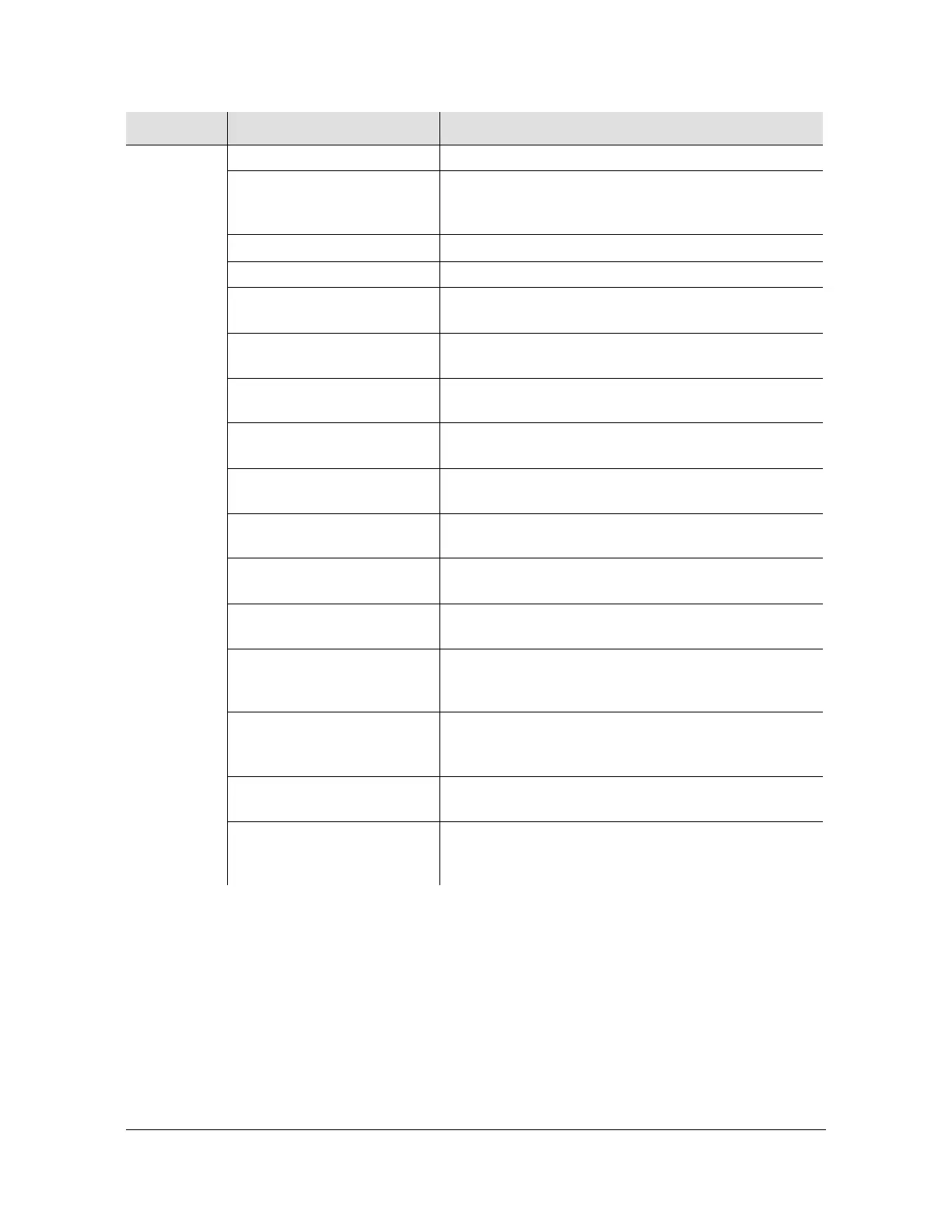Commands
Command Description
80 TimeHub 5500 TL1 Reference Guide 097-55501-02 Issue 7 – January, 2005
<event> EXCD24HR The indicated Clock card was in holdover for over 24 h
IMCRST The network address parameters of the Management
card have been changed and the Management card is
re initializing
INDISQ A reference input was disqualified by the Clock card
INPSSM The SSM value of the indicated input has changed
MEASRNG The input frequency has drifted beyond the
measurement range of the Clock card
MEASRP A performance measurement has crossed the
indicated threshold
NETCLOS The Network IMC card is closing the network
connection
NVERROR The non-volatile random access memory has failed on
the indicated card
OPCDFL A hardware or firmware failure has occurred on the
indicated Output Driver card(s) or active Clock card
OPCDIN An Output Driver card was inserted in the indicated
location in the shelf
OPCDNA The Clock cards cannot communicate with the
indicated Output Driver card
OPCDNP The Management card cannot detect the presence of a
required Output Driver card
SECACTV The Clock card designated with the inferior oscillator is
active because the Force Active pushbutton was
pressed or the superior Clock card failed
SNDRIFT The frequency of an input signal, as compared to the
clock oscillator, has drifted beyond the acceptable
limits
SNFAIL An alarm signal is present in the shelf, but has not
been identified by the card generating the alarm signal
SNFREE The Clock card is generating a reference output, but
there are no qualified inputs and holdover mode is not
available
Parameter Value Description
