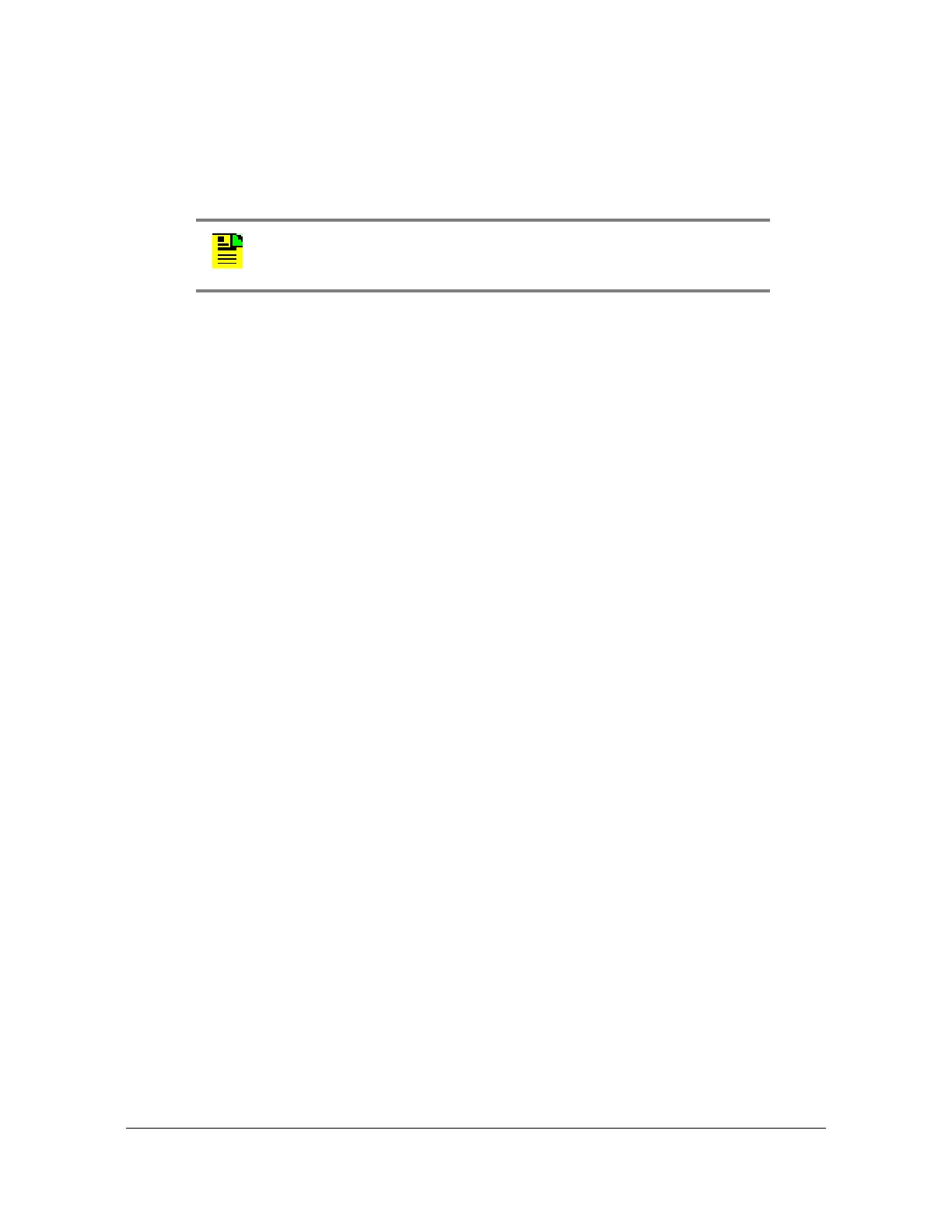097-55501-02 Issue 7 – January, 2005 TimeHub 5500 TL1 Reference Guide 177
Troubleshooting
Events
ALM: specifies the severity of the event and controls if an event generates an
automatic message and is recorded in the AO Log
LOG: controls which events are recorded in the Event Log.
Event Log
The event log is a chronological record of both alarmed and non-alarmed events
and is maintained independently on each Clock card. You can use this log to see
the sequence of events leading up to a network or system problem.
The user can configure which events are entered in the log. Events placed in the log
are those which have their LOG property set to Y and can include both alarmed and
non-alarmed events as well as those not initially reported, for instance those with
ALM property set to NONE.
Each log holds a maximum of 1000 events; as more events are received, the
earliest logged events are discarded. Events are retrieved in groups of ten events at
a time. These logs are stored in battery backed up RAM and are retrieved in reverse
chronological order using the Retrieve Log (RTRV-LOG) command.
The event logs on both Clock cards can be cleared using the Initialize Event Log
(INT-LOG) command.
The log can be retrieved separately from each Clock card. Although Output card
events are maintained by the Management card, the Clock cards enter a
non-alarmed event into the event log when they detect an Output card event.
Automatic Output Log
The automatic output (AO) log is a record of all automatic messages that have been
generated and is maintained on the Management card. This log can be used to
retrieve any automatic output messages that may have been missed when first
transmitted. All messages are sequentially numbered.
These messages include alarmed and non-alarmed events, automatic updating of
performance monitoring data (if enabled), and users’ logging status. This log
contains the most recent 100 messages or 10000 characters of information
(whichever is less) and is retrieved in chronological order. No battery backup is
provided.
Automatic messages can be retrieved from the AO log using the Retrieve Automatic
Messages (RTRV-AO) command.
Note: Logging of an event is completely independent of the setting of
its ALM property.
