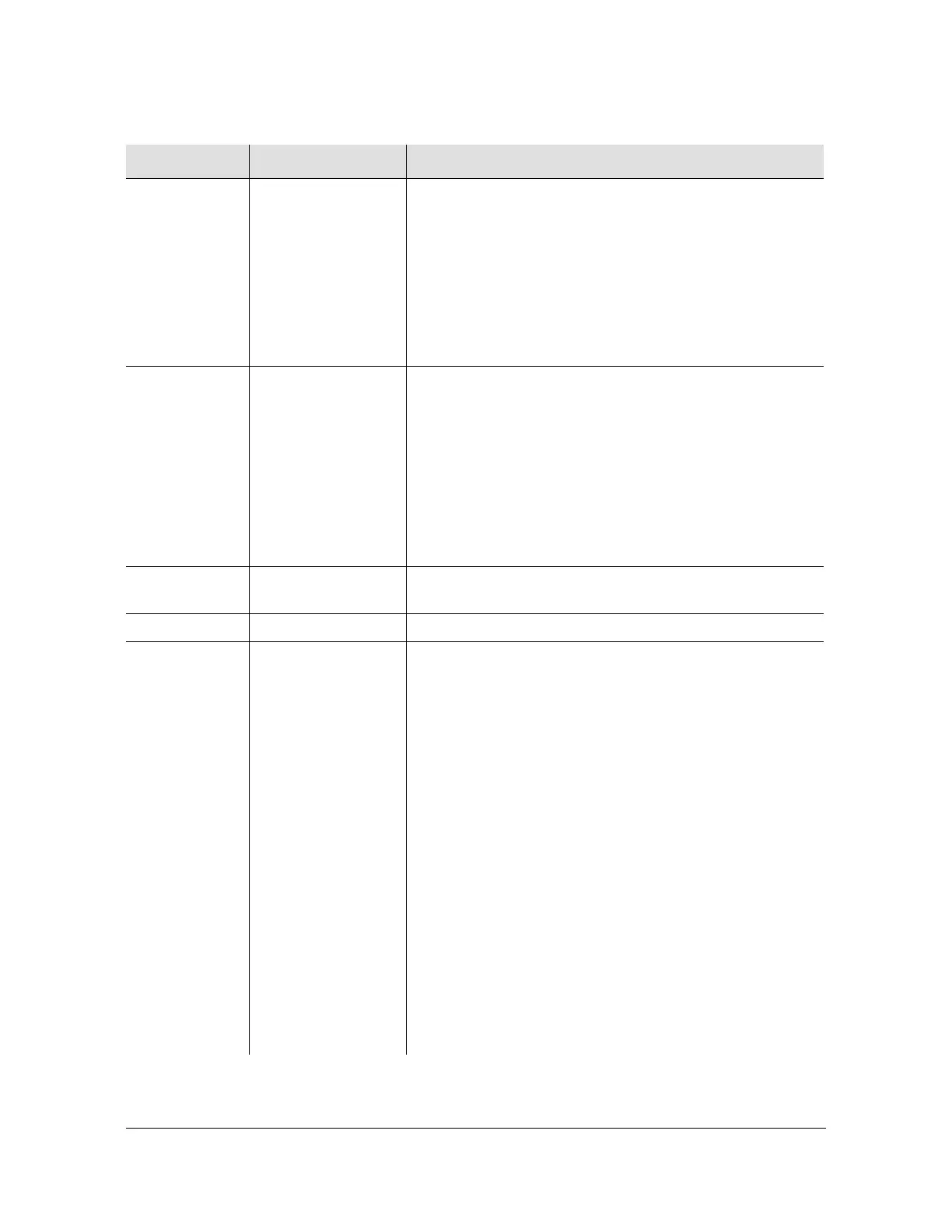097-55501-02 Issue 7 – January, 2005 TimeHub 5500 TL1 Reference Guide 29
Commands
Parameters
<ntfcncde> Notification code Code that shows the event or alarm severity, which is one of
the following:
CR = critical alarm
MJ = major alarm
MN = minor alarm
CL = cleared
NA = non-alarmed
NR = not reported
<pid> Password identifier Password for logging into the system. Up to ten
case-sensitive characters. Must include at least two
non-alphabetic characters and must include at least one
special character: any printing character other than a letter
of the alphabet, a number, a comma, a colon, or a
semicolon.
Note: For Management cards that contain firmware version
4328D, no special characters are required in the password,
but can be used if desired.
<sid> Source identifier Name of the equipment sending the message. Can be 1 to
20 alphanumeric characters.
<spec block> Specification block Holds a number of parameters within the command.
<srveff> Service affecting Indicates if the alarm condition is service affecting:
SA = service affecting
NSA = not service affecting
Note: If the Management card contains firmware version
4328D, the <srveff> parameter for ENDED events is Service
Affecting (SA), rather than Non Service Affecting (NSA) as it
is in all other firmware versions. For example, the following
two Automatic Messages, generated with firmware version
4328D, show the <srveff> parameter as SA when the
OPCDPMM event occurs and when it ends:
SNDKCAQO05050501 03-03-13 11:41:01
** 0242 REPT ALM EQPT
"S1-OUT1A:MJ,OPCDPMM,SA,03-13,11-41-02:\"Output
Card Protection Mismatch\""
SNDKCAQO05050501 03-03-13 11:41:18
A 0287 REPT ALM EQPT
"S1-OUT1A:CL,OPCDPMM,SA,03-13,11-41-18:\"ENDED
Output card Protection Mismatch\""
Table 2-1. Command Parameters (Continued)
Parameter Definition Use
