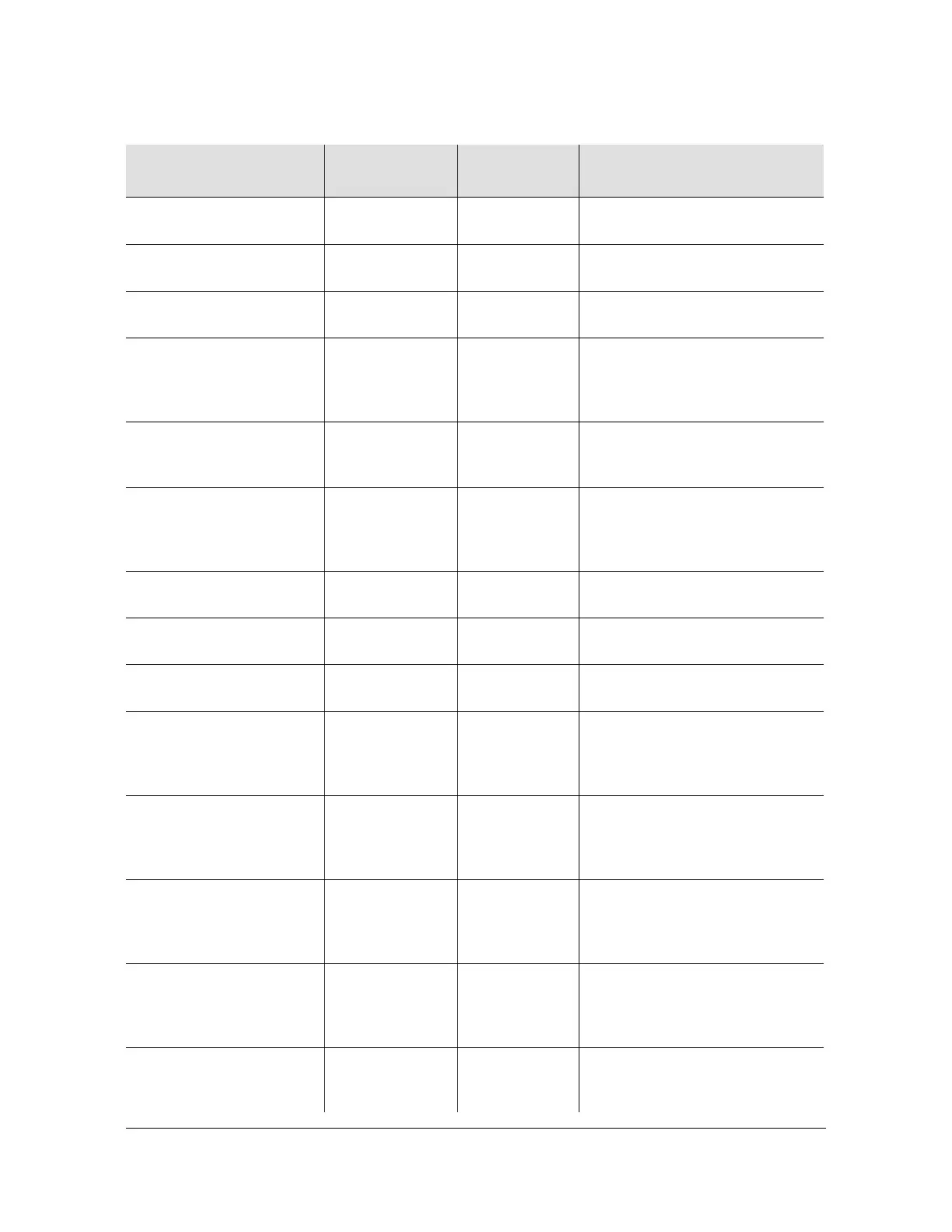097-55501-02 Issue 7 – January, 2005 TimeHub 5500 TL1 Reference Guide 89
Keywords
Overview
ENABLE
(Input Enable)
Y
(Inputs 1-4 only)
Y / N ED-SYNC::CLK-4:SC13:::
ENABLE=N;
EPROT
(Protection)
DONT-CARE DONT-CARE /
REQUIRED
ED-EQPT::OUTD:SC14:::
EPROT=REQUIRED;
ESF
(ESF)
Y Y / N ED-SYNC::CLK-3:SC15:::
ESF=N;
FREEACT
(Freerun Action)
CONTINUE
(Master Shelf)
/SQUELCH
(Remote Shelf)
CONTINUE /
SQUELCH
ED-EQPT::CLK:SC16:::
FREEACT=CONTINUE;
HFQLEVL
(Holdover and Freerun
Quality Level)
3 1 - 9 RTRV-EQPT::CLK:SC16:::
PARAMETER=HFQLEVL;
HFQLEVLSEC
(Holdover and Freerun
Quality Level for Secondary
Oscillator)
5 1 - 9 ED-EQPT::CLK:SC17:::
HFQLEVLSEC=5;
HLDACT (Holdover Action) CONTINUE CONTINUE /
AIS / SQUELCH
ED-EQPT::OUTC:SC18:::
HLDACT=AIS;
INACTTIME
(Inactivity Time-out)
100 0 - 10000 ED-EQPR::IMC:SC20:::
INACTTIME=200;
INSRVC
(In Service)
N Y / N ED-EQPT::OUTA:SC21:::
INSRVC=Y;
IPEM1
(IP Address of Primary
Element Manager–Working
Memory)
0.0.0.1 -- RTRV-EQPT::IMC:SC22:::
PARAMETER=IPEM1;
IPEM1X
(IP Address of Primary
Element Manager–Auxiliary
Memory)
0.0.0.1 0.0.0.0 -
223.255.255.
255
ED-EQPT::IMC:SC23:::
IPEM1X=123.123.12.123;
IPEM2
(IP Address of Alternate
Element Manager–Working
Memory)
0.0.0.1 -- RTRV-EQPT::IMC:SC24:::
PARAMETER=IPEM2;
IPEM2X
(IP Address of Alternate
Element Manager–Auxiliary
Memory)
0.0.0.1 0.0.0.0 -
223.255.255.
255
ED-EQPT::IMC:SC25:::
IPEM2X=123.123.12.122
IPGATE
(IP Address of Default
Gateway–Working Memory)
0.0.0.1 -- RTRV-EQPT::IMC:SC26:::
PARAMETER=IPGATE;
Table 3-1. Keywords and Descriptions (Continued)
Keyword/
Description
Default
Value
Accepted
Value
Example Command
