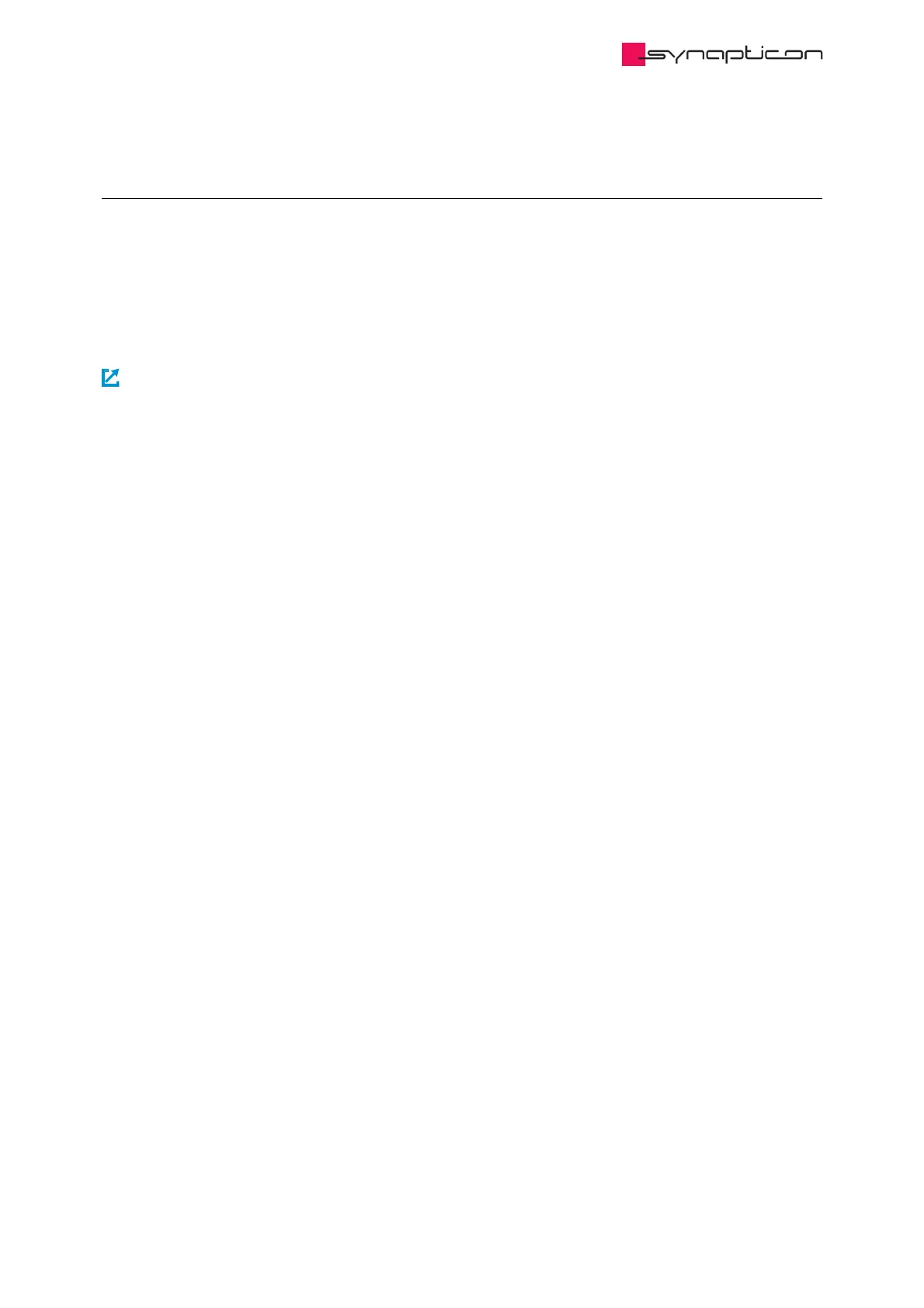2.1.1.8 Update OBLAC Drives
Before using OBLAC Drives, you need to install the latest version of OBLAC Drives with our OBLAC Drives
Update Service.
It is possible to use OBLAC Drives Box offline and to install and run the previous versions of OBLAC Drives.
Newer versions of OBLAC Drives that get installed will be cached on the box, but they will have to be
downloaded from the Internet.
That’s it! You may now proceed to commission your SOMANET servo drive:
Set up your drive system How to set the parameters for your motor and sensors correctly.