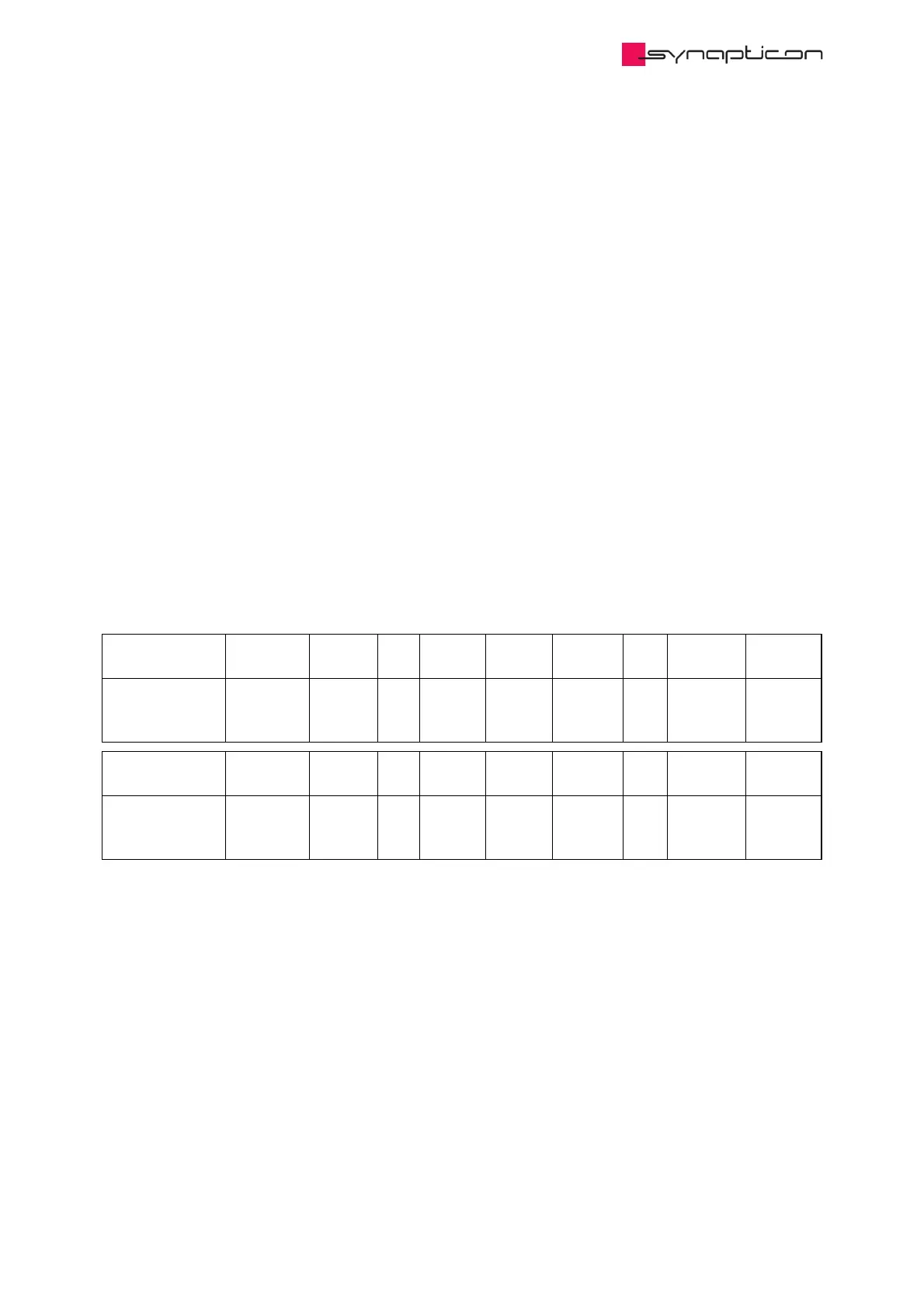3.1.9.1.159 0x60FE Digital outputs
The manufacturer-specific bits allow to set the state of the Drive's digital outputs.
Bit 0: Manual Brake Operation (0=Engage, 1=Disengage)
Bit 1 to 15: Reserved
Bit 16: Digital output 1
Bit 17: Digital output 2
:
Bit 31: Digital output 16
To change the state of an output, the corresponding bit in the Bit mask has to be set to 1.
For example, to drive Digtal Output 1 only:
First enable the corresponding mask bit by writting 65536 (0x10000) in Bit mask
Then
Writing 65536 (0x10000) in Physical outputs will drive the digital output 1 High.
Writing 0 (0x0) in Physical outputs will drive the digital output 1 Low.
Name Index:Sub Type Bit
Size
Min
Data
Max
Data
Default
Data
Unit Access PDO
Mapping
Physical outputs 0x60FE:1 UDINT 32 0 readwrite Receive
PDO
(Outputs)
Name Index:Sub Type Bit
Size
Min
Data
Max
Data
Default
Data
Unit Access PDO
Mapping
Bit mask 0x60FE:2 UDINT 32 0 readwrite Receive
PDO
(Outputs)