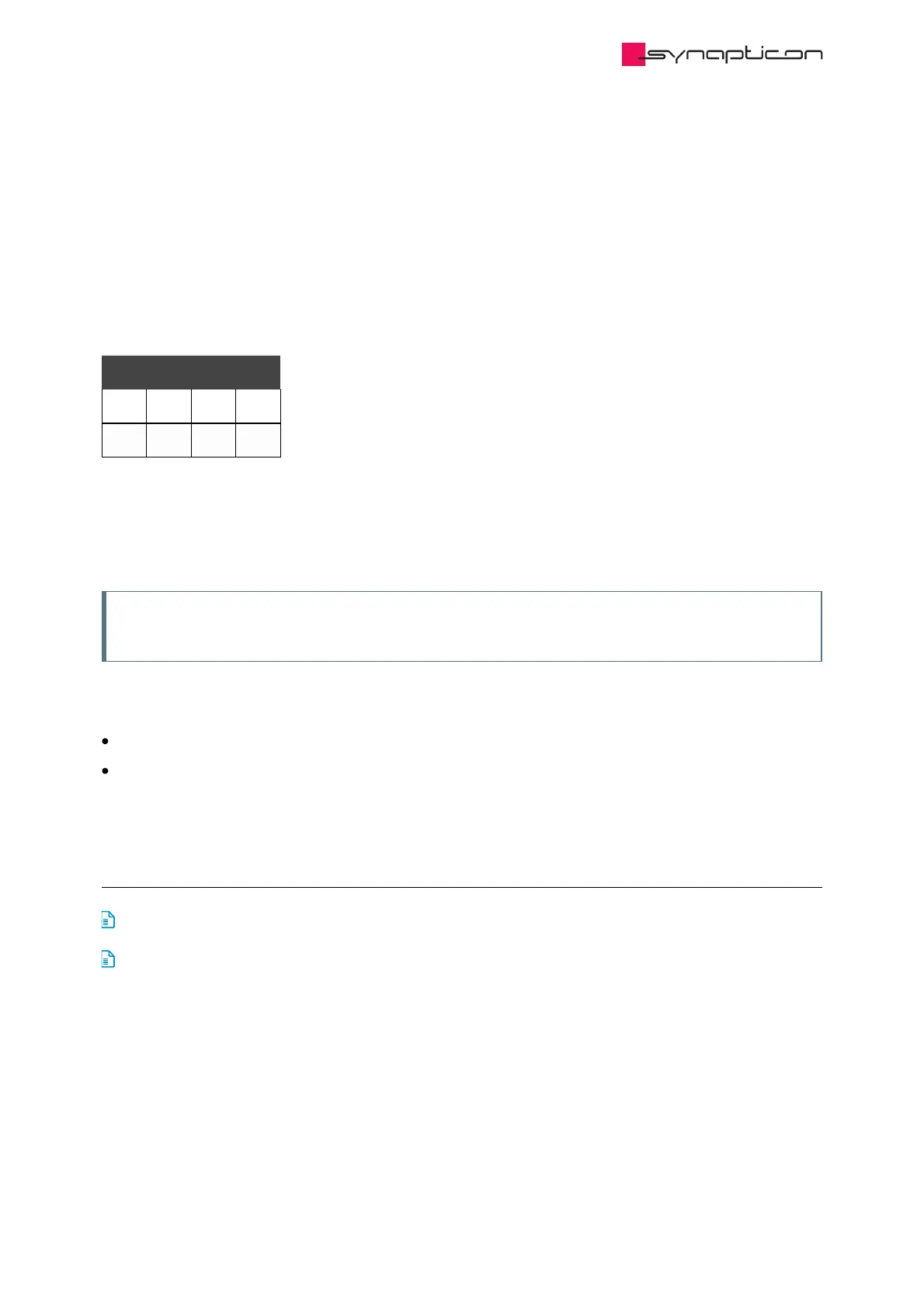3.1.10.1.2.2 Save configuration
3.1.10.1.2.2.1 User defaults - config.csv
To save the state of the object dictionary for loading later, use object Store parameters 0x1010 subitem 1
(Save all parameters).
To protect the file against accidental tampering, a password must be written to the subitem 0x1010:1:
0x65766173 (evas in Hexcode)
MSB LSB
e v a s
65h 76h 61h 73h
After this operation all configuration state parameters are saved to the config.csv file located in the flash
memory. It can be recovered via the filesystem using any communication protocol that supports file
operations. For details, please refer to Drive operations through File Access over EtherCAT (FoE).
It’s also possible to save the configuration file in OBLAC Drives when clicking on the button “Save parameters”.
Note
It takes about 3 seconds to save the configuration file.
3.1.10.1.2.2.2 Limitations
The drive must be disabled for saving or restoring parameters.
This feature is supported in all modes of operation.
3.1.10.1.3 Parameters related to Saving and restoring
configurations
0x1010 Store parameters Triggers storing user-defined parameters to the flash memory of the drive.
0x1011 Restore default parameters Loads either factory settings or user defined parameters from the drive.