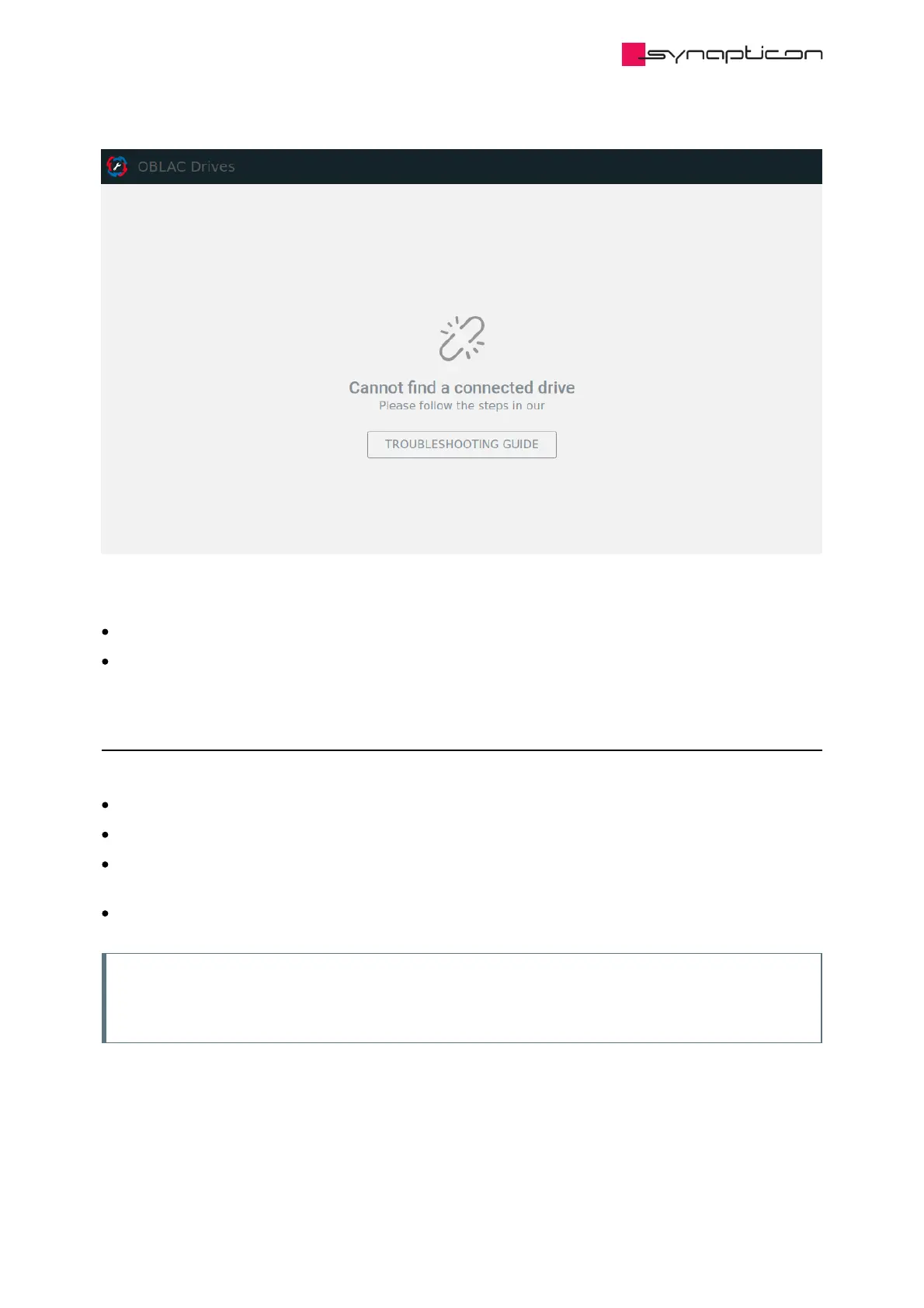There are several reasons that will inevitably lead to this problem:
you did not power on the drive before starting OBLAC Drives
you selected the wrong network port while configuring the VMware settings (check out our Setup Guide)
2.7.4 Other Issues
If the application does not behave properly in any other way than described above try the following:
Refresh the OBLAC Drives web page
Make sure no native EtherCAT master is running on the host machine or in the same network
Make sure that none of the Synapticon tool components (OBLAC Drives, motion master bridge or motion-
master) are already running on the host machine as a native installation
If your laptop is connected to a docking station, undock and restart it, then try to run OBLAC Drives again
Note
If you couldn’t find a solution to your problem, please contact us at support@synapticon.com, our
engineers are happy to help!