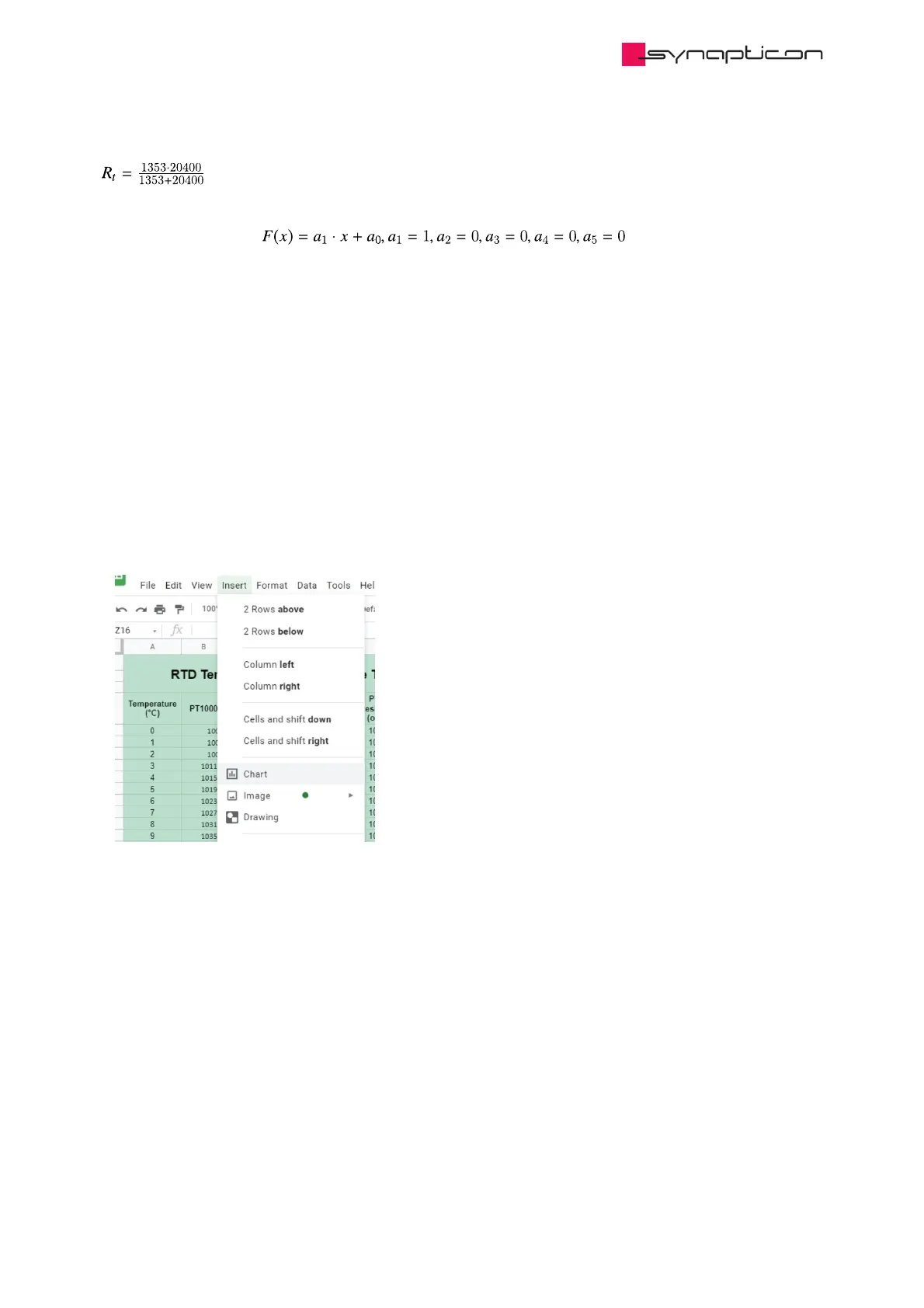and input value can be calculated:
= 1268
For a polynomial function where a linear curve is considered, no complicated polynomial function is required.
The simple equation is
Defining the parameters a … a will improve the accuracy by adding the sensor non-linearity in the
temperature calculation.
0 5
4.1.7.4.1 How to extract polynomial coefficients in Excel
It would be best if you use a temperature, pressure, torque… Vs. Resistance tables for extracting the
polynomial coefficients.
In this example, we are going to extract the polynomial coefficient.
Follow the steps below for extracting the polynomial coefficient in Google spreadsheets:
1 - Create the table.
2 - Insert the chart.
3 - Select the Scatter chart type in the chart editor menu in Setup.