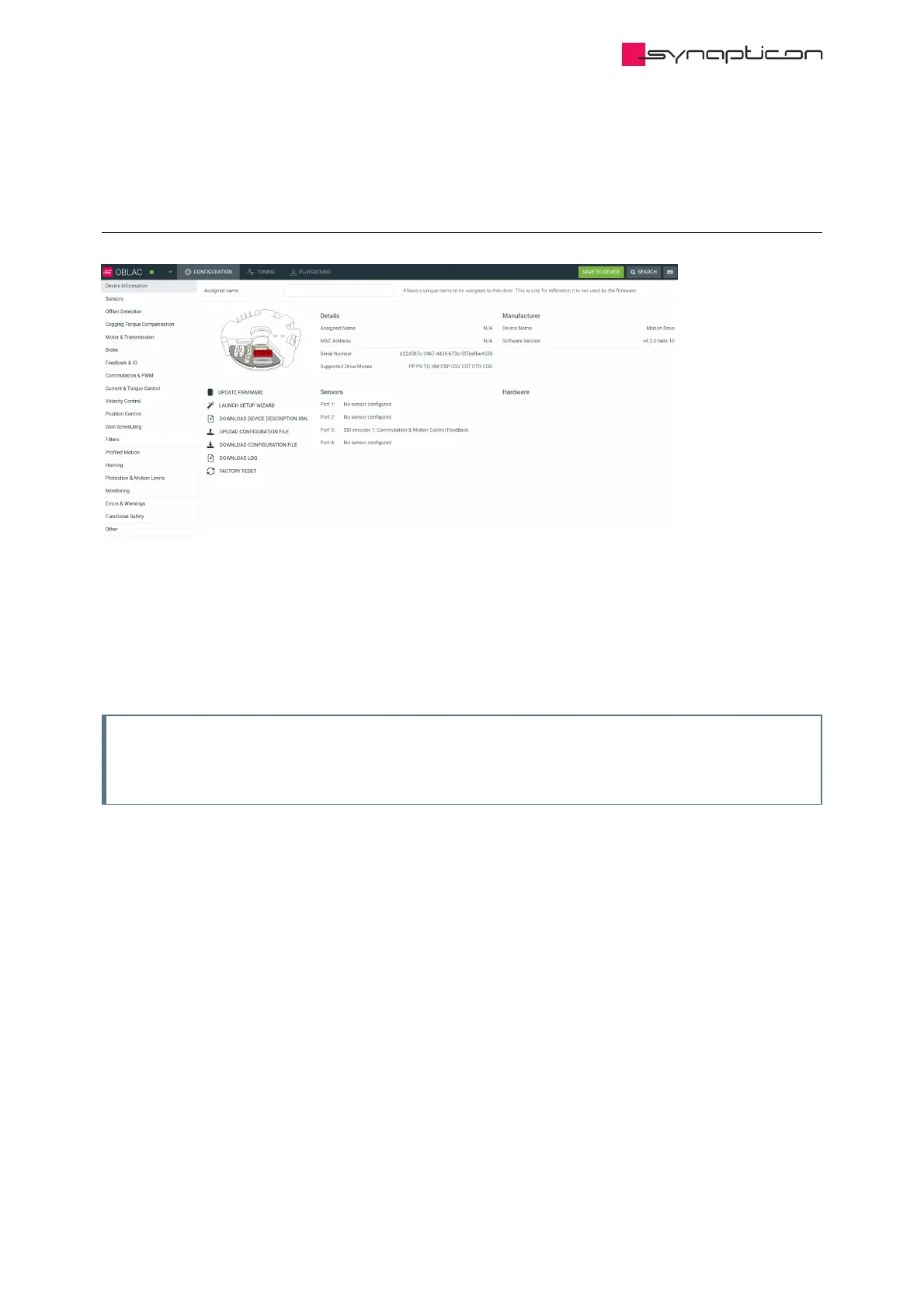See details for Updating/downgrading OBLAC Drives.
2.2.2 User Interface Overview
2.2.2.1 Save to device
This operation will save all parameters to the config.csv file. When the device is power-cycled it will load this
file.
Note
When a parameter is entered, this change will be lost after power-cycling the device unless it is saved to
the device manually.
2.2.2.2 Update Firmware
When this button is clicked, a box appears listing the most recent firmwares available for your hardware.
The list is being filtered by the device hardware description and the running release of OBLAC Drives.