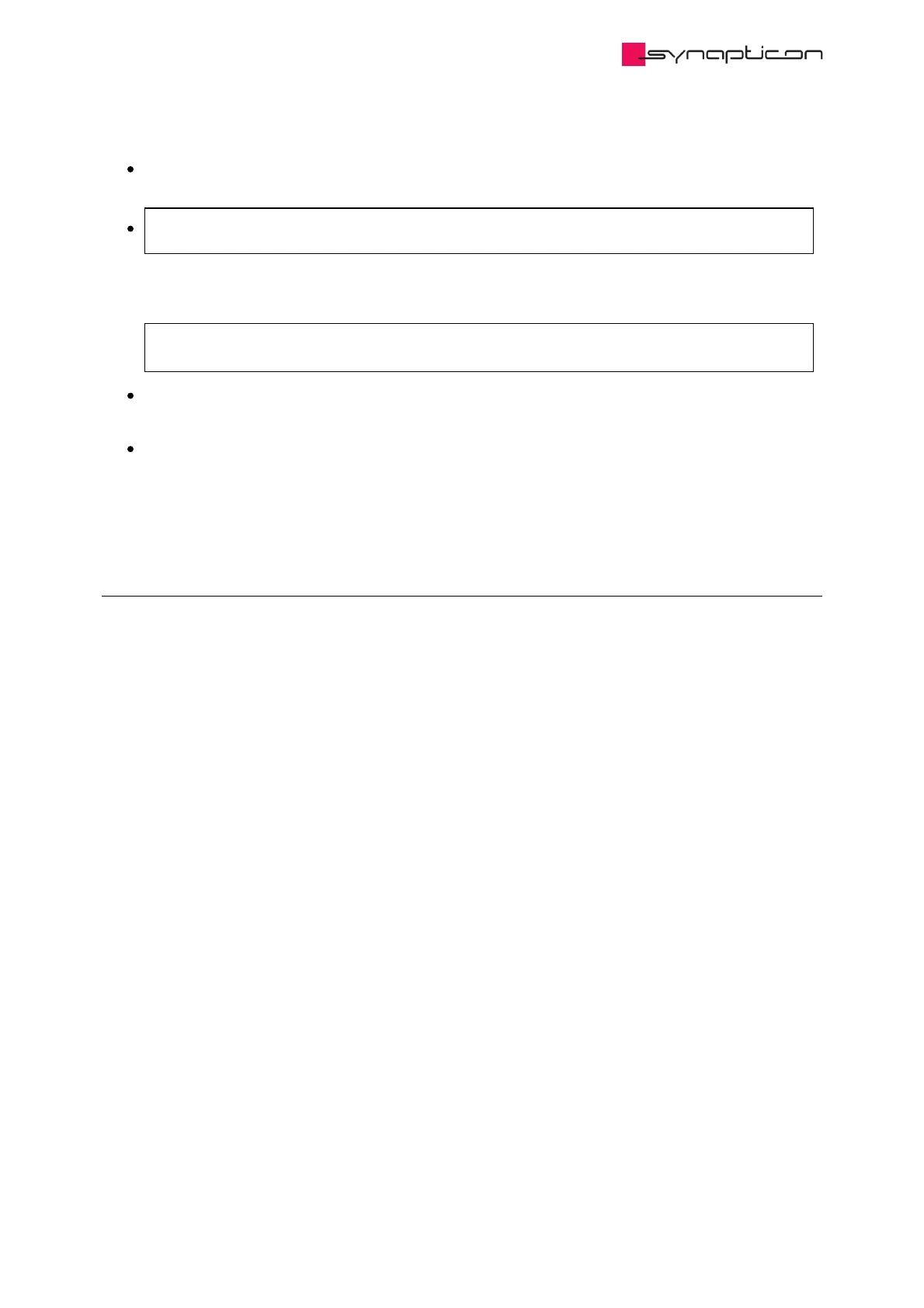at the end of the file and save
Restart the VMware Player
2.1.2.3 Connecting to OBLAC Drives
Once your virtual machine is powered up, you will find the IP address of OBLAC Drives at the top of the screen.
Enter this IP address in your browser and wait for OBLAC Drives to show the connected drives.