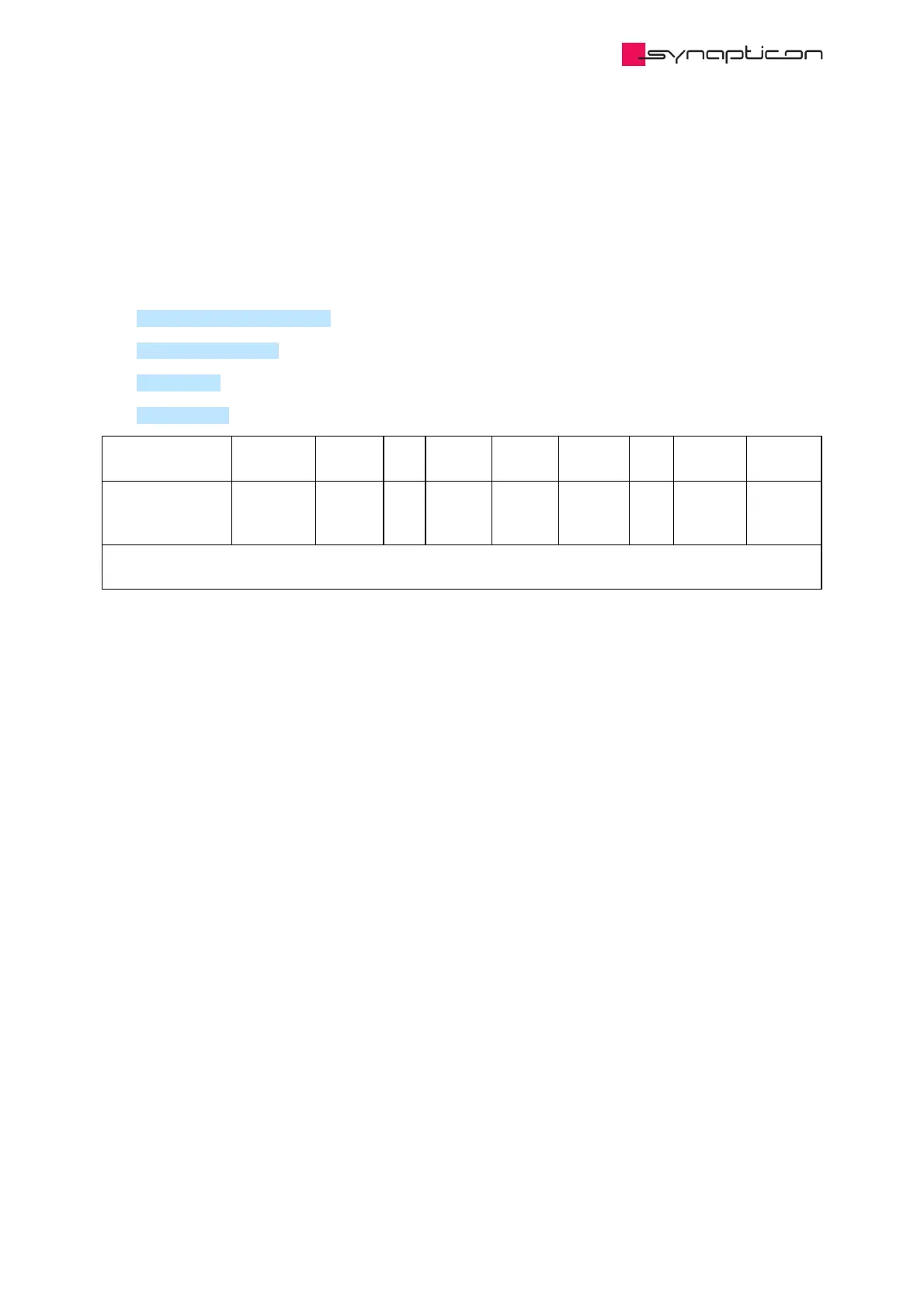3.1.9.1.85 0x2212 GPIO input actions
Configure an input GPIO to perform a certain action depending on its value.
The GPIO has to be enabled in 0x2210 GPIO.
Configurable actions are:
Timestamped rising edge: Report timestamp of selected GPIO last rising edge.
Disable operation: Clear bit 3 (eo) of controlword when the selected GPIO is high.
Quick stop: Clear bit 2 (qs) of controlword when the selected GPIO is high.
Fault reset: Set bit 7 (fr) of controlword when the selected GPIO is high.
Name Index:Sub Type Bit
Size
Min
Data
Max
Data
Default
Data
Unit Access PDO
Mapping
Timestamp on
rising edge
0x2212:1 UDINT 32 0 readonly
(default)
Transmit
PDO
(Inputs)
Timestamp at which the last rising edge happened in case "Timestamped rising edge" is selected. The unit is
in 10 ns.