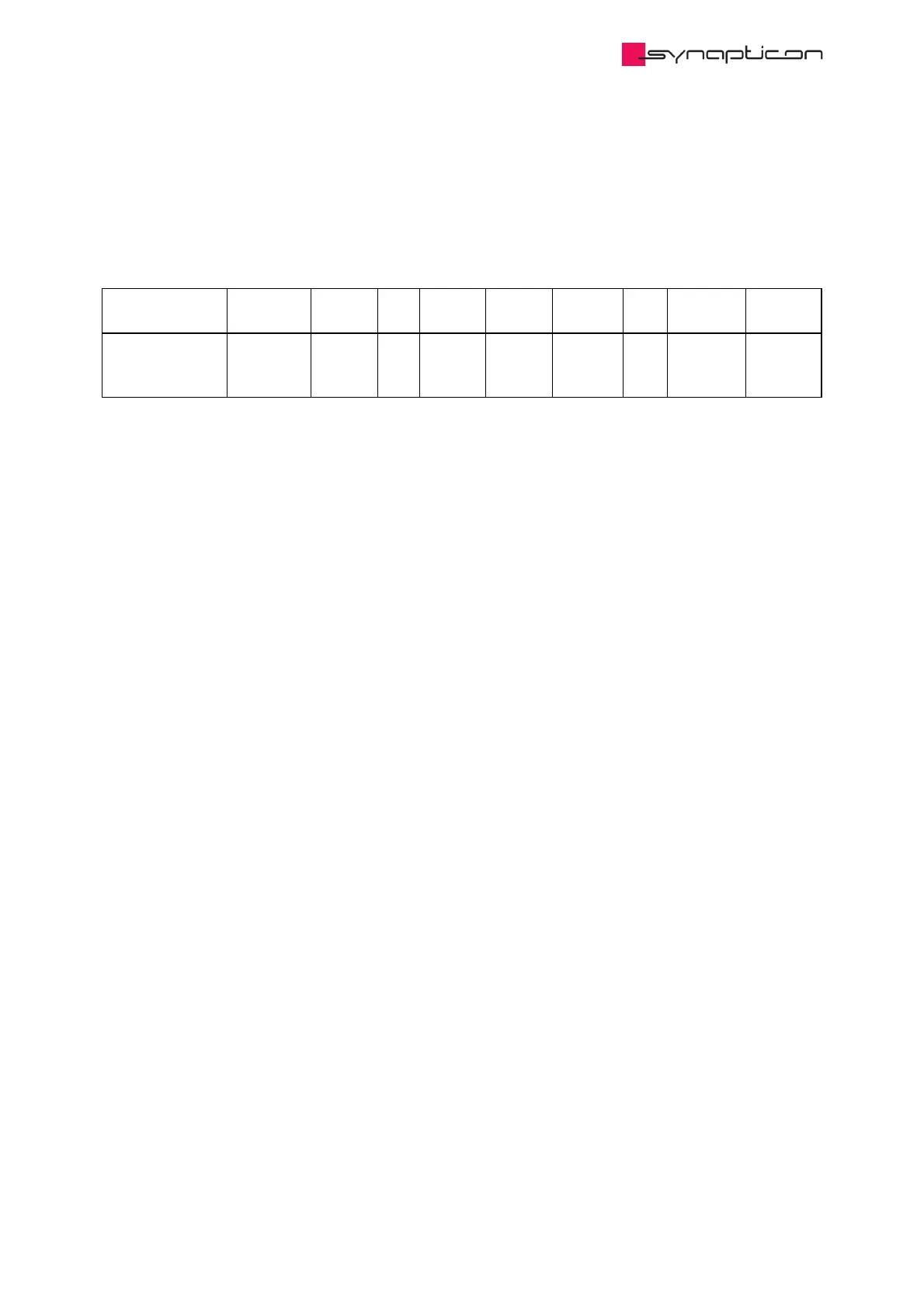3.1.9.1.122 0x606D Velocity window
Configures the size of the window by reflecting this value on either side of the target velocity. The units are
user-defined (RPM by default; see 0x60a9 SI unit velocity to change it). If the value of the velocity
window is 0xFFFF, velocity window monitoring will be switched off.
Name Index:Sub Type Bit
Size
Min
Data
Max
Data
Default
Data
Unit Access PDO
Mapping
Velocity window 0x606D:0 UINT 16 65535 rpm readwrite Receive
PDO
(Outputs)