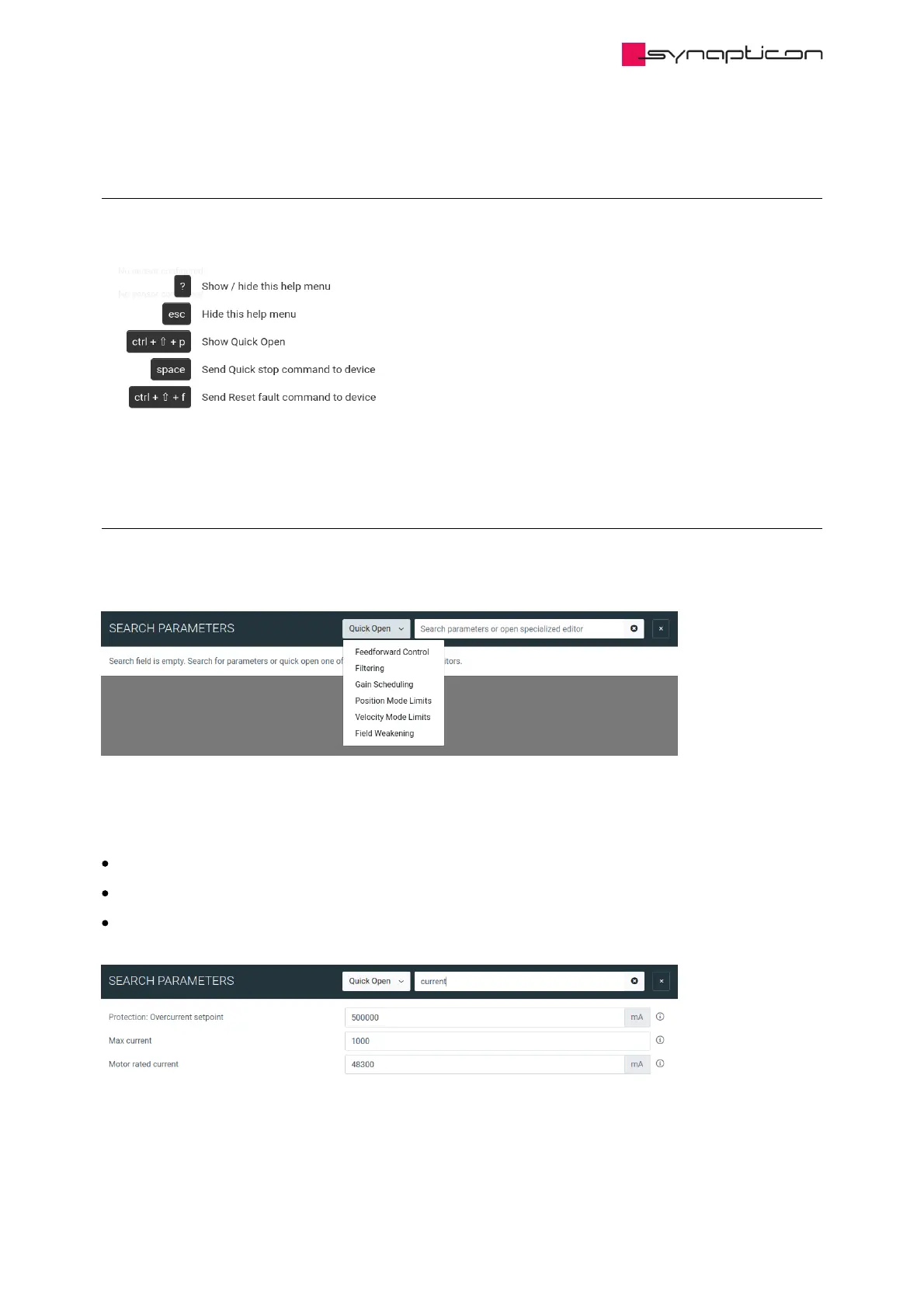2.2.3 Using keyboard shortcuts
Press the ?-key to get an overview of the shortcuts available.
2.2.4 Quick Open
Clicking on the search field accesses the Quick Open feature. You can also access it by entering the shortcut
Ctrl-F.
In the Quick Open field, any keyword typed in will reveal the parameter that matches best.
The search input can search parameters by:
name
index in format 0x1000 and
specialized editors prefixed with # for example #filtering.
You can edit the value directly in the Quick Open input box or view the parameter documentation by clicking
on the (i) button.