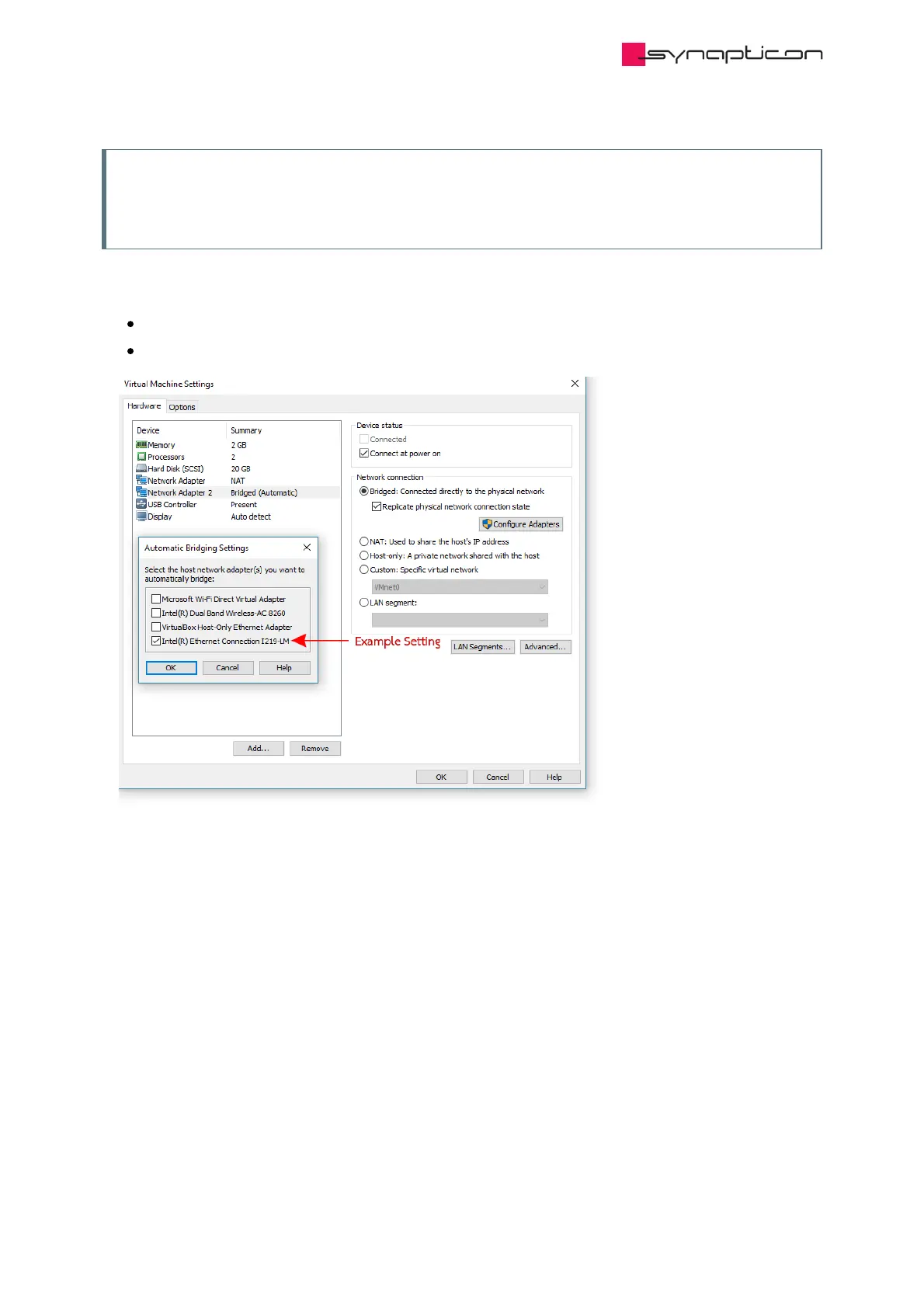Note
If you get a warning that the import failed, just click “Retry” and it will run.
You may also check “Do not show this message again”
5.
Go to Virtual Machine Settings and check if two network adapters are available - one set to NAT and
one set to Bridged (Automatic)
Ensure that the “Replicate physical network connection state” option is checked
Press OK to save changes
6. Power up
and
connect the servo drive
7. Power on the virtual machine