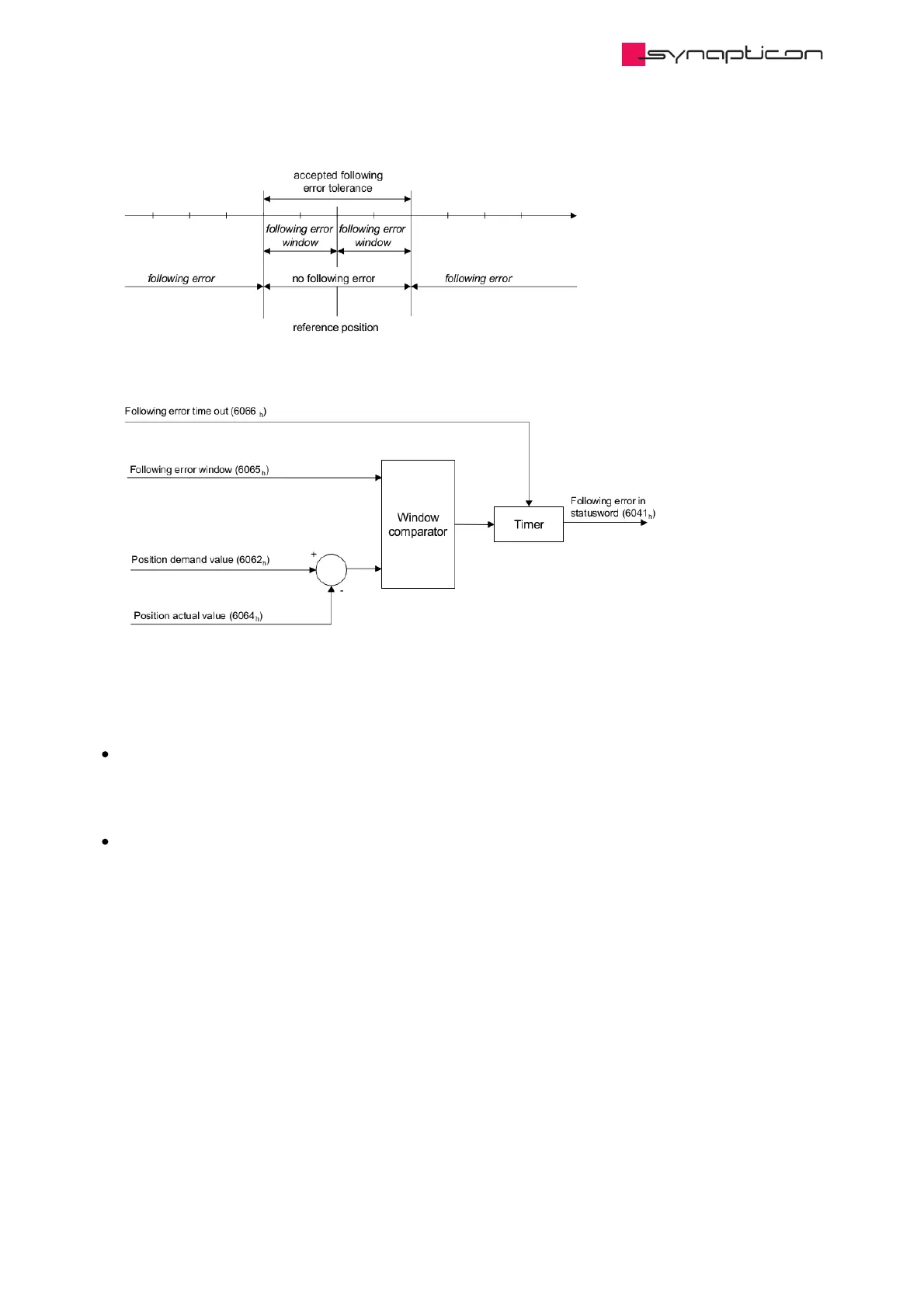3.1.8.3.11.3.2 Configuring the Following error window
Following error window 0x6065 [inc]: Use this object to indicate half of the configured range of tolerated
position values symmetrically to the position demand value. If the position actual value is out of the
following error window, a following error occurs. If the value of the following error window is FFFF FFFF h ,
the following control is switched off (default).
Following error timeout 0x6066 [ms]: Use this object to indicate the minimum time that the actual position
must be out of following error window so that the bit 13 of the statusword is raised to 1, indicating that a
Following error has occurred.