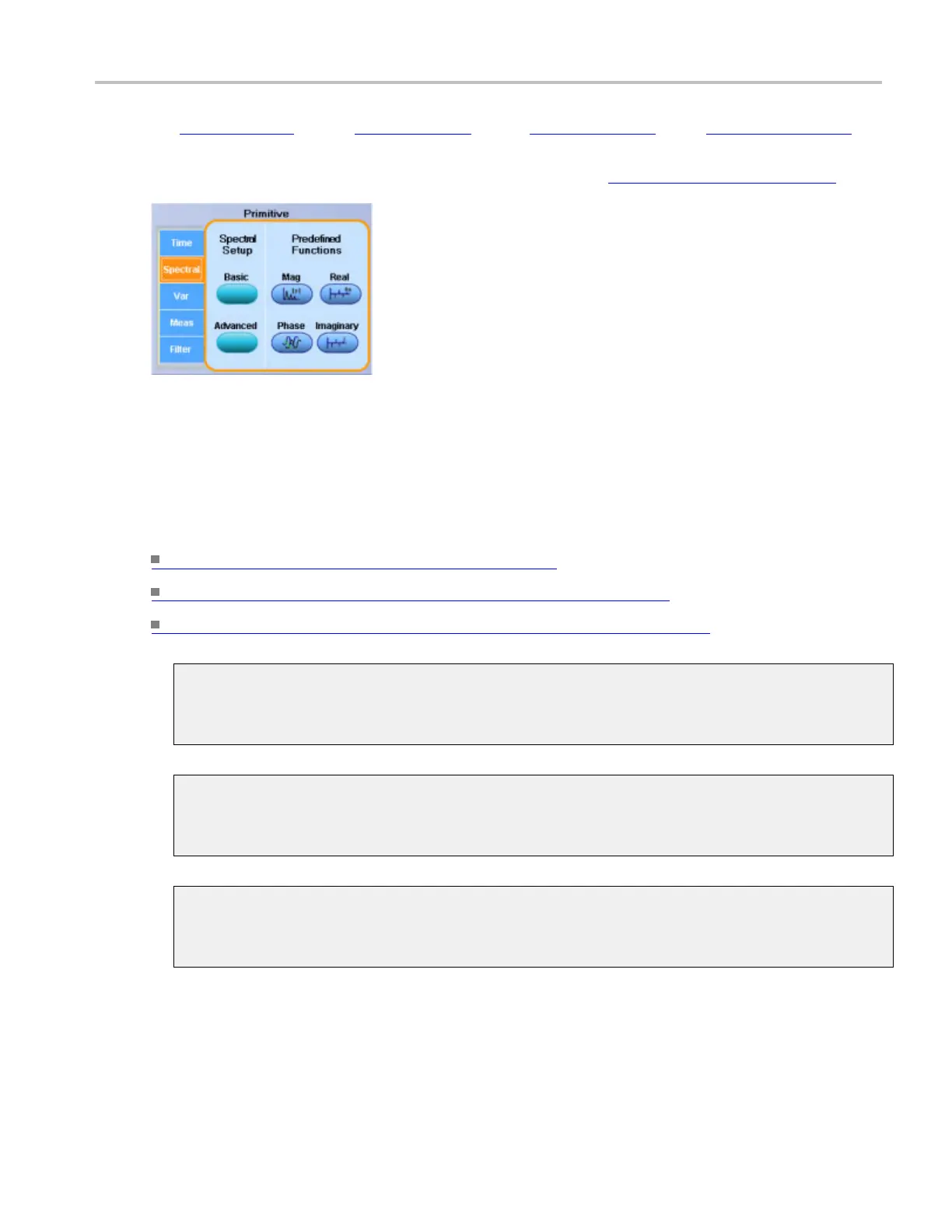Math setups Math equation editor (Spectral tab)
Mag (see page 26
3
) Real (see page 2
63
) Phase (see page
284)
Imaginary (see
page
263)
xxx
2. Select one of the defined waveforms as an argument using the Channels Selector (see page 258).
Behavior
You can us
e any of the channels as arguments for the function. Create nested functions by inserting
a function into the argument portion of another.
What do y
ou want to do next?
Learn about the Spectral Setup controls. (see page 246)
Learn about using math functions with math waveforms. (see page 259)
Learn about using the Measurement list with math waveforms. (see page 264)
Magnitude
Inserts the text SpectralMag( into the math expression. Select one of the waveforms a s an argument to
the function. This function creates an FFT magnitude waveform.
Real number
Inserts the text SpectralReal( into the math expression. Select one of the waveforms as an argument to
the function. This function creates a w aveform that displays only the real part of the FFT.
Imaginary number
Inserts the text SpectralImag( into the math expression. Select one of the waveforms as an argument
to the function. This function creates a waveform that displays only the imaginary part of the FFT.
DSA/DPO70000D, MSO/DPO/DSA70000C, DPO7000C, and MSO/DPO5000 Series 263
