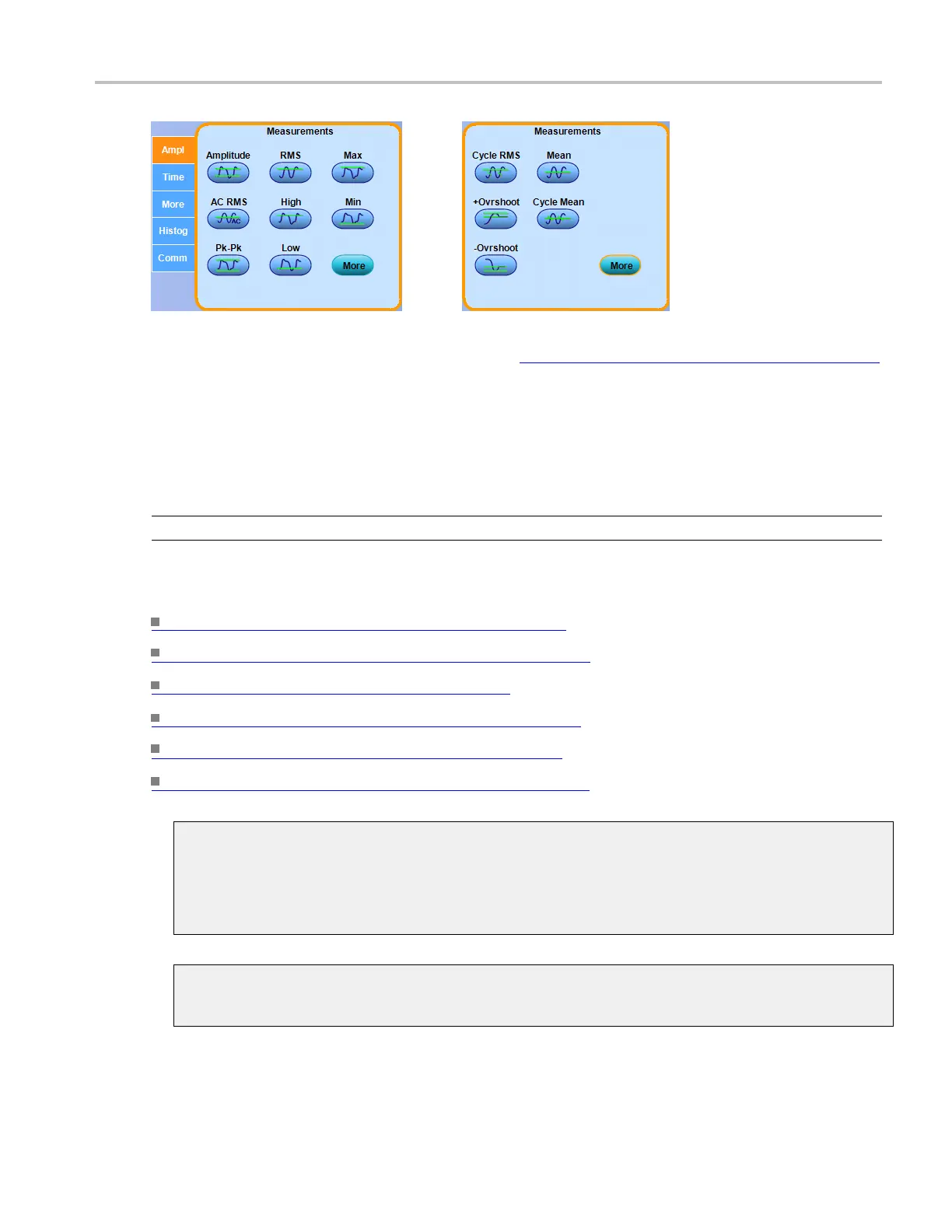Measurement setups Select an amplitude measurement
xxx
3. Click Display On in the upper-right corner of the Measurement Setup Control Window (see page 268)
to turn the measurement display on and off.
Behavior
Measurements are updated approximately three times a second, or less for long record lengths.
Measurem
ents are calculated after each acquisition. You can display up to eight automatic measurements.
TIP. Select the individual measurements directly from the Measure menu Amplitude submenu.
What do
you want to do next?
Learn about taking timing measurements. (see page 273)
Learn about taking histogram measurements. (see page 290)
Learn about other measurements. (see page 282)
Learn about communication measurements. (see page 278)
Learn more about the Measurements list. (see page 870)
Lea
rn more about the Measurement controls.
(see page 286)
Amplitude
This voltage measurement is the h igh value minus the low value measured over the entire waveform
or gated region:
Amplitude = High – Low
AC RMS
This voltage measurement is the true Root Mean Square voltage over the measurement region.
DSA/DPO70000D, MSO/DPO/DSA70000C, DPO7000C, and MSO/DPO5000 Series 271
