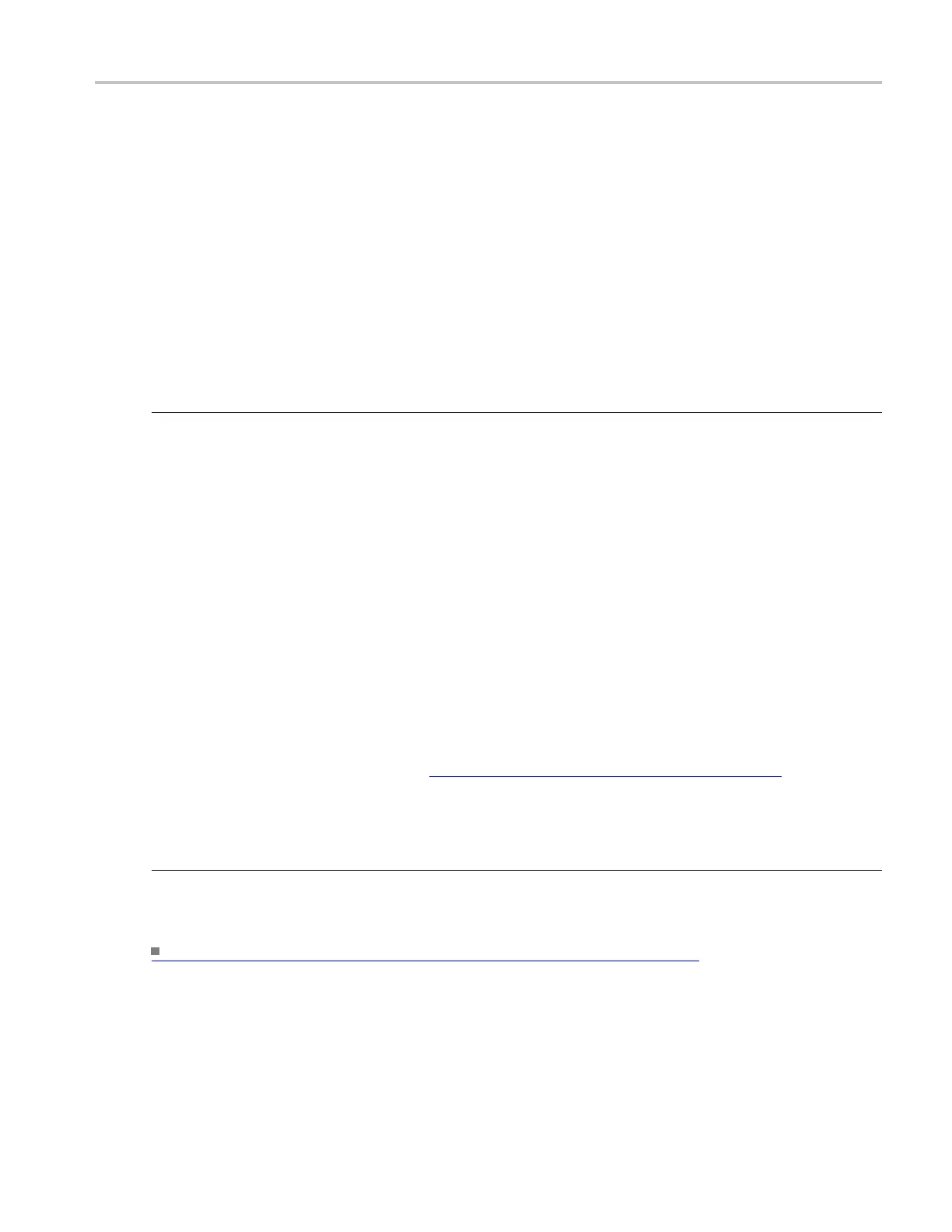Measurement setups Set up histograms
Behavior
A histogram consists of a series of narrow bins into which samples are counted. The histogram box defines
the graticule area of the histogram and the number of vertical or horizontal bins. Horizontal histograms
have a maximum of 1000 bins while vertical histograms have a maximum of 252 bins. The upper-most
and bottom-m
ost bins are not displayed. They are used for tracking over-range and under-range hits and
can be obtained b y saving the histogram data to a file.
The display
ed width or height of the bin that contains the most counts is determined by the Histogram
Size control. The relative s izes for all other bins are scaled proportionally to the bin that contains the
most counts .
Histogram limits use the same units as the horizontal and vertical scale controls. When you specify the
histogram box in terms of location, the Y location control adjusts the bottom edges of the histogram while
the X location control adjust the left edge of the histogram box.
TIP. Here are several tips for using histograms:
Right-click in the Histogram box to access a shortcut menu that will allow you to quickly make changes
to the histogram.
Use the Measure menu or shortcut menu Reset Histogram command to reset all bin counts to 0.
Click, hold, and drag across part of the graticule where you want to set up a histogram and select
Histogram from the shortcut menu.
Use the same click, hold, and drag method to remove a histogram from the display. Select Histogram
Off from the shortcut menu.
You can turn the histogram display off and still accumulate histogram data. This enables you to view the
waveform without having the histogram obscure the data. Turn the histogram display on (use the Display
button on the right side of the control window) at any time to view the histogram.
Use the front-panel channel buttons to turn the source waveform display off so that the waveform does not
obscure the histogram. Data accumulation continues whether the waveform display is on or off.
The instrument can perform up to eight automated statistical measurements
(see page 290) on the
histogram. Allow the histogram to accumulate data for a while, and then turn on the desired measurements.
You c an use Fast Acquisitions mode with histograms. However, only one or two channels can be displayed.
If three o r more channels are displayed, the Fast Acquisitions mode is turned off. The Fast Acquisition
mode is automatically turned back on when you select fewer than three channels.
What do you want to do next?
Return to the Measurement Setup control window overview. (see page 268)
DSA/DPO70000D, MSO/DPO/DSA70000C, DPO7000C, and MSO/DPO5000 Series 293
