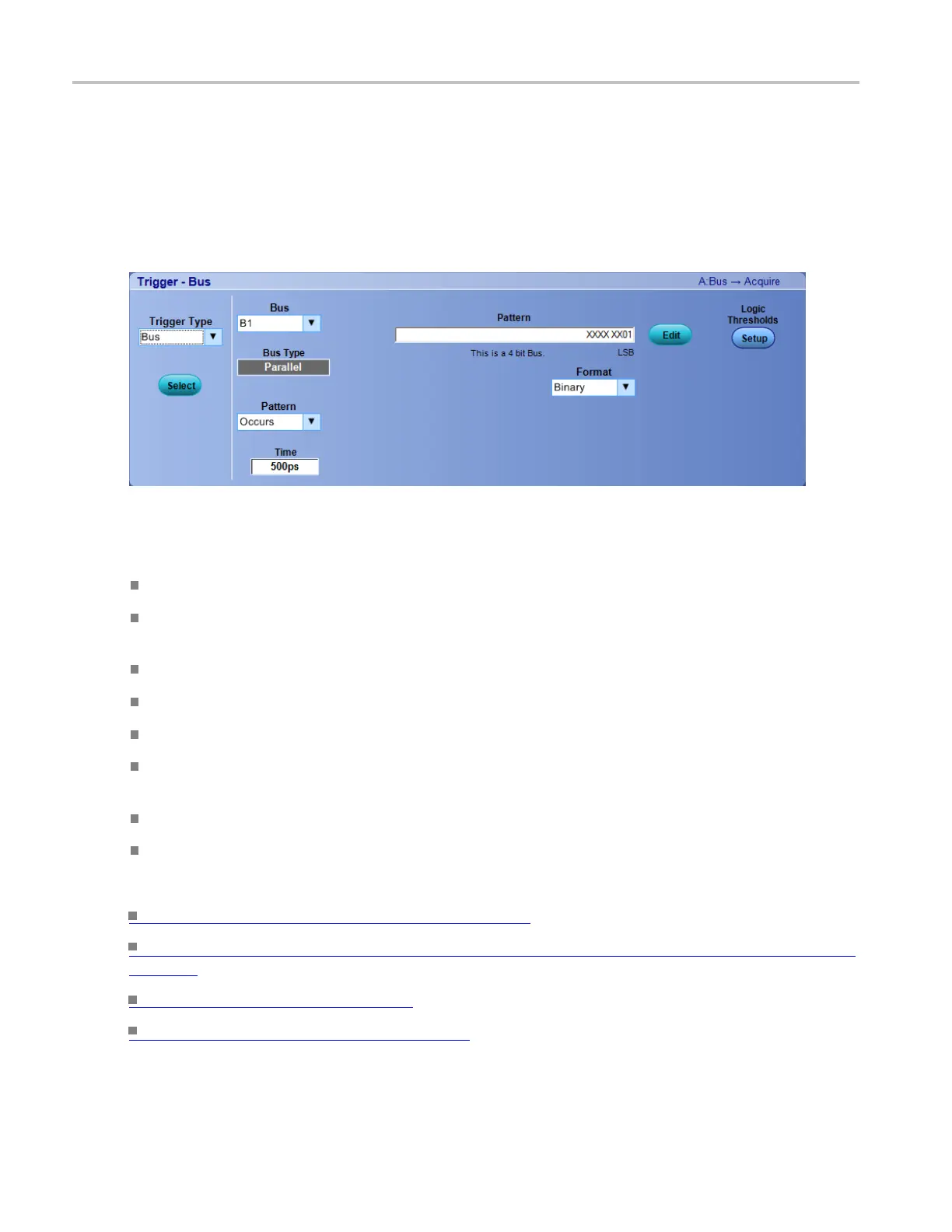Trigger setups Set up a parallel bus trigger
Overview
Use the controls to define the trigger for a Parallel bus.
To use
For information on the controls, click the buttons.
To use
Click the Trigger Type box and select Bus from the drop-down list.
Click the Bus box and select the bus number or name from the drop-down list. The Bus Type shows
Parallel.
Click the Logic Thresholds Setup button to set the voltage threshold levels for the channels in the bus.
Click the Pattern box and select the condition.
Double-click the Time entry box and u se the keypad or the multipurpose knob to enter a time.
Whe
n All is selected in the Bus box, click the Trigger if Logic State Goes True box and select True or
False.
Cl
ick the Edit button to define a numeric or symbolic value of the Pattern.
Click the Format box and select a Binary, ASCII, Decimal, Hex, or Symbolic display format.
What do you want to do next?
Learn how to define a pattern for a bus. (see page 939)
Learn how to set the voltage threshold reference level for logic waveforms and to define a pattern. (see
page 944)
Learn about bus setups. (see page 95)
Learn about bus configuration. (see page 148)
392 DSA/DPO70000D, MSO/DPO/DSA70000C, DPO7000C, and MSO/DPO5000 Series
