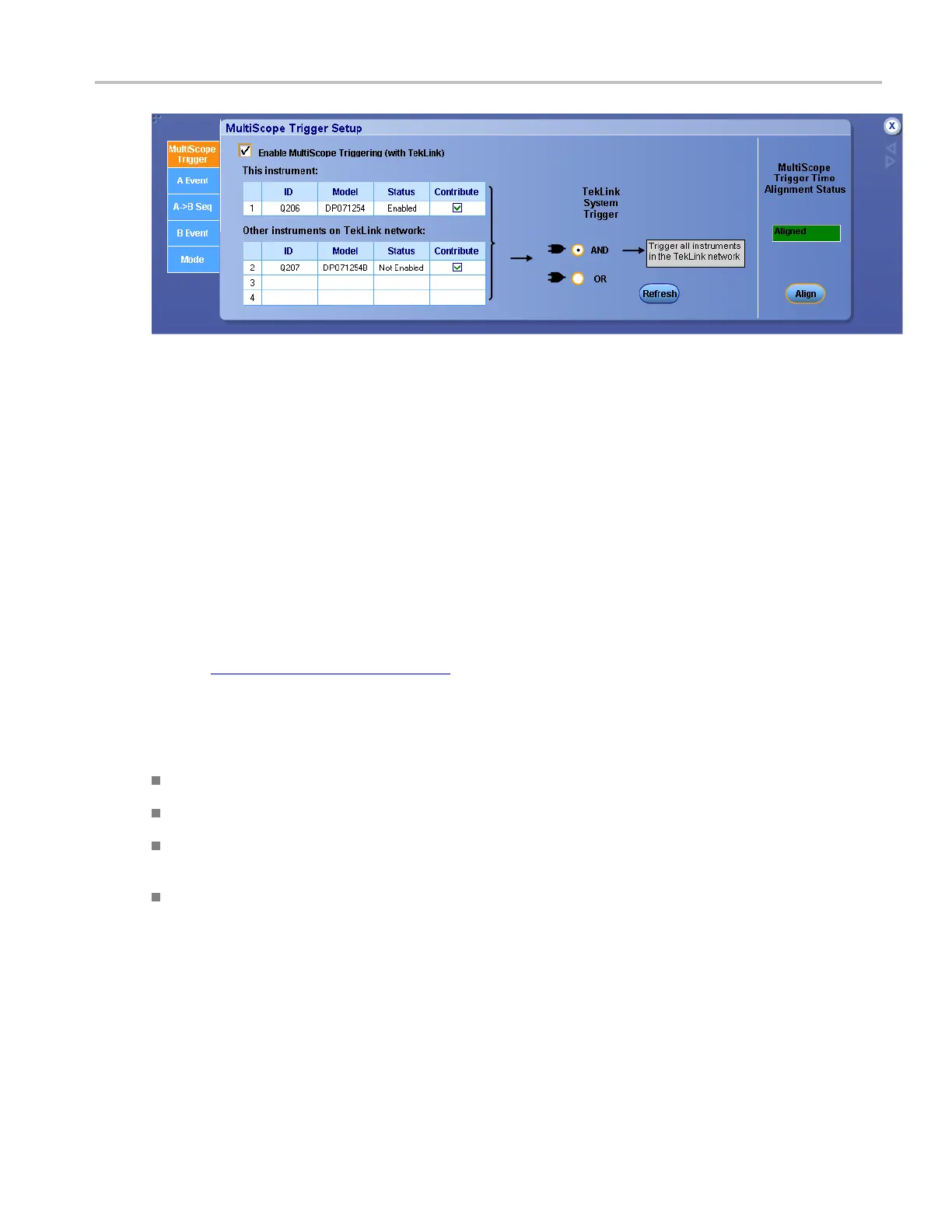Trigger setups MultiScope trigger setup overview
4. Click Enable MultiScope Triggering (with TekLink) to enable the MultiScope feature.
5. Click Contribute to identify the instruments that will supply the trigger for the TekLink setup. The
other instruments will be set to receive the trigger automatically.
6. Click AND or OR to combine all contributing triggers before triggering all instruments in th e TekLink
setup.
AND triggering with a hub works with edge and pattern trigger types.
OR triggering with a hub works with all trigger types.
7. Click R
efresh if you want the instrument to scan the TekLink network to see which instruments are
connected to the TekLink network.
8. Click
the Align button to align the MultiScope Trigger.
9. The MultiScope readout
(see page 478) is displayed when MultiScope Triggering is enabled.
The TekLink system allows you to connect up to four instruments in a test and measurement network. The
system has hardware and software capabilities beyond that of a single instrument.
Key features of the TekLink system include the following:
Four ports, allowing any four instruments with TekLink capability to enter into the system.
Complex trigger functions; you can set up OR gates or AND gates with the trigger functions.
Interoperability between Tektronix instruments, including logic a nalyzers, oscilloscopes, spectrum
analyzers, and signal sources.
Sharing of trigger events, GPIB commands, and r eference clocks between instruments.
DSA/DPO70000D, MSO/DPO/DSA70000C, DPO7000C, and MSO/DPO5000 Series 479
