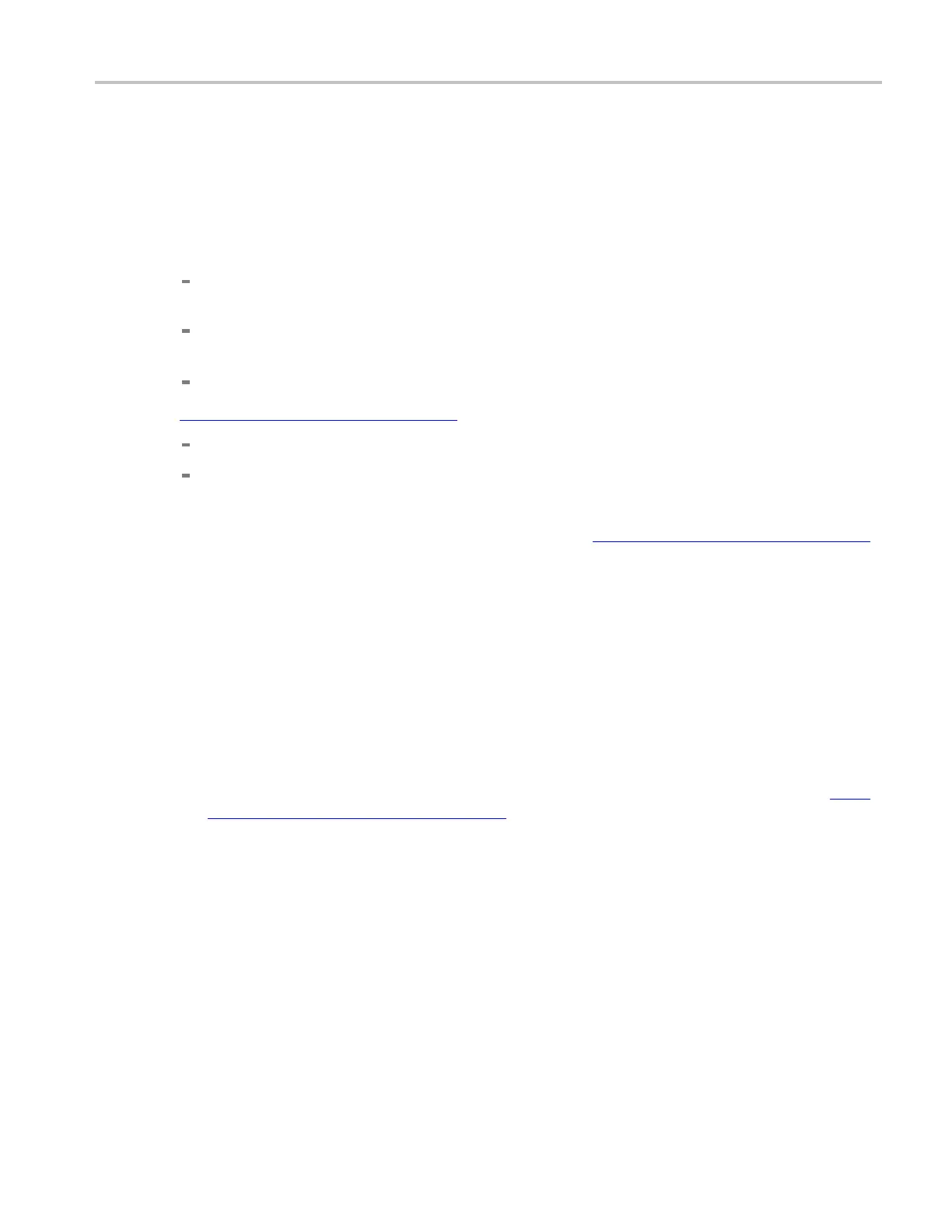How to ? Define a spectral math waveform
10. Set the phase scale:
a. Open the Crate/Edit tab.
b. Click the Phase button.
c. OpentheVertAxistab.
d. Use the Scale c ontrols to set the vertical scale factors.
Deg (Degree). Sets the phase units to degrees. Phase is displayed using degrees as the scale, where
degrees wrap from –180° to +180°.
Rad (Radian). Sets the phase units to radians. Phase is displayed using radians as the scale,
where radians wrap from –P to +P.
GroupDelay. Unwraps the phase spectrum and displays its derivative.
Using the Phase Controls
(see page 766) provides in-depth informatio n o n setup for phase displays.
Click Unwrap to specify whether to unwrap phase in a spectral analysis phase waveform.
To set the level in dB that a magnitude in the spectrum m ust exceed to have its phase computed (to
reduce the effect of noise in your phase waveform), click in the Suppression Threshold entry box,
and use the multipurpose knobs or pop-up keypad to set the threshold level. If the magnitude is
less than the threshold, then its phase is set to zero. See Using the Phase Controls
(see page 766),
for a dditional information on suppression threshold.
11. Set the time and frequency domain control tracking:
To enable changing time and frequency domain controls for one math waveform to change the same
controls for another math waveform,
a. Open the Tracking Tab
b. Toggle the Track Time/Frequency Domain Controls buttons on or off.
12. To select the window type:
a. Open the Create/Edit tab.
b. Select the Window Type from drop-down list. For more information on window types see Using
Spectral Analyzer Windows (see page 771).
13. Set the frequency domain controls:
a. Open the Create/Edit tab.
b. To set the frequency range over which the spectral analysis is performed, click in the Frequency
Span entry box and use the multipurpose knobs o r pop-up keypad to s et the frequency range.
Higher sample rate s allow you to set greater frequency spans. To set the frequency span to the
maximum allowed by the current sample rate, click Full.
c. To set the center frequency of the spectral analysis, click in the Center Frequency and use the
multipurpose knobs or pop-up keypad to set the center frequency.
d. Resolution bandwidth determines how small of a frequency difference can be resolved in the
frequency domain output data. It basically defines the bandwidth of the filters used to do the
DSA/DPO70000D, MSO/DPO/DSA70000C, DPO7000C, and MSO/DPO5000 Series 625
