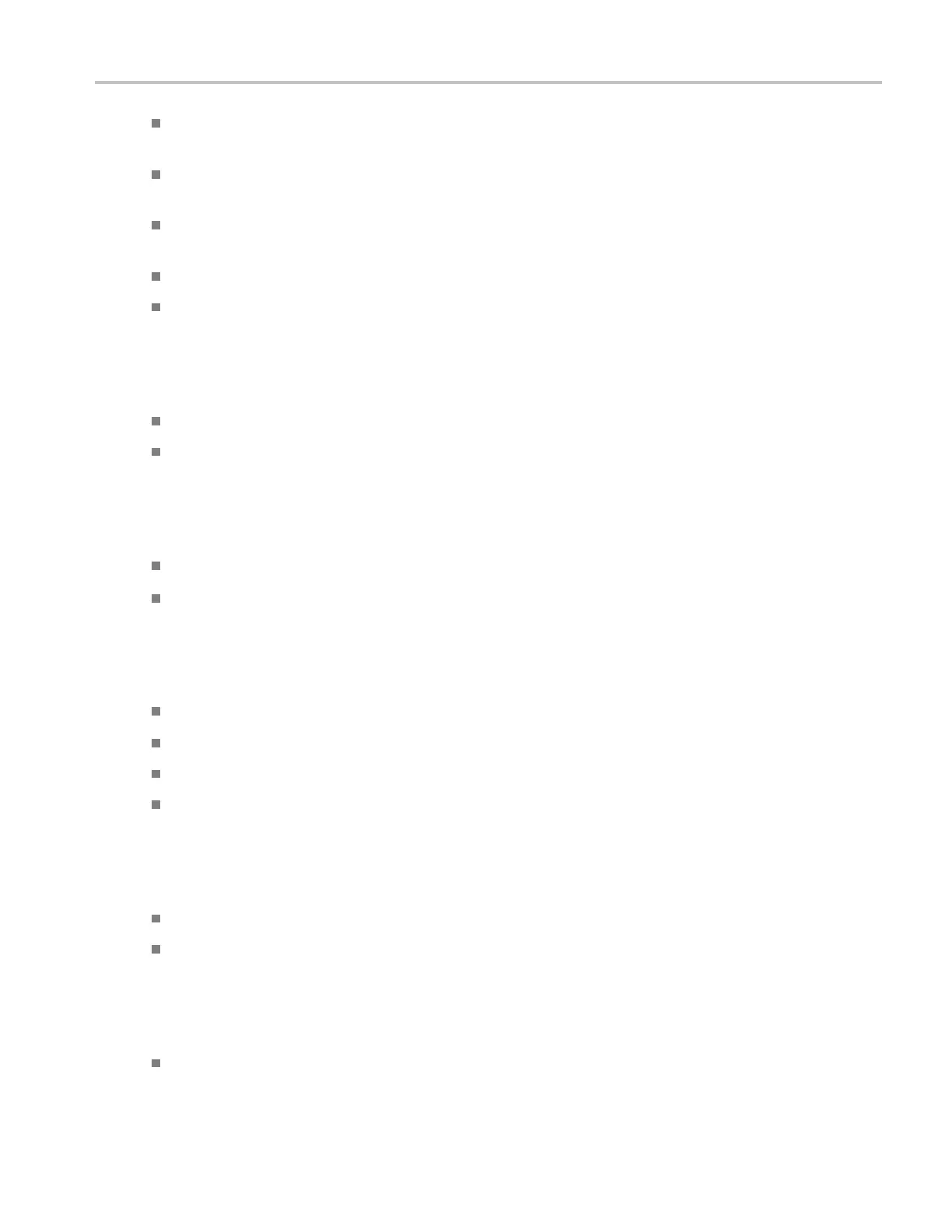Oscilloscope R eference Customizable display elements
Grid. Shows a frame and grid on the instrument display. Use for full-screen measurements with
cursors and automatic readouts when cross hairs are not needed.
Cross Hair. Shows cross hairs and a frame on the instrument d isplay. Use for making quick estimates
of waveforms while leaving more room on the display for automatic readouts and other data.
Frame. Shows only a frame on the instrument display. Use with automatic readouts and other screen
text when other display features are not needed.
IRE. Use for NTSC video signals.
mV. Use for video signals other than NTSC.
Math Colors:
Access these elements through the Display menu Colors command or Display Setup control window
Colors tab Disp toolbar button):
Default. Uses the default sys tem color (red) for math waveforms.
Inherit. Uses the same color for the math waveform as the waveform the math function is based on.
Reference Colors:
Access these elements through the Display menu Colors command or Display Setup control window
Colors tab (Disp toolbar button):
Default. Uses the default system color (white) for reference waveforms.
Inherit. Uses the same color for the reference waveform as the original waveform.
Screen Text:
Access these elements through the Display menu Screen Text command or Display Setup control window
Screen Text tab (Disp toolbar button):
Up to eight (8) lines of text. Provides notes for screen shots, printouts, or for other instrument users.
Display. Turns the text display on and off.
Properties. Opens the Text Properties control window for positioning of the text on the display.
Clear. Erases the entire text of the selected line.
Trigger Level Marker:
Access these elements through the Display menu Objects command or Display Setup control window
Objects tab (Disp toolbar button):
Short. Displays a short arrow o n the side of the graticule by the active waveform.
Long. Displays a horizontal line through the active waveform.
Waveform Interpolation:
Access these elements through the Display menu Waveform Interpolation submenu or Display Setup
control window Appearance tab (Disp toolbar button):
Sin(x)/x. Provides Sin(x)/x interpolation of the waveform.
DSA/DPO70000D, MSO/DPO/DSA70000C, DPO7000C, and MSO/DPO5000 Series 719
