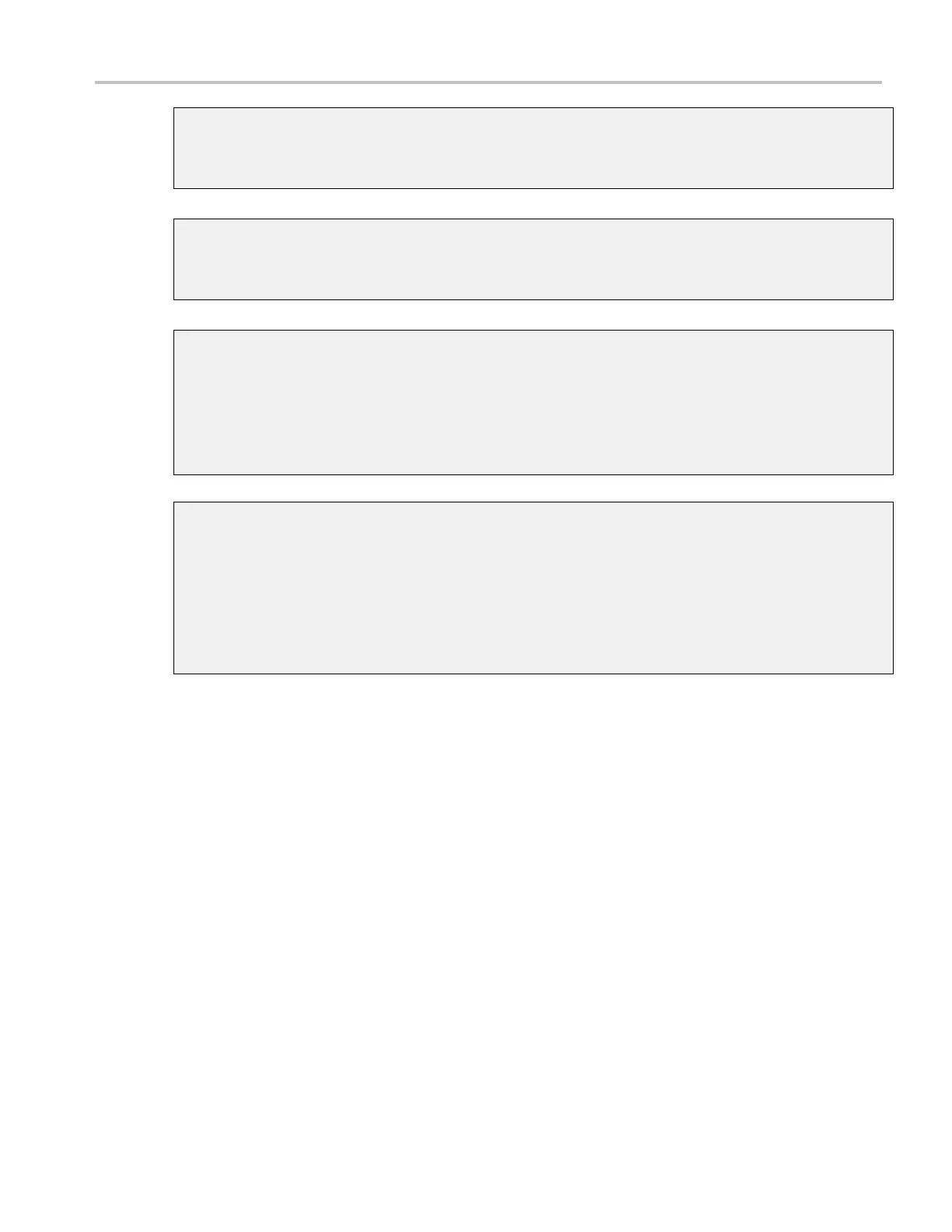Controls and connectors Trigger controls
Trigger slope
The trigger slope determines whether the instrument finds the trigger point on the rising edge, falling
edge, or both edges of the s ignal.
Normal trigger mode
Normal trigger mode causes the instrument to wait for a valid trigger event before displaying
waveform data. Normal trigger mode is most useful during single-shot acquisitions.
Trigger level
The trigger level determines the voltage level where the trigger point occurs.
Adjust the trigger level with the front-panel Level knob.
Click in the Level entry box in a Trigger control window and use the multipurpose knob to adjust
the level.
Auto trigger mode
Auto trigger mode causes the instrument to trigger if a valid trigger event does n ot occur within
a set amount of time.
Auto trigger mode is useful when probing DC signal levels such as p ower supplies or logic levels that
are stuck high or low. It is also useful when looking for activities on signal nodes such as oscillations
when
you first set up the instrument. The length of time it waits for a trigger event depends on
the time base setting.
DSA/DPO70000D, MSO/DPO/DSA70000C, DPO7000C, and MSO/DPO5000 Series 63
