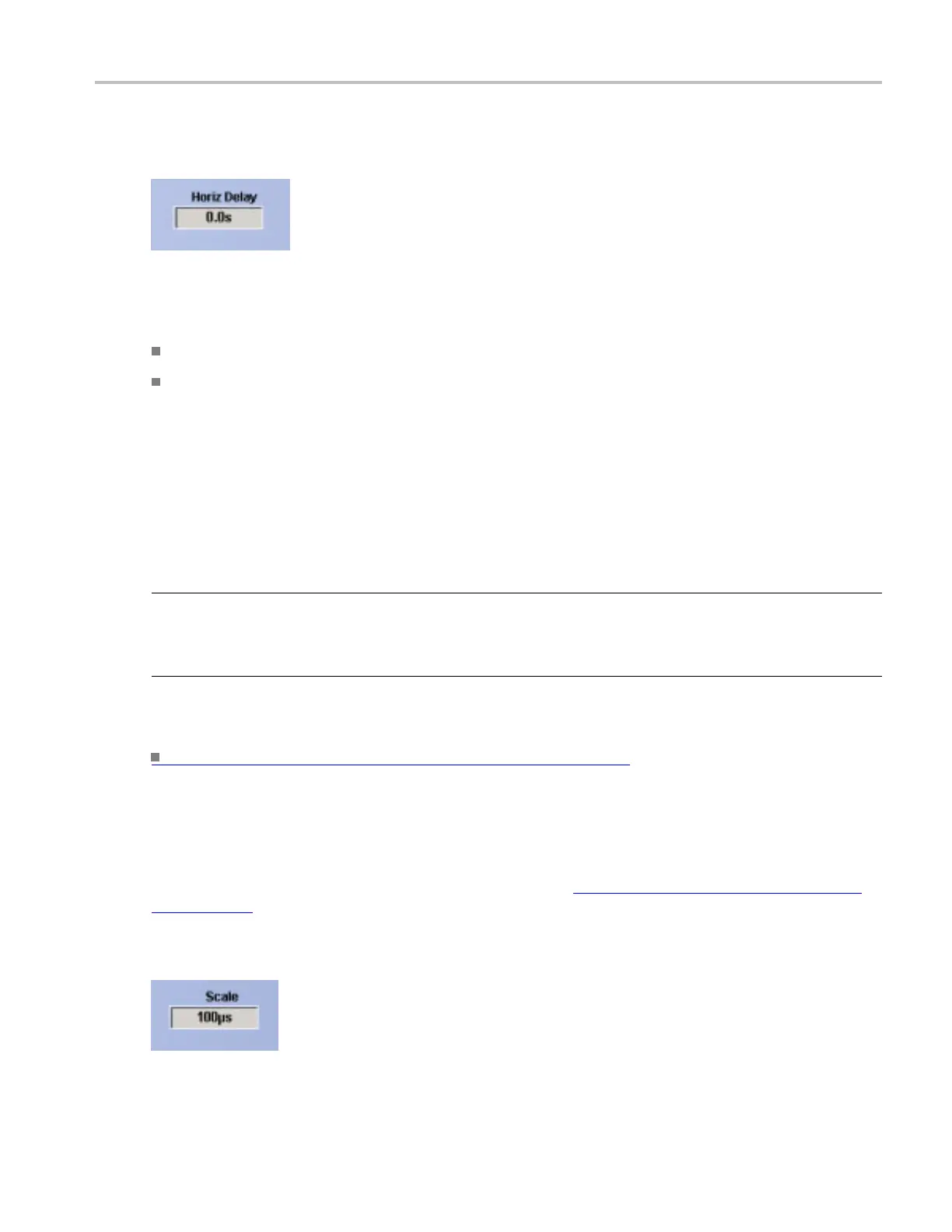Oscilloscope Reference Set the horizontal scale when delay is on
Overview
The Horiz Delay control delays the acquisition relative to the trigger event.
To use
Click Delay Mode On or push the front-panel Delay button to activate horizontal delay.
Click in the Horiz Delay entry box and use the multipurpose knob or keypad to change the setting.
You can also use the dedicated Horizontal Position knob on the front panel.
Behavior
The horizontal delay feature is useful when you want to acquire waveform details that are separated from
the trigger event by a significant interval of time.
For example, you can trigger the instrument on a sync pulse that occurs once every 10 ms, and then look at
the high-speed c ha r acteristics that occur 6 ms after the pulse.
TIP. A convenient way to use the horizontal delay is to make quick comparisons between two different
points in time. Trigger the instrument on one area of interest and then set the horizontal delay to acquire
the other area of interest. You can then toggle the horizontal delay on and off to compare detail
sat
the two points in time.
What do you want to do next?
Learn more about the Horizontal Position c ontrols. (see page 832)
Set the horizontal scale when delay is on
From the Horiz /Acq menu, select Position/Scale to open the Horizontal Position/Scale c ontrol window
(see page 181).
Overview
DSA/DPO70000D, MSO/DPO/DSA70000C, DPO7000C, and MSO/DPO5000 Series 835
