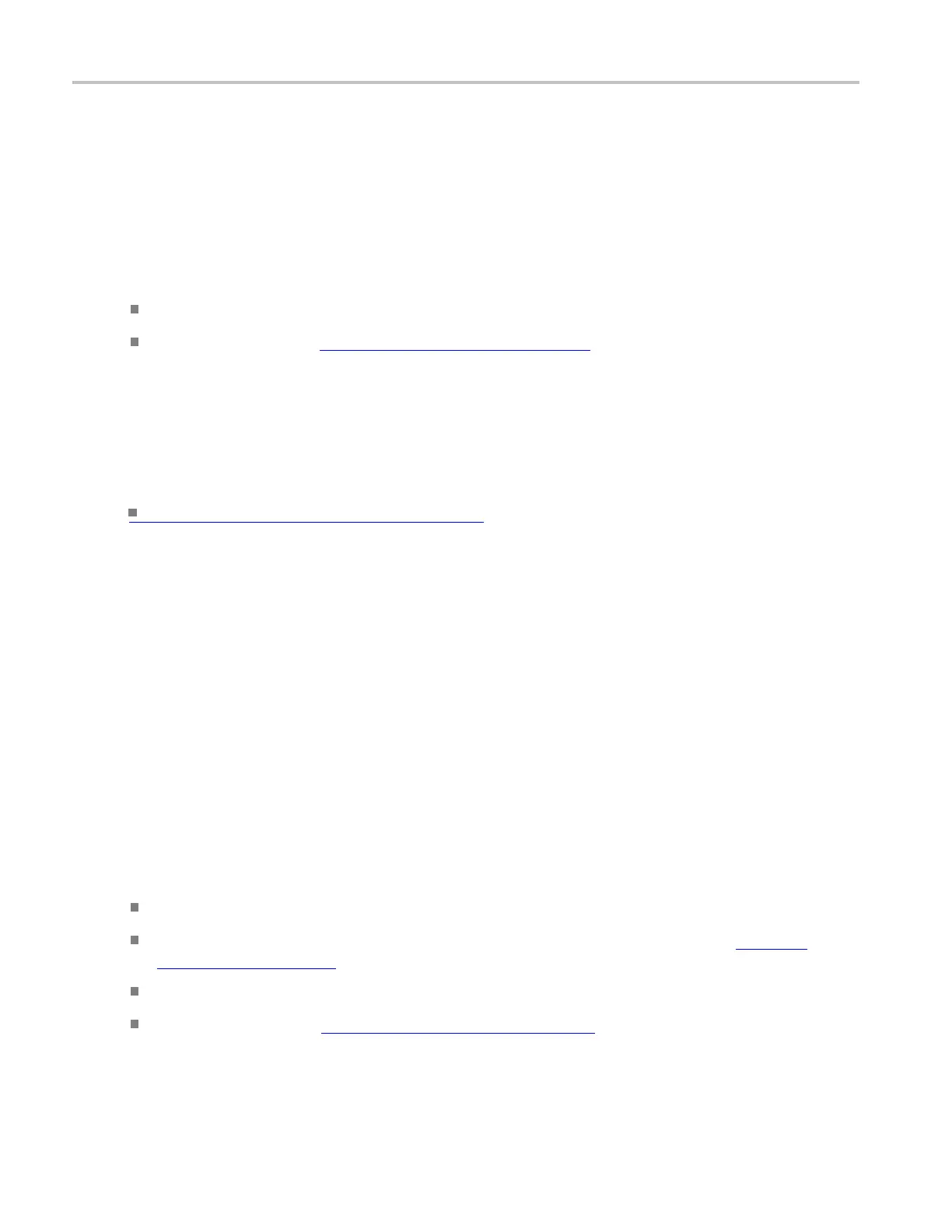Oscilloscope Reference Display a m ath equation
Display a math equation
From the Math menu, select Equation Editor, or click the Editor button in the Math Setup or Spectral
Setup control windows.
To use
Click Off/O
n to turn the math waveform display on and off.
Click Avgs to open the Adjust Math Parameters (see page 241) control window. Use this window to
define the n
umber of times you want to average the selected math waveform.
Behavior
These controls only a ffect the selected math waveform.
What do y
ou want to do next?
Learn about the Equation Editor. (see page 257)
Math menu
Math menu options enable you to perform mathematical operations on waveforms, build algebraic
expressions, perform math-on-math operations, analyze histogra ms, or use advanced spectral analysis.
Set the math display and vertical controls
From the Math menu, select Math Setup.
To use
Click a Math <1-4> tab to identify a math waveform.
Click in the Math <1-4> = data entry field to enter the math expression, or select a predefi ned
expression (see page 897).
Click Off/On to turn the math waveform display on and off.
Click Avgs to open the Adjust Math Parameters (see page 241) control window. Use the Math
Parameter control window to define the number of times that you want to average the selected math
waveform.
866 DSA/DPO70000D, MSO/DPO/DSA70000C, DPO7000C, and MSO/DPO5000 Series
