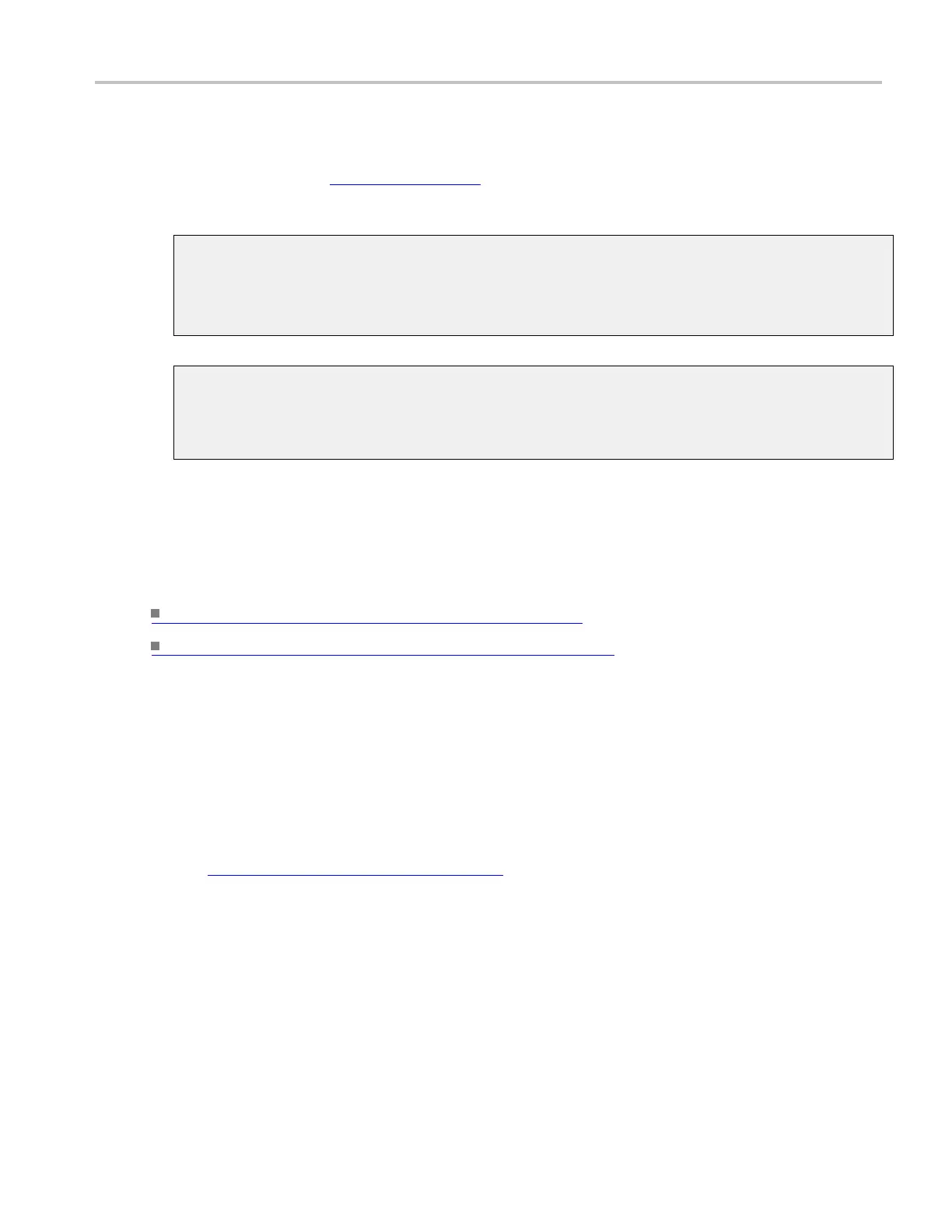Oscilloscope R eference Set up FastFrame Setup tab controls
Time delta bet
ween frames
You can calculate the Time Delta (differences) between Frames and display those differences. These time
stamps are dis
played in a format
(see page 879) that shows the date and time. The Timestamp Table
displays the current time stamps and readout information. This table is read-only.
Frame
A frame is a segment of the entire data record. When us ed with FastFra me , each segment contains all
of the data of a single acquisition. Each captured event is s tored sequentially in its own frame. The
frames appear in the order they were captured.
Time stamp readout format
The Time Stamp readouts are d isplayed in the following format:
Day/Month/Year/ Hours/Minutes/Seconds/ Milliseconds/Microseconds/Nanoseconds/Picoseconds
Frame finder
Set up the Frame Finder to s earch for individual frames; then click Start to initiate the search.
What d
o you want to do next?
Go to the Horizontal Setup control window. (see page 177)
Return to the Acquisition Setup control window. (see page 181)
Set up FastFrame Setup tab controls
From the Horiz /Acq menu, select FastFrame Setup; then open the Setup tab.
Overview
Use the FastFrame Control Window (see page 195) Setup tab to select t he event Duration and Frame Size
when FastFrame is turned on.
DSA/DPO70000D, MSO/DPO/DSA70000C, DPO7000C, and MSO/DPO5000 Series 879
