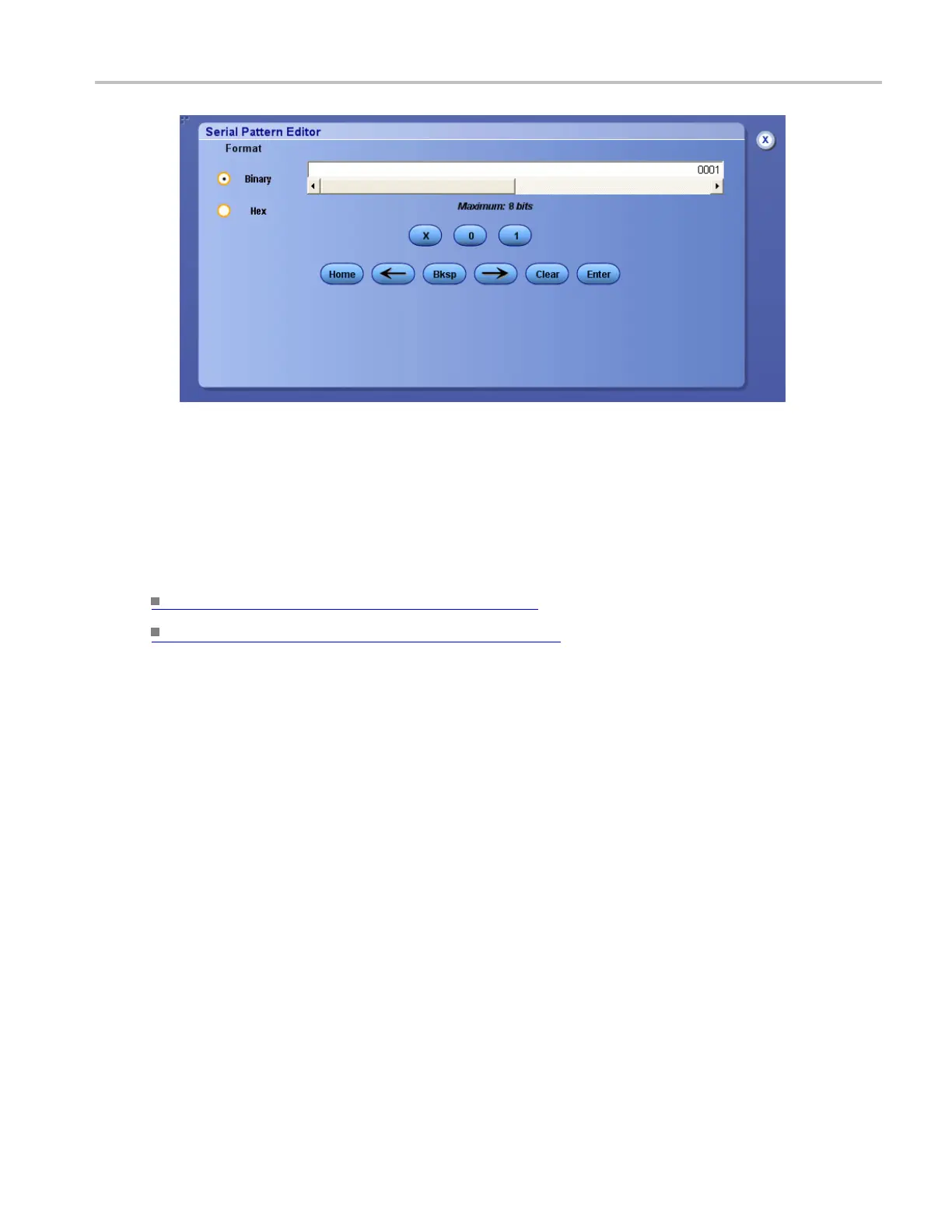Oscilloscope Reference Define the serial pattern data
Behavior
If you select the hexadecimal format and the binary pattern cannot be displayed in hexadecimal format,
then the serial pattern data will display a question mark (?) instead of an alpha - numeric character.
Clicking the X, 0, or 1 button inserts that character to the left of the cursor in the text box.
What do y
ou want to do next?
Learn m ore about other trigger types. (see page 386)
Go to the Serial Trigger control window. (see page 430)
DSA/DPO70000D, MSO/DPO/DSA70000C, DPO7000C, and MSO/DPO5000 Series 913
